Byron SX38 Handleiding
Bekijk gratis de handleiding van Byron SX38 (1 pagina’s), behorend tot de categorie Deurbel. Deze gids werd als nuttig beoordeeld door 56 mensen en kreeg gemiddeld 4.4 sterren uit 28.5 reviews. Heb je een vraag over Byron SX38 of wil je andere gebruikers van dit product iets vragen? Stel een vraag
Pagina 1/1

Byron No.SX38 Size: A4 Date: 11 Oct 2007
433MHz
R&TTE
APPROVED
CH Byron Electrical United Kingdom. www.chbyron.com
SX Range Bell Push SX-38
Push Button unit
Power: 1 x 3volt Lithium battery (CR2032– included)
Melody Selection
Press the melody selector once to select a melody as your door chime sound. There is a total of 8-melodies
for selection -
1) Tubular 3-notes
2) Big Ben
Additional Byron “SX” range products can be purchased for compatibility.
Digital Code Set Up
The Door Chime kit is equipped with an advanced random and self-learning operation coding ability
therefore no setting is needed. Read the following instructions before use.
1. First time operation:
After battery installation on the Push Button and Door Chime units, press the Push Button once and it will generate a
new operation code randomly and send a wireless signal to the Door Chime unit. The door chime unit will sound to
indicate that new operation code is registered and memorised.
2. Interference from a similar unit operating nearby:
a) Simply remove the batteries from the Push Button and Door Chime units and rest for 10 seconds, this will erase the
memory.
b) Insert the batteries into the Push Button and the Door Chime units, the door chime unit will give 2-beeps to indicate
that it is ready for the new code registration. Press the Push Button once, it will generate a new operation code
randomly and send a wireless signal to the Door Chime and it will sound to indicate that new operation code is
registered and memorised.
3. Front and back door Bell Push operation:
a) Remove the batteries from the Push Buttons (Front & Back Door) and Door Chime units and rest for 10 seconds,
this will erase the memory.
b) Insert the batteries into the Push Buttons and Door Chime units; the door chime unit will give 2-beeps to indicate
that it is ready for the new code registration.
c) Press the front door Push Button once, it will generate a new operation code randomly and send a wireless signal to
the door chime unit and it will sound to indicate that a new operation code is registered and memorised.
d) After, (within 2 minutes) press the back door Push Button once, it will generate a new operation code randomly and
send a wireless signal to the door chime unit and it will sound to indicate that new operation code is registered and
memorised. The door chime unit has the ability to memorise both operation codes.
e) Test to ensure correct operation before final installation.
Push Button
• Open up the push button by pushing in the tab at the
bottom of the push with a small flat screwdriver.
• Remove the isolation strip from the battery
compartment then it is ready to use.
• When replacing the battery, ensure the battery
polarity matches the internal markings (“+” facing
upwards), then press the battery down so that it is
sitting firmly in its compartment.
CR2032 3V
Lithium Battery
Remove
Isolation
Strip
1 2
Melody Selector
Melody Selection
• Press the melody selector once to select the melody
as door chime sound, total 8 melodies for selection:
1) Tubular 3-notes
2) Big Ben
3) Tubular 2-notes
4) Solo
Additional Byron “SX” range products can be
purchased for compatibility.
5) Tubular Scare
6) Clarinet
7) Saxophone
8) Morning Dew
3
Digital Code Set Up
• Press the Push Button once, a new operation code is
generated randomly and sent to the Door Chime unit.
• The Door Chime will sound to indicate that a new
operation code is registered and memorised.
3) Tubular 2-notes
4) Solo
5) Tubular Scare
6) Clarinet
7) Saxophone
8) Morning Dew
4
Push Button Installation
• Using the holes on the back of push button as a
template, mark the fixing position for the unit.
• Drill holes and fit wall plugs and secure the push
button unit to the wall with screws.
• Do not mount it on any metal surface or UPVC door
frame.
Important
1. Do not mount the Push Button close to fireplace or expose to high temperatures.
2. Do not expose the Push Button unit to moisture
3. Please dispose of old, defective batteries in an environmentally friendly manner in accordance with the relevant
legislation.
4. Make sure that no naked flame sources, such as lighted candles, should be placed on the unit.
5. The unit should not be exposed to dripping or splashing and that no objects filled with liquids, such as vases, shall be
placed on the unit.
6. Replace only with the same or equivalent type of battery that is recommended by the manufacturer.CAUTION:
7. Make sure batteries are installed correctly as per internal markings.CAUTION:
8. Danger of explosion if battery is incorrectly installed or replaced.CAUTION:
9. IMPORTANT: There are no serviceable parts in the units, do not attempt to repair it.
Trouble Shooting & User Hints
In case of the door chime unit does not sound, please check the followings:
a) Flat batteries in either Push Button or Door Chime units - change the batteries.
b) Wrong battery polarity in either Push Button or Door Chime units - re-insert the batteries.
c) Push Button or Door Chime units are not on the same operation codes - re-set the code (see digital code set up).
d) Units are out of range - Operate the Chime unit within the operation range.
Specification
Operating Temperature: -10C - +40C
Selectable Tone: Total Eight (8) melodies available
Selectable Digital Code : Total two hundred fifty six (256) possible digital codes
“Type R2 Device - device where the sound output is created by the
initial operation of the control and where the period of sound
output continues for the designed duration irrespective of
condition of the control.”
Signal Sent Indicator Light
CH Byron Electrical Ltd
Byron House
34 Sherwood Rd, Astonfield
Bromsgrove, B60 3DR
UK
Tel: 0845 2301231
e: support@chbyron.com
w: www.chbyron.com
Product specificaties
| Merk: | Byron |
| Categorie: | Deurbel |
| Model: | SX38 |
Heb je hulp nodig?
Als je hulp nodig hebt met Byron SX38 stel dan hieronder een vraag en andere gebruikers zullen je antwoorden
Handleiding Deurbel Byron

2 Juli 2024

25 Juni 2023

25 Juni 2023

25 Juni 2023

25 Juni 2023

25 Juni 2023

25 Juni 2023

25 Juni 2023

25 Juni 2023

25 Juni 2023
Handleiding Deurbel
- Plieger
- Friedland
- Mr Safe
- Hombli
- Tronic
- Avidsen
- Quigg
- Konig
- Marquant
- Eufy
- Fanvil
- GeoVision
- Reolink
- Apelson
- Oricom
Nieuwste handleidingen voor Deurbel

2 September 2025
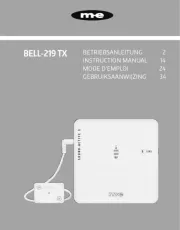
2 September 2025

26 Augustus 2025

26 Augustus 2025

26 Augustus 2025

19 Augustus 2025

19 Augustus 2025

19 Augustus 2025
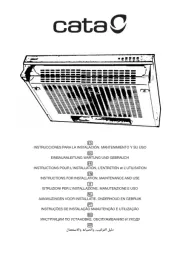
19 Augustus 2025

19 Augustus 2025