Buffalo TeraStation WSH5610 Handleiding
Bekijk gratis de handleiding van Buffalo TeraStation WSH5610 (26 pagina’s), behorend tot de categorie Server. Deze gids werd als nuttig beoordeeld door 39 mensen en kreeg gemiddeld 4.2 sterren uit 20 reviews. Heb je een vraag over Buffalo TeraStation WSH5610 of wil je andere gebruikers van dit product iets vragen? Stel een vraag
Pagina 1/26

USER INSTRUCTIONS
OVENS EN 02
CANDY HOOVER GROUP S.R.L. • Via Comolli 16 • 20861 Brugherio (MB) Italy
INSTRUCTIONS D'UTILISATION
FOURS FR 14

Safety Indications
• During cooking, moisture may condense inside
the oven cavity or on the glass of the door. This is a
normal condition. To reduce this effect, wait 10-15
minutes after turning on the power before putting
food inside the oven. In any case, the
condensation disappears when the oven reaches
the cooking temperature.
• Cook the vegetables in a container with a lid
instead of an open tray.
• Avoid leaving food inside the oven after cooking
for more than 15/20 minutes.
• WARNING: the appliance and accessible parts
become hot during use. Be careful not to touch
any hot parts.
• WARNING: the accessible parts can become hot
when the oven is in use. Children must be kept at a
safe distance.
• WARNING: ensure that the appliance is
switched off before replacing the bulb, to avoid the
possibility of electric shocks.
• WARNING: before initiating the automatic
cleaning cycle:
- Clean the oven door;
- Remove large or coarse food residues from the
inside of the oven using a damp sponge. Do not
use detergents;
- Remove all accessories and the sliding rack kit
(where present);
- Do not place tea towels
• In ovens with meat probe it is necessary, before
making the cleaning cycle, close the hole with the
nut provided. Always close the hole with the nut
when the meat probe is not used.
• WARNING: in order to avoid any danger caused
by the accidental resetting of the thermal
interruption device, the appliance should not be
powered by an external switching device, such as
a timer, or be connected to a circuit that is
regularly switched on and off.
• Children under 8 must be kept at a safe distance
from the appliance if not continuously supervised.
• Children must not play with the appliance.
• The appliance can be used by those aged 8 or
over and by those with limited physical, sensorial
or mental capacities, without experience or
knowledge of the product, only if supervised or
provided with instruction as to the operation of the
appliance, in a safe way with awareness of the
possible risks.
• Cleaning and maintenance should not be carried
out by unsupervised children.
• Do not use rough or abrasive materials or sharp
metal scrapers to clean the oven door glasses, as
they can scratch the surface and cause the glass
to shatter.
• The oven must be switched off before removing
the removable parts and, after cleaning,
reassemble them according the instructions.
• Only use the meat probe recommended for this
oven.
• Do not use a steam cleaner for cleaning
operations.
• Connect a plug to the supply cable that is able to
bear the voltage, current and load indicated on the
tag and having the earth contact. The socket must
be suitable for the load indicated on the tag and
must be having the earth contact connected and
in operation. The earth conductor is yellow-green
in
colour. This operation should be carried out by a
suitably qualified professional. In case of
incompatibility between the socket and the
appliance plug, ask a qualified electrician to
substitute the socket with another suitable type.
The plug and the socket must be conformed to the
current norms of the installation country.
Connection to the power source can also be made
by placing an omnipolar breaker between the
appliance and the power source that can bear the
maximum connected load and that is in line with
current legislation. The yellow-green earth cable
should not be interrupted by the breaker. The
socket or omnipolar breaker used for the
connection should be easily accessible when the
appliance is installed.
• The disconnection may be achieved by having
the plug accessible or by incorporating a switch in
the fixed wiring in accordance with the wiring
rules.
• If the power cable is damaged, it must be
substituted with a cable or special bundle
available from the manufacturer or by contacting
the customer service department.
• The type of power cable must be H05V2V2-F.
This operation should be carried out by a suitably
qualified professional. The earth conductor
(yellow-green) must be approximately 10 mm
longer than the other conductors. For any repairs,
refer only to the Customer Care Department and
request the use of original spare parts.
• Failure to comply with the above can
compromise the safety of the appliance and
invalidate the guarantee.
• Any excess of spilled material should be
removed before cleaning.
• During the pyrolytic cleaning process, surfaces
can heat up more than usual, children must
therefore be kept at a safe distance.
• A long power supply failure during an occurring
cooking phase may cause a malfunction of the
monitor. ln this case contact customer service.
• The appliance must not be installed behind a
EN 02

EN 03
decorative door in order to avoid overheating.
• When you place the shelf inside, make sure that
the stop is directed upwards and in the back of the
cavity. The shelf must be inserted completely into
the cavity
• WARNING: Do not line the oven walls with
aluminum foil or single-use protection available
from stores. Aluminum foil or any other protection,
in direct contact with the hot enamel, risk melting
and deteriorating the enamel of the insides.
• WARNING: Never remove the oven door seal.
• CAUTION: Do not refill the cavity bottom with
water during cooking or when the oven is hot.
• No additional operation/setting is required in
order to operate the appliance at the rated
frequencies.
Product specificaties
| Merk: | Buffalo |
| Categorie: | Server |
| Model: | TeraStation WSH5610 |
| Kleur van het product: | Zwart |
| Ingebouwd display: | Ja |
| Gewicht: | 10000 g |
| Breedte: | 170 mm |
| Diepte: | 230 mm |
| Hoogte: | 300 mm |
| Soort: | NAS |
| Frequentie van processor: | 2 GHz |
| Processorfamilie: | Intel® Celeron® |
| Processormodel: | J1900 |
| Aantal processorkernen: | 4 |
| Inclusief besturingssysteem: | Windows Storage Server 2012 R2 |
| USB-poort: | Ja |
| Ethernet LAN: | Ja |
| Meegeleverde kabels: | AC, LAN (RJ-45) |
| Processor lithografie: | 22 nm |
| Aantal USB 2.0-poorten: | 2 |
| Aantal HDMI-poorten: | 1 |
| Aantal Ethernet LAN (RJ-45)-poorten: | 2 |
| Vermogensverbruik (max): | 120 W |
| Intern geheugen: | 4 GB |
| Intern geheugentype: | DDR3 |
| Digital Living Network Alliance (DLNA) gecertifieerd: | Ja |
| Ethernet LAN, data-overdrachtsnelheden: | 10,100,1000 Mbit/s |
| Intel® Wireless Display (Intel® WiDi): | Nee |
| Aantal ventilatoren: | 2 ventilator(en) |
| Aantal poorten USB 3.2 Gen 1 (3.1 Gen 1) Type A: | 1 |
| Processor socket: | BGA 1170 |
| Stepping: | B3 |
| Systeembus: | - GT/s |
| Processor aantal threads: | 4 |
| PCI Express slots versie: | 2.0 |
| Processor operating modes: | 32-bit, 64-bit |
| Processor cache: | 2 MB |
| Tjunction: | 105 °C |
| PCI Express configuraties: | 1x4 |
| Thermal Design Power (TDP): | 10 W |
| Codenaam processor: | Bay Trail |
| Maximaal aantal PCI Express-lijnen: | 4 |
| Processor cache type: | L2 |
| ECC ondersteund door processor: | Nee |
| Processorfabrikant: | Intel |
| On-board graphics adapter model: | Intel® HD Graphics |
| Basisfrequentie ingebouwde grafische adapter: | 688 MHz |
| Graphics on-board -adapter dynamische frequentie (max): | 854 MHz |
| Intel® Hyper Threading Technology (Intel® HT Technology): | Nee |
| Intel® Turbo Boost Technology: | Nee |
| Intel® Quick Sync Video Technology: | Ja |
| Intel® InTru™ 3D Technology: | Nee |
| Intel® Insider™: | Nee |
| Intel® AES New Instructions (Intel® AES-NI): | Nee |
| Enhanced Intel SpeedStep Technology: | Ja |
| Execute Disable Bit: | Ja |
| CPU configuratie (max): | 1 |
| Ingebouwde opties beschikbaar: | Ja |
| Graphics & IMC lithografie: | 22 nm |
| Intel® 64: | Ja |
| Intel® Virtualization Technology for Directed I/O (VT-d): | Nee |
| Intel® Virtualization Technology (VT-x): | Ja |
| Verpakkingsgrootte processor: | 25 X 27 mm |
| Conflictvrije processor: | Ja |
| Intel® Identity Protection Technology (Intel® IPT): | Nee |
| Versie Intel® Identity Protection Technology: | 0.00 |
| ARK ID processor: | 78867 |
| Intel® Stable Image Platform Program (SIPP): | Nee |
| Versie Intel® Stable Image Platform Program (SIPP): | 0.00 |
| Ondersteunde netwerkprotocollen: | TCP/IP |
| Intel® Anti-Theft Technology (Intel® AT): | Nee |
| Web-gebaseerd management: | Ja |
| Ondersteunt Mac-besturingssysteem: | Mac OS X 10.4 Tiger, Mac OS X 10.5 Leopard, Mac OS X 10.6 Snow Leopard, Mac OS X 10.7 Lion, Mac OS X 10.8 Mountain Lion, Mac OS X 10.9 Mavericks |
| Maximale turbofrequentie van processor: | 2.42 GHz |
| Processorcode: | SR1SC |
| Type behuizing: | Desktop |
| Opslagdrives geïnstalleerd: | Ja |
| Geïnstalleerde opslag-drive: | HDD |
| Capaciteit opslag-drive: | 4000 GB |
| Totale geïnstalleerde opslagcapaciteit: | 24 TB |
| Snelle installatiehandleiding: | Ja |
| Maximaal intern geheugen ondersteund door processor: | 8 GB |
| Geheugentypen ondersteund door processor: | DDR3L-SDRAM |
| Aantal displays ondersteund (door on-board grafische adapter): | 2 |
| Aantal storage drives geïnstalleerd: | 6 |
| Front-side bus processor: | - MHz |
| Physical Address Extension (PAE): | 36 Bit |
| Geheugenkanalen ondersteund door processor: | Dual |
| Ondersteunde server operating systems: | Windows 2000 Server |
| Processorserie: | Intel Celeron Processor J1000 series for Desktop |
| Intel® FDI Technology: | Nee |
| Intel® Rapid Storage Technology: | Nee |
| Type koeling: | Actief |
| Opslag schijf-interface: | SATA II |
| RAID support: | Ja |
| Opslag schijfgrootte: | 3.5 " |
| Apparaatklasse: | Home & Home Office |
| Intel® Small Business Advantage (SBA)-versie: | 0.00 |
| Seriële poort(en): | 1 |
| Beheerprotocollen: | HTTP/HTTPS |
| Soorten RAID: | 0, 5,6, 10 |
| Wake-on-LAN: | Ja |
| Aantal storage drives ondersteund: | 6 |
| Aantal eSATA-poorten: | 1 |
| Wifi: | Nee |
| AC-ingangsspanning: | 100-240 V |
| AC-ingangsfrequentie: | 50 - 60 Hz |
| Bedrijfstemperatuur (T-T): | 5 - 35 °C |
| Relatieve vochtigheid in bedrijf (V-V): | 20 - 80 procent |
| Datalink-protocollen: | CIFS/SMB, AFP, HTTP/HTTPS, FTP/SFTP, NFS |
| Hot-swap drive bays: | Ja |
| Backup-functie: | Ja |
| Ondersteunde types opslag-drives: | HDD |
| iSCSI support: | Ja |
| Vermogenstoevoer locatie: | Ingebouwd |
| Netwerktijdprotocol (NTP) klant: | Ja |
| Rekbevestigingspakket: | Ja |
Heb je hulp nodig?
Als je hulp nodig hebt met Buffalo TeraStation WSH5610 stel dan hieronder een vraag en andere gebruikers zullen je antwoorden
Handleiding Server Buffalo

31 Mei 2023

30 Mei 2023

3 Mei 2023

1 Mei 2023

29 April 2023

27 April 2023

21 April 2023

17 April 2023

17 April 2023

16 April 2023
Handleiding Server
- Telestar
- Tripp Lite
- Fromm-Starck
- AVerMedia
- StarTech.com
- Freecom
- Kathrein
- G-Technology
- Atlantis Land
- MvixUSA
- Asustor
- Areca
- D-Link
- AMX
- Intellinet
Nieuwste handleidingen voor Server

1 Augustus 2025

1 Augustus 2025

1 Augustus 2025

30 Juli 2025

30 Juli 2025

29 Juli 2025

29 Juli 2025
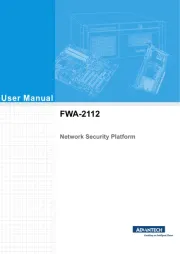
29 Juli 2025

29 Juli 2025

29 Juli 2025