Buffalo TeraStation WS5600 Handleiding
Bekijk gratis de handleiding van Buffalo TeraStation WS5600 (109 pagina’s), behorend tot de categorie Server. Deze gids werd als nuttig beoordeeld door 19 mensen en kreeg gemiddeld 3.8 sterren uit 10 reviews. Heb je een vraag over Buffalo TeraStation WS5600 of wil je andere gebruikers van dit product iets vragen? Stel een vraag
Pagina 1/109

Network Attached Storage
TeraStation WSS 5000R2 and 5000N2
User Manual
Please make sure to read this manual before using and follow the procedures. If you have any inquiries about
the product, contact the number on the warranty statement or the packing box. Do not discard this manual, the
warranty statement, or the packing box.
Americas: www.buffaloamericas.com
Europe: www.buffalo-technology.com
Asia Pacific: www.buffalo-asia.com
35020333-13
2016.12

Contents
Chapter 1 Getting Started 4 .............................................
Diagrams 4 ...........................................................................................
Turning the TeraStation On and Off................................................7
Installing Antivirus Software 7 ..........................................................
Chapter 2 Remote Desktop 8 ............................................
Opening Windows Storage Server 8 ..................................................
Chapter 3 Windows Update 9 ...........................................
Windows Update 9 ..............................................................................
Chapter 4 Preinstalled Software 10 ................................
RAID Builder 10 ..................................................................................
Buffalo Dashboard 11 ........................................................................
Email Notification 12 .........................................................................
Buffalo Replication 13 .......................................................................
TeraStation Backup and Replication Folder Settings 14 .................
Display Settings 15 ............................................................................
Chapter 5 Managing Storage...................................... 16
Creating Volumes .......................................................................... 16
Volume Types ...........................................................................................16
Creating a RAID 5 Volume 17 .......................................................................
Creating a Mirrored Volume (RAID 1) 18 .....................................................
1

Creating a Striped Volume (RAID 0) 19 .......................................................
Creating a Spanned Volume 20 ....................................................................
Creating Simple Volumes (JBOD) 21 ............................................................
Deleting Volumes .......................................................................... 24
Formatting Volumes ..................................................................... 24
Hard Drive Replacement Procedure 26 ............................................
Hard Drive Replacement Examples 27 ........................................................
Chapter 6 Backup 36 ........................................................
Back Up in Windows Storage Server 36 ............................................
Preparing a Backup Destination 36 .............................................................
Recovering Backup Data 43 .........................................................................
Replication 47 .....................................................................................
Buffalo Replication 47 ..................................................................................
DFS Replication 49 ........................................................................................
Chapter 7 Settings 73 .......................................................
Date and Time ................................................................................ 73
Server Name, Workgroups, and Domains 73 ...................................
Changing the Password 75 ................................................................
Adding a User 77 ................................................................................
Adding a Group 78 .............................................................................
Creating a Shared Folder 82 ..............................................................
Email Notification 88 .........................................................................
LCD Panel Settings 90 ........................................................................
2
Product specificaties
| Merk: | Buffalo |
| Categorie: | Server |
| Model: | TeraStation WS5600 |
| Kleur van het product: | Zwart |
| Ingebouwd display: | Ja |
| Gewicht: | 10000 g |
| Breedte: | 170 mm |
| Diepte: | 230 mm |
| Hoogte: | 260 mm |
| Soort: | NAS |
| Frequentie van processor: | 2.13 GHz |
| Processorfamilie: | Intel Atom® |
| Processormodel: | D2700 |
| Aantal processorkernen: | 2 |
| Inclusief besturingssysteem: | Windows Storage Server 2012 R2 |
| USB-poort: | Ja |
| Ethernet LAN: | Ja |
| Meegeleverde kabels: | AC, LAN (RJ-45) |
| Processor lithografie: | 32 nm |
| Aantal USB 2.0-poorten: | 2 |
| Aantal Ethernet LAN (RJ-45)-poorten: | 2 |
| Vermogensverbruik (max): | 120 W |
| Intern geheugen: | 4 GB |
| Intern geheugentype: | DDR3 |
| Digital Living Network Alliance (DLNA) gecertifieerd: | Ja |
| Ethernet LAN, data-overdrachtsnelheden: | 10,100,1000 Mbit/s |
| Aantal gebruikers: | 1000 gebruiker(s) |
| Aantal ventilatoren: | 2 ventilator(en) |
| Aantal poorten USB 3.2 Gen 1 (3.1 Gen 1) Type A: | 3 |
| Processor socket: | BGA 559 |
| Stepping: | B2 |
| Systeembus: | 2.5 GT/s |
| Processor aantal threads: | 4 |
| Processor operating modes: | 64-bit |
| Processor cache: | 1 MB |
| Tjunction: | 100 °C |
| Bus type: | DMI |
| Thermal Design Power (TDP): | 10 W |
| Codenaam processor: | Cedarview |
| Maximaal aantal PCI Express-lijnen: | 4 |
| Processor cache type: | L2 |
| ECC ondersteund door processor: | Nee |
| Processorfabrikant: | Intel |
| Basisfrequentie ingebouwde grafische adapter: | 640 MHz |
| Intel® Hyper Threading Technology (Intel® HT Technology): | Ja |
| Intel® Turbo Boost Technology: | Nee |
| Enhanced Intel SpeedStep Technology: | Nee |
| Execute Disable Bit: | Ja |
| Ingebouwde opties beschikbaar: | Nee |
| Intel® 64: | Ja |
| Intel® Virtualization Technology for Directed I/O (VT-d): | Nee |
| Intel® Virtualization Technology (VT-x): | Nee |
| Verpakkingsgrootte processor: | 22 X 22 mm |
| ARK ID processor: | 59683 |
| Ondersteunde netwerkprotocollen: | TCP/IP |
| Web-gebaseerd management: | Ja |
| Ondersteunt Mac-besturingssysteem: | Mac OS X 10.4 Tiger, Mac OS X 10.5 Leopard, Mac OS X 10.6 Snow Leopard, Mac OS X 10.7 Lion, Mac OS X 10.8 Mountain Lion, Mac OS X 10.9 Mavericks |
| Processorcode: | SR0D9 |
| Type behuizing: | Desktop |
| Opslagdrives geïnstalleerd: | Ja |
| Geïnstalleerde opslag-drive: | HDD |
| Capaciteit opslag-drive: | 4000 GB |
| Totale geïnstalleerde opslagcapaciteit: | 24 TB |
| Snelle installatiehandleiding: | Ja |
| Maximaal intern geheugen ondersteund door processor: | 4 GB |
| Geheugentypen ondersteund door processor: | DDR3-SDRAM |
| Aantal displays ondersteund (door on-board grafische adapter): | 2 |
| Geheugenbandbreedte ondersteund door de processor ( max): | 6.4 GB/s |
| Aantal storage drives geïnstalleerd: | 6 |
| Front-side bus processor: | - MHz |
| Intel® Demand Based Switching: | Nee |
| Physical Address Extension (PAE): | 36 Bit |
| Geheugenkanalen ondersteund door processor: | Enkel |
| Ondersteunde server operating systems: | Windows 2000 Server |
| Intel® Dual Display Capable Technology: | Ja |
| Type koeling: | Actief |
| Opslag schijf-interface: | SATA II |
| RAID support: | Ja |
| Opslag schijfgrootte: | 3.5 " |
| Apparaatklasse: | Home & Home Office |
| Seriële poort(en): | 1 |
| Intel® High Definition Audio (Intel® HD Audio): | Ja |
| Beheerprotocollen: | HTTP/HTTPS |
| Soorten RAID: | 0, 1,5, JBOD |
| Intel® ME Firmware-versie: | Nee |
| Wake-on-LAN: | Ja |
| Aantal storage drives ondersteund: | 6 |
| Wifi: | Nee |
| AC-ingangsspanning: | 100-240 V |
| AC-ingangsfrequentie: | 50 - 60 Hz |
| Bedrijfstemperatuur (T-T): | 5 - 35 °C |
| Relatieve vochtigheid in bedrijf (V-V): | 20 - 80 procent |
| Afbeeldingentypetoewijzing: | <div><img src="https://ark.intel.com/inc/images/diagrams/diagram-1.gif" title="Block Diagram" /></div> |
| Datalink-protocollen: | CIFS/SMB, AFP, HTTP/HTTPS, FTP/SFTP, NFS |
| Hot-swap drive bays: | Ja |
| Backup-functie: | Ja |
| Ondersteunde types opslag-drives: | HDD |
| iSCSI support: | Ja |
| Vermogenstoevoer locatie: | Ingebouwd |
| Ingebouwde BitTorrent client: | Ja |
| Netwerktijdprotocol (NTP) klant: | Ja |
| Rekbevestigingspakket: | Ja |
Heb je hulp nodig?
Als je hulp nodig hebt met Buffalo TeraStation WS5600 stel dan hieronder een vraag en andere gebruikers zullen je antwoorden
Handleiding Server Buffalo

31 Mei 2023

30 Mei 2023

3 Mei 2023

1 Mei 2023

29 April 2023

27 April 2023

21 April 2023

17 April 2023

17 April 2023

16 April 2023
Handleiding Server
- Sony
- Moxa
- Sitecom
- Extron
- Elac
- Veritas
- Supermicro
- Asus
- MvixUSA
- Fantec
- G-Technology
- Seagate
- Sonnet
- Monacor
- Telestar
Nieuwste handleidingen voor Server

1 Augustus 2025

1 Augustus 2025

1 Augustus 2025

30 Juli 2025

30 Juli 2025

29 Juli 2025

29 Juli 2025
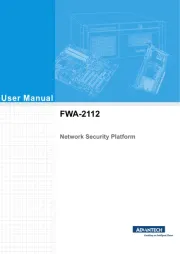
29 Juli 2025

29 Juli 2025

29 Juli 2025