Buffalo TeraStation TS5410DN Handleiding
Bekijk gratis de handleiding van Buffalo TeraStation TS5410DN (176 pagina’s), behorend tot de categorie Server. Deze gids werd als nuttig beoordeeld door 19 mensen en kreeg gemiddeld 4.6 sterren uit 10 reviews. Heb je een vraag over Buffalo TeraStation TS5410DN of wil je andere gebruikers van dit product iets vragen? Stel een vraag
Pagina 1/176

Network Attached Storage
TeraStation 5010
User Manual
Please make sure to read this manual before using and follow the procedure. If you have any inquiries about the
product, contact the number on the warranty statement or the packing box. Do not discard this manual, the
warranty statement, or the packing box.
Americas: www.buffaloamericas.com
Europe: www.buffalo-technology.com
Asia Pacific: www.buffalo-asia.com
35021131-05
2016.11

1
Contents
Chapter 1 Getting Started 8 .............................................
Diagrams 8 ...........................................................................................
Turning the TeraStation On and Off............................................. 11
Creating an Initialization Drive 13 ....................................................
Chapter 2 Configuration 15 .............................................
Setting Up Through Initial Setup Wizard 15 ....................................
Opening Advanced Settings 19 ........................................................
Opening Easy Admin 20 ....................................................................
Chapter 3 Sharing Files 23 ...............................................
Configuring Shared Folders 23 .........................................................
Adding a Shared Folder 23 ...........................................................................
Recycle Bin 25 ................................................................................................
Read-Only Shares 26 .....................................................................................
Hidden Shares 26 ..........................................................................................
Configuring Users 26 .........................................................................
Adding a User 26 ...........................................................................................
Importing User Information 27 ....................................................................
Adding a Group 28 .............................................................................
Configuring Access Restrictions 30 ..................................................
Local Users and Groups 30 ...........................................................................
Active Directory 31 .......................................................................................

2
Chapter 4 Managing Storage...................................... 35
RAID Modes 35 ...................................................................................
Working with RAID Arrays 36 ............................................................
Using JBOD 36 ...............................................................................................
Changing RAID Mode 37 ..............................................................................
Configuring a Hot Spare 38 ..........................................................................
RMM (RAID Mode Manager) 40 ....................................................................
RAID Scanning..........................................................................................42
Adding an External Drive ............................................................. 43
Connecting an External Drive 43 .................................................................
Compatibility 43 ...........................................................................................
Dismounting Drives 44 ......................................................................
Dismounting with the Function Button 44 .................................................
Dismounting from Settings 44 ....................................................................
Checking Drives 45 ............................................................................
S.M.A.R.T. 46 .......................................................................................
Formatting Drives 47 .........................................................................
Encrypting Drives 49 ..........................................................................
Erasing Data on the TeraStation Completely 49 ..............................
Drive Quotas 50 ..................................................................................
Quotas for Users 50 .......................................................................................
Quotas for Groups 50 ...................................................................................
Size Limits 51 .................................................................................................
Using the TeraStation as an iSCSI Device .................................... 54
Introduction 54 .............................................................................................
Creating an iSCSI Volume 54 ........................................................................
Connecting or Disconnecting Volumes 56 ..................................................
Using with Multiple Computers 58 ..............................................................
Product specificaties
| Merk: | Buffalo |
| Categorie: | Server |
| Model: | TeraStation TS5410DN |
| Kleur van het product: | Zwart |
| Ingebouwd display: | Ja |
| Gewicht: | 6999 g |
| Breedte: | 169.9 mm |
| Diepte: | 230.1 mm |
| Hoogte: | 214.9 mm |
| Gewicht verpakking: | 8899 g |
| Breedte verpakking: | 309.1 mm |
| Diepte verpakking: | 357.1 mm |
| Hoogte verpakking: | 363 mm |
| Soort: | NAS |
| Materiaal behuizing: | Metaal |
| LED-indicatoren: | Ja |
| Aan/uitschakelaar: | Ja |
| Frequentie van processor: | 1.7 GHz |
| Processorfamilie: | Annapurna Labs |
| Processormodel: | Alpine AL-314 |
| Aantal processorkernen: | 4 |
| USB-poort: | Ja |
| Ethernet LAN: | Ja |
| Meegeleverde kabels: | AC, LAN (RJ-45) |
| Snelstartgids: | Ja |
| Land van herkomst: | Japan |
| Aantal Ethernet LAN (RJ-45)-poorten: | 3 |
| Vermogensverbruik (max): | 85 W |
| Intern geheugen: | 4 GB |
| Intern geheugentype: | DDR3 |
| Meegeleverde software: | NASNavigator2, NovaBACKUP Buffalo Edition |
| Ethernet LAN, data-overdrachtsnelheden: | 10,100,1000,10000 Mbit/s |
| Ondersteunde beveiligingsalgoritmen: | 256-bit AES, SNMP |
| Ondersteunt Windows: | Windows 10, Windows 7, Windows 8.1 |
| Aantal ventilatoren: | 1 ventilator(en) |
| Aantal poorten USB 3.2 Gen 1 (3.1 Gen 1) Type A: | 2 |
| Ondersteunt Mac-besturingssysteem: | Mac OS X 10.10 Yosemite, Mac OS X 10.11 El Capitan, Mac OS X 10.12 Sierra, Mac OS X 10.13 High Sierra, Mac OS X 10.9 Mavericks |
| Type behuizing: | Desktop |
| Opslagdrives geïnstalleerd: | Ja |
| Geïnstalleerde opslag-drive: | HDD |
| Capaciteit opslag-drive: | 4000 GB |
| Totale geïnstalleerde opslagcapaciteit: | 16 TB |
| DHCP server: | Ja |
| Aantal storage drives geïnstalleerd: | 4 |
| Access Control List (ACL): | Ja |
| DHCP client: | Ja |
| Slaapstand: | 45 W |
| Ondersteunde server operating systems: | Windows Server 2008, Windows Server 2008 R2, Windows Server 2012, Windows Server 2012 R2, Windows Server 2016 |
| Type koeling: | Actief |
| Opslag schijf-interface: | SATA III |
| RAID support: | Ja |
| Opslag schijfgrootte: | 3.5 " |
| Apparaatklasse: | Kleine & middelgrote bedrijven |
| Koperen ethernetbekabelingstechnologie: | 10BASE-T, 10GBASE-T, 100BASE-TX |
| Soorten RAID: | 0, 1,5, 6,10, JBOD |
| Aantal storage drives ondersteund: | 4 |
| Wifi: | Nee |
| AC-ingangsspanning: | 100 - 240 V |
| AC-ingangsfrequentie: | 50 / 60 Hz |
| Stroomverbruik (typisch): | 56 W |
| Bedrijfstemperatuur (T-T): | 0 - 40 °C |
| Relatieve vochtigheid in bedrijf (V-V): | 10 - 85 procent |
| Type beeldscherm: | LCD |
| Backup-functie: | Ja |
| Back-up-eigenschappen: | Cloud, iSCSI LUN |
| Ondersteunde types opslag-drives: | HDD |
| iSCSI support: | Ja |
| Vermogenstoevoer locatie: | Ingebouwd |
| Ondersteunde datasnelheid Ethernet LAN (max): | 10000 Mbit/s |
| Drive bay-vergrendeling: | Ja |
Heb je hulp nodig?
Als je hulp nodig hebt met Buffalo TeraStation TS5410DN stel dan hieronder een vraag en andere gebruikers zullen je antwoorden
Handleiding Server Buffalo

31 Mei 2023

30 Mei 2023

3 Mei 2023

1 Mei 2023

29 April 2023

27 April 2023

21 April 2023

17 April 2023

17 April 2023

16 April 2023
Handleiding Server
- Monacor
- Luxman
- Provision ISR
- Intellinet
- Quantum
- Megasat
- KanexPro
- Freecom
- Dell
- Veritas
- Atlantis Land
- Hanwha
- Smart-AVI
- LevelOne
- In Win
Nieuwste handleidingen voor Server

1 Augustus 2025

1 Augustus 2025

1 Augustus 2025

30 Juli 2025

30 Juli 2025

29 Juli 2025

29 Juli 2025
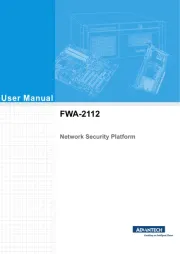
29 Juli 2025

29 Juli 2025

29 Juli 2025