Buffalo LinkStation 420 Handleiding
Bekijk gratis de handleiding van Buffalo LinkStation 420 (87 pagina’s), behorend tot de categorie Server. Deze gids werd als nuttig beoordeeld door 35 mensen en kreeg gemiddeld 4.0 sterren uit 18 reviews. Heb je een vraag over Buffalo LinkStation 420 of wil je andere gebruikers van dit product iets vragen? Stel een vraag
Product specificaties
| Merk: | Buffalo |
| Categorie: | Server |
| Model: | LinkStation 420 |
| Kleur van het product: | Zwart |
| Gewicht: | 2400 g |
| Breedte: | 87 mm |
| Diepte: | 205 mm |
| Hoogte: | 128 mm |
| Soort: | NAS |
| LED-indicatoren: | Ja |
| Frequentie van processor: | 1.2 GHz |
| Processorfamilie: | Marvell |
| Processormodel: | Armada 370 |
| Ethernet LAN: | Ja |
| Aantal USB 2.0-poorten: | 1 |
| Aantal Ethernet LAN (RJ-45)-poorten: | 1 |
| Intern geheugen: | 0.5 GB |
| Intern geheugentype: | DDR3 |
| Digital Living Network Alliance (DLNA) gecertifieerd: | Ja |
| Meegeleverde software: | TimeMachine |
| Ethernet LAN, data-overdrachtsnelheden: | 10,100,1000 Mbit/s |
| Ondersteunt Windows: | Ja |
| Ondersteunde netwerkprotocollen: | TCP/IP, SMB/CIFS, FTP, HTTP/HTTPS, AFP |
| Ondersteunt Mac-besturingssysteem: | Ja |
| Aantal voedingen: | 1 |
| Capaciteit voedingsunit (PSU): | 48 W |
| Redundante voeding: | Nee |
| Opslagdrives geïnstalleerd: | Ja |
| Geïnstalleerde opslag-drive: | HDD |
| Capaciteit opslag-drive: | 4000 GB |
| Totale geïnstalleerde opslagcapaciteit: | 8 TB |
| Maximaal ondersteunde opslagcapaciteit: | 8 TB |
| Aantal geïnstalleerde processoren: | 1 |
| Aantal storage drives geïnstalleerd: | 2 |
| Opslag schijf-interface: | SATA |
| RAID support: | Ja |
| Bandbreedte: | 0.1 Gbit/s |
| Soorten RAID: | 1,JBOD |
| Aantal storage drives ondersteund: | 2 |
| Wifi: | Nee |
| AC-ingangsspanning: | 100-240 V |
| AC-ingangsfrequentie: | 50 - 60 Hz |
| Stroomverbruik (typisch): | 26 W |
| Bedrijfstemperatuur (T-T): | 5 - 35 °C |
| Relatieve vochtigheid in bedrijf (V-V): | 20 - 80 procent |
| Hot-swap drive bays: | Nee |
| Backup-functie: | Ja |
| Ondersteunde types opslag-drives: | HDD |
| Ingebouwde BitTorrent client: | Ja |
| Krachtige back-up NovaBACKUP Professional: | Ja |
Heb je hulp nodig?
Als je hulp nodig hebt met Buffalo LinkStation 420 stel dan hieronder een vraag en andere gebruikers zullen je antwoorden
Handleiding Server Buffalo

31 Mei 2023

30 Mei 2023

3 Mei 2023

1 Mei 2023

29 April 2023

27 April 2023

21 April 2023

17 April 2023

17 April 2023

16 April 2023
Handleiding Server
- QNAP
- Origin Storage
- AVerMedia
- Revox
- ZyXEL
- Toshiba
- Kramer
- Fujitsu
- Asustor
- MSI
- EXSYS
- Black Box
- Fromm-Starck
- Dell
- Sony
Nieuwste handleidingen voor Server

1 Augustus 2025

1 Augustus 2025

1 Augustus 2025

30 Juli 2025

30 Juli 2025

29 Juli 2025

29 Juli 2025
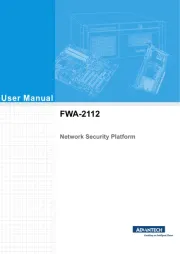
29 Juli 2025

29 Juli 2025

29 Juli 2025