Buffalo DriveStation HD-WLU3 Handleiding
Buffalo
Externe harde schijf
DriveStation HD-WLU3
Bekijk gratis de handleiding van Buffalo DriveStation HD-WLU3 (9 pagina’s), behorend tot de categorie Externe harde schijf. Deze gids werd als nuttig beoordeeld door 48 mensen en kreeg gemiddeld 4.3 sterren uit 24.5 reviews. Heb je een vraag over Buffalo DriveStation HD-WLU3 of wil je andere gebruikers van dit product iets vragen? Stel een vraag
Pagina 1/9

DriveStation
External Hard Drive
HD-WLU3
User Manual
www.buffalo-technology.com
35021444-01
2017.06

Contents
Diagrams 2 .........................................................................
Specifications 4 ..................................................................
Recommended Usage 5 ....................................................
Dismounting the Unit 7 .....................................................
For Windows .....................................................................................7
For Mac 7 ..............................................................................................
Troubleshooting 8 .............................................................
I can see the DriveStation in My Computer but I cannot access it.
(Windows) 8 .........................................................................................
I cannot see the DriveStation. 8 .........................................................
My backup program cannot save files to the DriveStation. 8 .........
1

Diagrams
1
2
3
4
5
6
7
8
1 Power LED
Idle: Blue
RAID Maintenance: Purple
2 Access LEDs
These indicate the status of the built-in hard drives. The top LED indicates the status for Disk 1 and the bottom
LED indicates the status for Disk 2.
Active: Blinking green
Rebuilding: Blinking red
Error: Red
3 Power Mode
See "Power On/Off".
4 RAID Mode Button
Use this button to change RAID modes. A connected computer is not required.
Default: RAID 1
5 USB Connector
Connect to your computer with the included USB cable.
6 DC in
Connect the AC adapter here.
7 Fan
Don't block airflow from the fan.
8 Anti-Theft Security Slot
2
Product specificaties
| Merk: | Buffalo |
| Categorie: | Externe harde schijf |
| Model: | DriveStation HD-WLU3 |
| Kleur van het product: | Zwart |
| Gewicht: | 2000 g |
| Breedte: | 86 mm |
| Diepte: | 204 mm |
| Hoogte: | 127 mm |
| LED-indicatoren: | Ja |
| AC-adapterfrequentie: | 50/60 Hz |
| AC-adapter ingangsspanning: | 100-240 V |
| Aan/uitschakelaar: | Ja |
| Meegeleverde kabels: | AC |
| Bevestigingsmogelijkheid voor kabelslot: | Ja |
| USB-versie: | 3.2 Gen 1 (3.1 Gen 1) |
| Interface: | SATA II |
| Plug and play: | Ja |
| Ondersteunt Windows: | Windows 10, Windows 7, Windows 8, Windows 8.1, Windows Vista |
| USB-aansluiting: | Ja |
| Aantal ventilatoren: | 1 ventilator(en) |
| Ondersteunt Mac-besturingssysteem: | Mac OS X 10.4 Tiger, Mac OS X 10.5 Leopard, Mac OS X 10.6 Snow Leopard, Mac OS X 10.7 Lion, Mac OS X 10.8 Mountain Lion, Mac OS X 10.9 Mavericks |
| Externe adapter: | Ja |
| Type behuizing: | Desktop |
| Opslagdrives geïnstalleerd: | Ja |
| Geïnstalleerde opslag-drive: | HDD |
| Totale geïnstalleerde opslagcapaciteit: | 16 TB |
| Maximaal ondersteunde opslagcapaciteit: | - TB |
| USB-connector: | USB Type-B |
| Aantal storage drives geïnstalleerd: | 2 |
| HDD capaciteit: | 16 GB |
| HDD rotatiesnelheid: | - RPM |
| Maximale overdrachtssnelheid van gegevens: | 5000 Mbit/s |
| Ondersteunde server operating systems: | Windows Server 2003, Windows Server 2003 R2, Windows Server 2008, Windows Server 2008 R2, Windows Server 2012, Windows Server 2012 R2, Windows Server 2016 |
| Opslag schijf-interface: | SATA II |
| RAID support: | Ja |
| Opslag schijfgrootte: | 3.5 " |
| Apparaatklasse: | Kleine & middelgrote bedrijven |
| HDD omvang: | 2.5 " |
| Soorten RAID: | 0, 1,JBOD |
| Overdrachtssnelheid: | 5000 Gbit/s |
| Aantal storage drives ondersteund: | 2 |
| Wifi: | Nee |
| AC-ingangsspanning: | 100 - 240 V |
| AC-ingangsfrequentie: | 50 / 60 Hz |
| Stroomverbruik (typisch): | 2.5 W |
| Bedrijfstemperatuur (T-T): | 5 - 35 °C |
| Relatieve vochtigheid in bedrijf (V-V): | 20 - 80 procent |
| Thunderbolt technologie: | Nee |
| Busgevoed: | Nee |
| Ondersteunde types opslag-drives: | HDD |
| Aantal USB 3.2 Gen 1 (3.1 Gen 1) Type-B poorten: | 1 |
Heb je hulp nodig?
Als je hulp nodig hebt met Buffalo DriveStation HD-WLU3 stel dan hieronder een vraag en andere gebruikers zullen je antwoorden
Handleiding Externe harde schijf Buffalo

15 November 2024

15 November 2024

15 November 2024

15 November 2024

15 November 2024

15 November 2024

15 November 2024

16 Juni 2023

6 Juni 2023

17 April 2023
Handleiding Externe harde schijf
- Seagate
- IoSafe
- Glyph
- StarTech.com
- Axagon
- GRAUGEAR
- Sonnet
- Chieftec
- LC-Power
- HP
- Emtec
- Conceptronic
- Cavalry
- Elecom
- Corsair
Nieuwste handleidingen voor Externe harde schijf

15 September 2025

15 September 2025

26 Juli 2025

25 Juli 2025

15 Juli 2025

14 Juli 2025
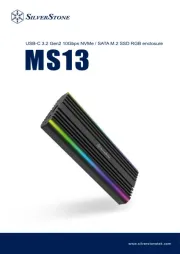
22 Mei 2025

22 Mei 2025

14 Mei 2025

14 Mei 2025