BOYA BY-WM6S Handleiding
Bekijk gratis de handleiding van BOYA BY-WM6S (2 pagina’s), behorend tot de categorie Microfoon. Deze gids werd als nuttig beoordeeld door 8 mensen en kreeg gemiddeld 4.6 sterren uit 4.5 reviews. Heb je een vraag over BOYA BY-WM6S of wil je andere gebruikers van dit product iets vragen? Stel een vraag
Pagina 1/2

Instruction Manual
BY-WM6S
UHF Wireless Microphone System
UHF无线麦克风系统
Instruction
Thank you for purchasing BOYA BY-WM6S!
The BOYA BY-WM6S is a new generation UHF wireless microphone
system, compatible with smartphone, tablet, DSLR camera, camcorder,
audio recorder and more.
With low-interference capacity and UHF transmission with true-diversity
reception, it helps users guard against many kinds of troubles, even
under dicult shooting conditions, and delivers the broadcast sound
quality and integrity of audio.
It runs on built-in rechargeable batteries or powered by Type-C DC 5V.
This system is designed with a compact and rugged housing and a
detachable antenna that easily carries to indoor and outdoor environments.
Transmitter Receiver
1. Antenna
2. LINE IN
3. Microphone input
4. Power indicator
5. AUDIO indicator
6. LCD display
7. Power/Mute button
8. SET button
1) Long press the power of the transmitter ON or OFF.
2) Short press to mute
For details, please refer to "LCD display Operation Guide"on page 8
Notes: “√” means the LED light is on. “×” means the LED light is o.
For details, please refer to "LCD display Operation Guide"on page 8
Connect the supplied lavalier microphone here. Fully insert the
microphone’s 3.5mm TRS plug and make sure it clicks into place,
then lock the plug. To remove, release the locking mechanism,
then pull the plug out.
BackFront
(3.5mm diameter stereo mini jack)
Connect one end of the supplied stereo 3.5mm TRS to TRS
or XLR to XLR Male output cable here, and the other end to
the microphone input on a DSLR camera, camcorder, mixer,
or amplier etc.
For more details about LED indicator, please refer to as following:
9. + (+ selection)/ – (- selection) buttons
10. Belt clip
11. USB Type-C charging port
1. Antenna
2. Headphone output
3. LINE OUT
4. Power LED
5. RF indicator
6. LCD display
7. Power button
8. SET button
Long press the power of the transmitter ON or OFF.
Press these buttons to set the transmission channel, volume and
light setting.
Channel / Volume / Light setting
Press these buttons to set the transmission channel, light setting.
Channel / Light setting
9. + (+ selection)/ – (- selection) buttons
10. Belt clip
11. USB Type-C charging port
9
Back
Bottom
Front
1
1
2
3
4
5
6
9
10
11
7
8
1
1
2
3
4
5
6
10
11
7
8
Backlight
- Press the +/-(+/-selection) button to turn LCD backlight ON/OFF.
- Light delay setting includes 10/30/60s options.
Attaching the shoe mount adapter
1. Please attach the belt clip in the direction of the shown picture before
attaching the shoe mount adapter.
2. Slide the adapter down tting into the space between the belt clip
and the receiver.
3. Make sure the adapter insert into vertical slot in parallel until it properly
xs into the horizontal groove and locks.
- This indication shows the battery is charging.
Setting the Transmitter and the Receiver
To connect the transmitters and the receiver, follow these steps:
1. Make sure the supplied lavalier microphones are connected to the
transmitter microphones input or plug a line-level source into the
transmitter line input.
2. Turn on the transmitters and the receiver.
3. Set the transmitters and the receiver to the same channel. If you
are experiencing interference or noise on one channel, try a
dierent channel.
4. When the headphone volume low, plug your headphones into the
receiver and gradually raise the level to a comfortable volume for
monitoring the transmission.
5. The Channel and Volume of the Transmitter and the Receiver are
default value when turn on them for the rst time.
- Adjust channel as you need.
- Adjust as necessary to make sure an ample level is being transmitted
to the receiver.
- The objective is to transmit the highest level without distortion for
the best signal-to-noise ratio throughout the signal path.
6. Once you have determined the transmission quality and level are
good, mount the transmitter and the receiver.
NOTE:
If you are connecting the receiver to a sound system, mute the sound
system. Do not monitor with the headphones at the stage. Anytime you
are changing the channel, remove your headphones and mute connected
sound systems to avoid audible RF noise bursts.
The consists of one body-pack transmitter (TX6S), BY-WM6S
a portable receiver (RX6S), and their accessories as following:
Omni-directional lavalier
microphone
3.5mm TRS to TRS audio output cable
Type-C to USB-A connect cable (x2)
Body-pack transmitters(TX6S) (1) Portable receiver(RX6S) (1)
3.5mm TRS to XLR Male
Output Cable
Microphone clip
Cold-shoe mount adapter3.5mm TRS to TRRS audio output cable
Wind screen Belt clip (x2)
What’s dierence?
For cameras, camcorders, audio recorders and other audio/video
recording devices.
USB Type-C to USB-A charging cable
- Using this cable, the devices with USB-A output can deliver power
to BY-WM6S.
③
The end of XLR is connected to audio devices with a standard
XLR input, such as mixer, amplier, and more.
②
①
Connecting the transmitter and receiver
Using the microphone with smartphone, tablet, Mac
or laptop with combo headphone/Mic jack.
Receiver
1. Mount receiver to smartphone, tablet, Mac or laptop.
2. Using TRRS cable, plug the 3.5 mm connector (straight plug) into the
audio jack of your smartphone.
3. Insert the 90° plug of the connecting cable into the receiver
“LINE OUT” jack.
4. Insert earphone into receiver “ ” for monitoring sound if you need.
5. Long press the power ON/OFF button (the “POWER” indicator
will light in blue)
Caution: Please do not mix up plug, for details, please refer to”
What’s dierence” on page 7.
NOTE:
Not all Android devices support external microphone when taking
video, and you may need to download a third-party app and set up
sound source as external microphone.
If you have any problem using the BY-WM6S components, use the
following checklist. If any problem persist, please consult our local
dealer, or contact us directly.
Using the microphone with cameras, camcorders,
audio recorders and other audio/video recording
devices.
Using the microphone with camcorders and other
XLR recording devices.
Troubleshooting
Receiver
Receiver
1. Mount receiver to cameras, camcorders, audio recorders and other
audio/video recording devices.
2. Using TRS cable, plug the 3.5 mm connector into the audio jack of
your camera.
3. Insert the other end of the connecting cable into the receiver
“LINE OUT” jack.
4. Insert earphone into receiver “ ” for monitoring sound if you need.
5. Long press the power ON/OFF button (the “POWER” indicator
will light in blue)
- Please make sure the antenna is oriented to the subject getting the
best signal.
1. Mount receiver to camcorders and other XLR audio/video recording
devices.
2. Using the supplied XLR cable, plug the terminal of XLR connector
into the audio jack of your camcorder.
3. Insert the other end of the connecting cable into the receiver
“LINE OUT” jack.
4. Insert earphone into receiver “ ” for monitoring sound if you need.
5. Press the power ON/OFF button ( the “POWER” indicator will light
in blue)
- Please make sure the antenna is oriented to the subject getting
the best signal.
Status Cause Measure
The units does
not turn on.
The batteries
become drained
quickly.
There is no sound.
The sound is weak.
There is distortion
in the sound.
The batteries of BY-WM6S TX
exhausted.
The BY-WM6S components is being
used under extremely cold conditions.
The BY-WM6S Pro components is
being used under extremely hot
conditions.
There are in dierent channel on both
transmitter and receiver.
Use the supplied USB Type-C
cable to charge it.
The batteries drain quickly under
extremely cold conditions.
The batteries drain quickly under
extremely hot conditions.
Keep the same channel on both
the transmitter and receiver.
There do not have a good connection
with the lavalier.
There do not have a well connection
with the earphone.
The input level of the receiver is low.
Insert the lavalier incorrectly into the
LINE IN jack.
The input level of the receiver is
inappropriate.
There are in dierent channel on both
transmitter and receiver.
Headphones with a monaural
mini jack is used.
Please try to reconnect it again.
Please try to reconnect it again.
The input level of the transmitter
is low. Adjust the audio output
level on the transmitter. Keep this
level as high as possible without
distortion to reach best Sound
and Noise Ratio.
Pull it out and reconnect to the
MIC IN jack.
Adjust the audio output level on
the transmitter. Keep this level as
high as possible without distortion
to reach best Sound and Noise
Ratio.
Keep the same channel as both
the transmitter and receiver.
Use the headphones with a
stereo mini jack.
Status Cause Measure
The audio is noisy
or distorted.
This situation
can include
dropouts, white
noise, bursts,
pops and clicks.
Too much
ambience is
being picked up.
RF interference
RF signal is weak.
The input level on the camera,
recorder, or mixer is too high.
When using an omnidirectional
microphone like the one
included with this system, the
microphone may be picking up
too much ambience.
There can be a lot of RF
interferenceoutdoors.
Try moving indoors, where there
is less RF interference.
Overhead telephone lines,
uorescent lighting, and metal
fences can all cause interference.
Turn o all nearby computers and
mobile phones."
Make sure there is an
unobstructed line of sight
between the transmitterand the
receiver.
Keep in mind that your body,
clothes, and onstage sets are
possible obstructions.
If there are obstructions, you
may need to move closer.
Turn down the audio input level
on your camera or recording
devices.
Turn down the audio output level
on the receiver.
Turn down the gain level on mixer.
Make sure the microphone is as
close as to the subject as possible.
This device complies with part 15 of the FCC Rules.
Operation is subject to the following two conditions:
(1) This device may not cause harmful interference.
(2) This device must accept any interference received, including
interference that may cause undesired operation.
Warning: Changes or modications to this unit not expressly approved
by the party responsible for compliance could void the user’s authority to
operate the equipment.
NOTE: “This equipment has been tested and found to comply with the
limits for a Class B digital device, pursuant to Part 15 of the FCC Rules.
These limits are designed to provide reasonable protection against harmful
interference in a residential installation.
This equipment generates, uses and can radiate radio frequency energy
and, if not installed and used in accordance with the instructions, may
cause harmfulinterference to radio communications.
However, there is no guarantee that interference will not occur in a
particular installation. If this equipment does cause harmful interference
to radio or television reception, which can be determined by turning the
equipment o and on, the user is encouraged to try to correct the
interference by one or more of the following measures:
- Reorient or relocate the receiving antenna.
- Increase the separation between the equipment and receiver.
- Connect the equipment into an outlet on a circuit dierent from that to
which the receiver is connected.
- Consult the dealer or an experienced radio/TV technician for help.
FCC STATEMENT:
RF warning statement:
The device has been evaluated to meet general RF exposure requirement.
The device can be used in portable exposure condition without restriction.
Specications
Features
④
For more details about LED indicator, please refer to page 5.
LCD Display Operation Guide
Receiver
Lock function
Mute function Charging status
1
4
5
23
CH 23 556.710MHz
01
Light ON
01
Light OFF
01
Light Delay 10s
01
Light Delay 30s
01
Light Delay 60s
01
1
3
4
2
CH 23 556.710MHz
1. Signal level
2. Volume setting (1-16)
- Press the SET button to volume setting
- Press the +/- (+/- selection) button to adjust volume.
3. Battery indication
4. Channel number (1-48)
5. Frequency
1. MUTE button
- Press the SET button to mute on.
- When the icon show " ", mute function is on.
2. Battery indication
3. Channel number (1-48)
4. Frequency
Transmitter
123456
798 11 12 1310
1514 16 17 18
Press + & -
to unlock
1
- LCD will be locked automatically in 30 seconds.
- Long press bottoms “+” and “-“ to unlock.
- Transmitter is mute on.
48
PLL synthesizer
556.710-575.980MHz
+/-5KHZ(-60dBV, 1KHz input)
82dB or more
10mW
0.1% or less
1/4λ wire antenna
30mW(16 ohm)
-98dBm
40Hz to 18KHz (+/-3dB)
-60dBV (MIC input. 0dB attenuation)
Built-in Li-ion battery 1600mAh
DC5V (USB TYPE-C)
Continuous time: 10 hours, Charging time: 2.5 hours (5V/1A)
60x24x90mm (2.4”x0.9”x3.5”)
149g (5.3oz)
Channel number
Oscillator type
Carrier frequencies
Reference deviation
Signal to noise ratio
RF output power
Distortion
Antenna
Headphone output level
Receive sensitivity
Frequency respose
Reference audio input level
Power requirement
Dimensions
Weight
Mute On
Status LED
The transmitter and the
receiver is connected
The transmitter and the
receiver is disconnected
The transmitter and the
receiver is connected.
And muting function is
on.
The transmitter or the
receiver is in low power
The transmitter or the
receiver is in charging
Transmitter
Receiver
Transmitter
Receiver
Transmitter
Receiver
Transmitter
Receiver
Transmitter
Receiver
√
/
√
/
Flashes blue
/
√
/
√
/
/
√
/
×
/
×
/
√
/
√
√
√
√
√
√
√
Stays red
Flashes red
“POWER” “AUDIO” “RF”
• For mobile journalist, vlogger, lmmaker and videographer
• Compatible with smartphone, tablet, DSLR camera, camcorder,
audio recorder
• Deliver clean and broadcast-quality sound for recording
• UHF transmission with 48 channels
• Omnidirectional lavalier microphone included
• Easy-to-read LCD displays
• USB Type-C ports for battery recharging
• Rugged all-metal construction
• Up to 70m (230’)(without obstacle) operation range
• Mute function
• 3.5mm headphone output
品牌 长丰型号
8
变更日期 变更担当变更内容版本修改名称
7
1 2
BY-WM6S说明书 内容更新 2020-4-23 吴蒙蒙V01
BOYA BY-WM6S
技术要求:
1、表面无色差
2、无正负公差
3、包装标注尺寸为内尺寸
3.5 mm TRRS connector
- For Smartphone, tablet, Mac or laptop with combo
headphone/mic jack
Connect to
Receiver “LINE OUT” Connect to Smartphone
4-pole plug
3-pole plug

Product specificaties
| Merk: | BOYA |
| Categorie: | Microfoon |
| Model: | BY-WM6S |
| Ingangsspanning: | 5 V |
| Antennas quantity: | 1 |
| Microfoontype: | Lavalier-microfoon |
| Signaal/ruis-verhouding: | 82 dB |
| Aantal kanalen: | 48 kanalen |
| Totale harmonische vervorming (THD): | 0.1 procent |
| Receiver afmetingen (B x D x H): | 60 x 24 x 90 mm |
| Ontvanger type: | Bodypack-ontvanger |
| Batterijtechnologie: | Lithium-Ion (Li-Ion) |
| Type batterij: | Ingebouwde accu |
| Type energiebron van microfoon: | USB |
| Ontvangerdisplay: | Ja |
| AF-frequentiebereik van ontvangers: | 40 - 18000 Hz |
| Zendretype: | Bodypackzender |
| Radiofrequentiebereik: | 556.71 - 575.98 MHz |
| Type werkfrequentie: | Ultrahoge frequentie (UHF) |
| RF vermogen: | 10 mW |
| Receiver gewicht: | 149 g |
| Transmitter afmetingen (WxDxH): | 60 x 24 x 90 mm |
| Transmitter gewicht: | 149 g |
| Aantal ontvangers inbegrepen: | 1 |
| Aantal zenders inbegrepen: | 1 |
| Zenderdisplay: | Ja |
| Aantal microfoons inclusief: | 1 |
| Piekzwaai: | 5 kHz |
| Behuizingmateriaal ontvanger: | Metaal |
| Behuizingsmateriaal zender: | Metaal |
Heb je hulp nodig?
Als je hulp nodig hebt met BOYA BY-WM6S stel dan hieronder een vraag en andere gebruikers zullen je antwoorden
Handleiding Microfoon BOYA

18 Augustus 2025

6 Juni 2025
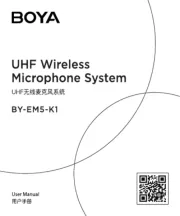
27 April 2025

18 April 2025
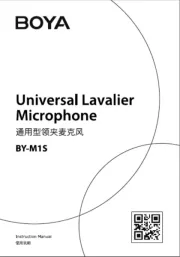
18 April 2025

18 April 2025

27 Januari 2025

27 Januari 2025

18 December 2024
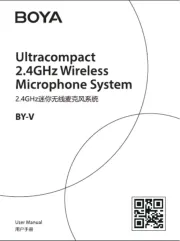
3 December 2024
Handleiding Microfoon
- 7RYMS
- Skytec
- ITek
- VTech
- AVMATRIX
- Audibax
- Fishman
- Sonuus
- Marshall Electronics
- Ambient Recording
- GVM
- Sonic Presence
- MOZA
- Rane
- Bontempi
Nieuwste handleidingen voor Microfoon

15 September 2025

15 September 2025
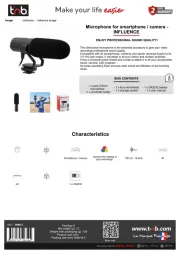
15 September 2025

15 September 2025

15 September 2025

15 September 2025

15 September 2025

15 September 2025

15 September 2025

15 September 2025