Boss VE-500 Handleiding
Boss
Niet gecategoriseerd
VE-500
Bekijk gratis de handleiding van Boss VE-500 (20 pagina’s), behorend tot de categorie Niet gecategoriseerd. Deze gids werd als nuttig beoordeeld door 93 mensen en kreeg gemiddeld 5.0 sterren uit 47 reviews. Heb je een vraag over Boss VE-500 of wil je andere gebruikers van dit product iets vragen? Stel een vraag
Pagina 1/20

Owner’s Manual
Owner’s Manual (this document)
Read this rst. It explains the basic things you need to know in order to use the VE-500. For detailed information
on how to operate the VE-500, please download and refer to “Parameter Guide” (PDF le).
PDF Manual (download from the Web)
5Parameter Guide
This explains all of the parameters of the
VE-500.
To obtain the PDF manual
1. Enter the following URL on your
computer.
http://www.boss.info/manuals/
?
2. Choose “VE-500” as the product name.
Before using this unit, carefully read “USING THE UNIT SAFELY” and “IMPORTANT NOTES” (the leaet “USING THE
UNIT SAFELY” and the Owner’s Manual (p. 20)). After reading, keep the document(s) where it will be available for
immediate reference.
© 2018 Roland Corporation
Main features
5Provides numerous vocal eects for the guitarist
5HARMONY automatically adds harmony to your vocal, based on your guitar playing
5VOCODER uses your voice to add expressive power to your guitar performance
5ENHANCE improves the clarity of your sound
5PITCH CORRECT corrects inaccuracies in pitch
5Four independent general-purpose FX units provide 20 distinctive eect types such as DISTORTION
and RADIO, and there are also two independent REVERB/DELAY units, giving you a high degree of
exibility for making eect settings
5Panel layout that provides high functionality and emphasizes live performance, with an easily
readable screen display and an independent [HARMONY] switch
5Memory function lets you store and recall 99 setups in internal memory
5By connecting a USB cable or MIDI cable, you can synchronize the unit with an external MIDI device
or a DAW on your computer, or switch sounds and control parameters

2
Getting Ready . . . . . . . . . . . . . . . . . . . . . . . 3
Connecting the Equipment . . . . . . . . . . 3
Connecting the Equipment . . . . . . . . . . 4
Top Panel . . . . . . . . . . . . . . . . . . . . . . . . . . 5
Screen Structure . . . . . . . . . . . . . . . . . . . 6
Operation of the [1]–[3] Knobs . . . . . . . 7
Switching Pages . . . . . . . . . . . . . . . . . . . . 7
Turning On/O the Power . . . . . . . . . . . 8
Tuning (Tuner) . . . . . . . . . . . . . . . . . . . . . 8
Playing . . . . . . . . . . . . . . . . . . . . . . . . . . . . . . 9
Mic Settings . . . . . . . . . . . . . . . . . . . . . . . 9
Adjusting the Mic Sensitivity . . . 9
Phantom Power Settings . . . . . . . 9
Patch Structure . . . . . . . . . . . . . . . . . . . . . 9
Switching Between Memory and
Manual Modes . . . . . . . . . . . . . . . . . . . . . 9
Switching Patches . . . . . . . . . . . . . . . . . . 10
Adding a Harmony Eect . . . . . . . . . . . . 10
About the Play Screen . . . . . . . . . . . . . . . 10
Editing a Patch . . . . . . . . . . . . . . . . . . . . . . . 11
Basic Operation . . . . . . . . . . . . . . . . . . . . 11
Changing the Eect Connections 12
Changing the CTL & ASSIGN
Settings . . . . . . . . . . . . . . . . . . . . . . 13
Matching the Harmony to the
Key of the Song . . . . . . . . . . . . . . . 14
Saving a Patch (Write) . . . . . . . . . . . . . . . 15
Exchanging Patches . . . . . . . . . . . 15
Initializing a Patch . . . . . . . . . . . . . 15
System Settings (MENU) . . . . . . . . . . . . . 16
Basic Operation . . . . . . . . . . . . . . . . . . . . 16
Adjusting the Display Contrast . . . . . . . 17
Enabling/Disabling the Auto-O
Function . . . . . . . . . . . . . . . . . . . . . . . . . . 17
Returning to the Factory Settings
(Factory Reset) . . . . . . . . . . . . . . . . . . . . . 17
Synchronizing with a DAW or
External MIDI Device . . . . . . . . . . . . . . . . 18
Installing the USB Driver . . . . . . . . . . . . . 18
Installing the Dedicated Software . . . . 18
Appendix . . . . . . . . . . . . . . . . . . . . . . . . . . . . 19
Error Messages . . . . . . . . . . . . . . . . . . . . . 19
Attaching the Rubber Feet . . . . . . . . . . . 19
Main Specications . . . . . . . . . . . . . . . . . 19
USING THE UNIT SAFELY . . . . . . . . . . . . . 20
IMPORTANT NOTES . . . . . . . . . . . . . . . . . . 20
* To prevent malfunction and equipment failure, always turn down the volume, and turn o all the units before
making any connections.
* The power to this unit will be turned o automatically after a predetermined amount of time has passed since it
was last used for playing music, or its buttons or controls were operated (Auto O function).If you do not want
the power to be turned o automatically, disengage the Auto O function (“Enabling/Disabling the Auto-O
Function” (p. 17)).
5Any settings that you are in the process of editing will be lost when the power is turned o. If you have any
settings that you want to keep, you should save them beforehand.
5To restore power, turn the power on again (p. 8).
Contents

3
Getting Ready
Connecting the Equipment
INST INPUT jack MIC IN connector
OUTPUT L, R connectorsINST THRU jack DC IN jack
MIC IN connector
pin conguration
Connect your guitar amp or eect
unit here.
* The signal that enters the INST
INPUT jack is output from here.
In some cases, you might hear “ground loop hum” (a buzz or hum) when the VE-500 is connected to an external device.
If this occurs, changing the setting of the [GND LIFT] switch might lessen the problem. Normally you'll leave this switch
in the NOR (NORMAL) position.
[GND LIFT] switch
Connect these connectors to your
PA mixer, etc. These connectors
output the signal processed by the
eects. The VE-500 is equipped with
balanced (XLR) connectors.
* The sound of the guitar is not output.
Connect the AC adaptor here.
* Use only the included AC
adaptor (PSA-S series), and
make sure that the AC outlet
is the correct voltage for the
adaptor.
Connect your mic here. If you
connect a condenser mic, turn
phantom power on as described
in "Phantom Power Settings"
(p. 9). The VE-500 is equipped
with a balanced (XLR) connector.
Connect your electric guitar or
other instrument here.
HARMONY or VOCODER eects
are applied to your vocal
according to your guitar playing.
Switch Explanation
NOR Pin 1 of the OUTPUT jacks is connected to the VE-500’s GND.
LIFT Pin 1 of the OUTPUT jacks is disconnected from the VE-500’s GND.
OUTPUT connector pin
conguration
O (MICRO USB) port
Use a micro USB cable to connect
your computer here. This allows
MIDI and audio signals to be
exchanged.
* Do not use a micro USB cable that
is designed only for charging a
device. Charge-only cables cannot
transmit data.
1: GND2: HOT
3: COLD
1: GND 2: HOT
3: COLD
MIDI IN connector
Connect an external MIDI device
here. The VE-500 can receive
program change messages, and
synchronize its tempo with a
MIDI device.
Product specificaties
| Merk: | Boss |
| Categorie: | Niet gecategoriseerd |
| Model: | VE-500 |
| Kleur van het product: | Zilver |
| Ingebouwd display: | Ja |
| Gewicht: | 860 g |
| Breedte: | 170 mm |
| Diepte: | 138 mm |
| Hoogte: | 62 mm |
| Gebruikershandleiding: | Ja |
| USB-connectortype: | Micro-USB B |
| Connectiviteitstechnologie: | Bedraad |
| Type stroombron: | AC |
| Inclusief AC-adapter: | Ja |
| Aantal USB-aansluitingen: | 1 |
| Aansluiting voor netstroomadapter: | Ja |
| Beste gebruik: | Universeel |
| XLR out: | 1 |
| Output impedance: | 600 Ohm |
| Nominale input level: | 4000 dB |
Heb je hulp nodig?
Als je hulp nodig hebt met Boss VE-500 stel dan hieronder een vraag en andere gebruikers zullen je antwoorden
Handleiding Niet gecategoriseerd Boss
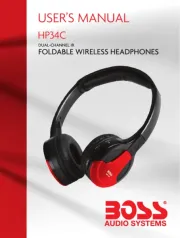
2 April 2025

25 Februari 2025

27 Januari 2025

30 November 2024

30 November 2024

30 November 2024

30 November 2024

30 November 2024

30 November 2024

30 November 2024
Handleiding Niet gecategoriseerd
- ZAZU
- Alogic
- MB Music
- PATLITE
- Landmann
- Renegade
- Fein
- Pieps
- Emmaljunga
- Hensel
- Agfa
- Speaker Snap
- MB Quart
- Holzmann
- BERTSCHAT
Nieuwste handleidingen voor Niet gecategoriseerd

14 September 2025

14 September 2025

13 September 2025

13 September 2025

13 September 2025

13 September 2025

13 September 2025

13 September 2025

13 September 2025

13 September 2025