Boss Gigcaster 8 GSC-8 Handleiding
Boss
Niet gecategoriseerd
Gigcaster 8 GSC-8
Bekijk gratis de handleiding van Boss Gigcaster 8 GSC-8 (40 pagina’s), behorend tot de categorie Niet gecategoriseerd. Deze gids werd als nuttig beoordeeld door 29 mensen en kreeg gemiddeld 4.5 sterren uit 15 reviews. Heb je een vraag over Boss Gigcaster 8 GSC-8 of wil je andere gebruikers van dit product iets vragen? Stel een vraag
Pagina 1/40
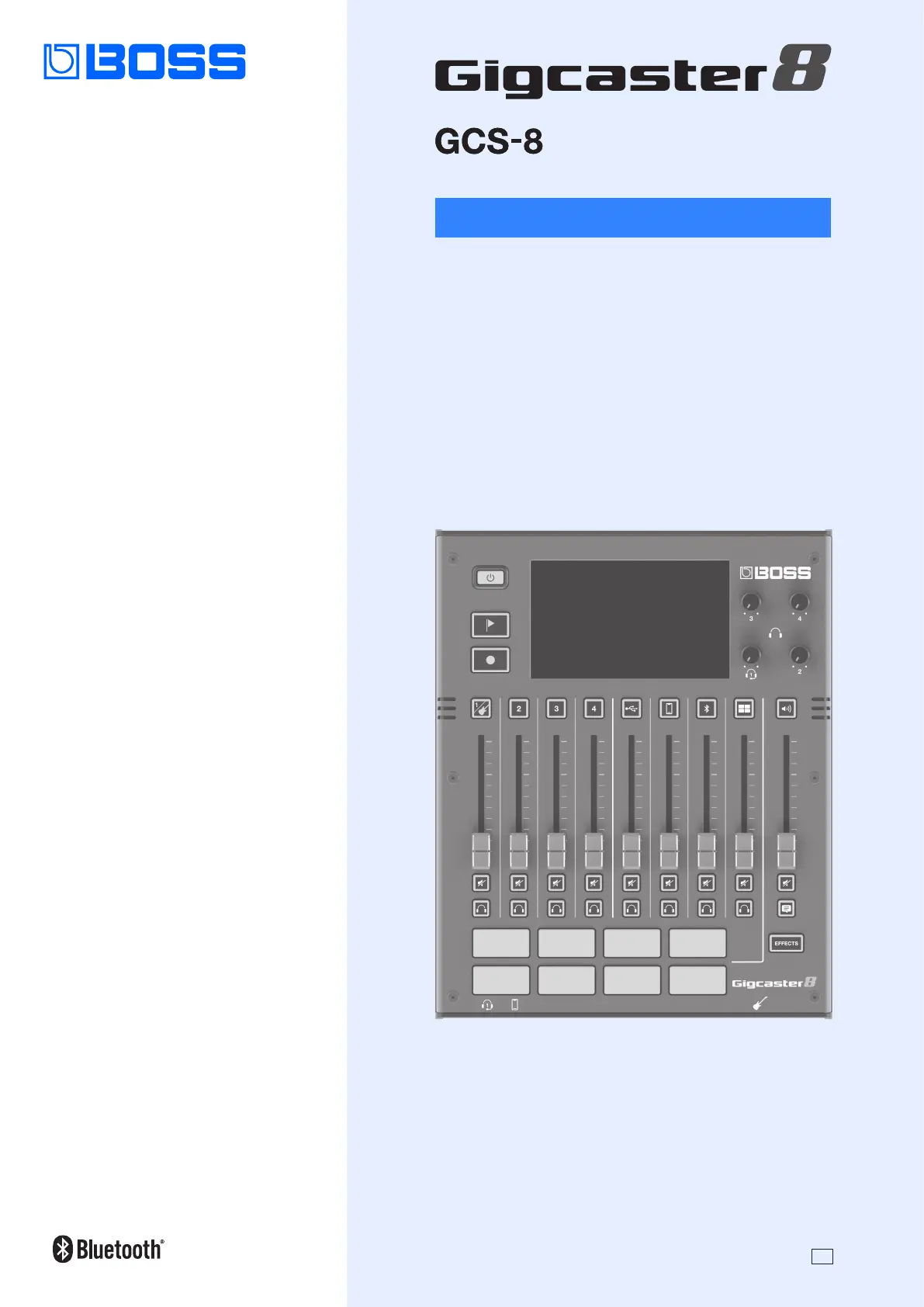
© 2023 Roland Corporation
Reference Manual
01

2
Getting Ready .......................................... 3
Top Panel ..................................................3
Front Panel / Rear Panel .....................................4
Inserting a microSD Card ....................................5
Turning the Power On/O ...................................5
Setting the Date and Time ...................................5
Screen (Touch Panel) Operations .............................6
Conguring the Channels ...............................8
Channel 1–4 ................................................8
INPUT ....................................................8
EQ .......................................................8
EFFECTS ..................................................9
GENERAL .................................................9
USB Channel ............................................. 10
INPUT .................................................. 10
EQ ..................................................... 10
EFFECTS ................................................ 10
GENERAL ............................................... 11
MOBILE Channel .......................................... 12
INPUT .................................................. 12
EQ ..................................................... 13
EFFECTS ................................................ 13
GENERAL ............................................... 13
BLUETOOTH® Channel ..................................... 14
INPUT .................................................. 14
EQ ..................................................... 15
EFFECTS ................................................ 15
GENERAL ............................................... 15
SOUND PAD Channel ...................................... 16
EFFECTS ................................................ 16
GENERAL ............................................... 16
Editing the Eects ........................................ 17
Editing the Connection Order for Eects .................... 17
Saving an Eect Patch (Patch Write) ........................ 18
List of Patch Write Functions ............................... 18
Using the Tuner ........................................... 19
Using the Sound Pads ..................................20
Playing Back Audio ....................................... 20
Editing the Sound Pad Settings ............................ 20
Using the Eect Pads ..................................22
Selecting the Eect Congurations ......................... 22
Editing the Eect Pad Settings ............................. 22
Using a Footswitch and Expression Pedal ...............24
Specifying a Foot Controller ............................... 25
Footswitch/Expression Pedal Settings ...................... 25
Conguring Pad Link ...................................... 26
GA-FC Settings ........................................... 27
Recording .............................................28
Formatting a microSD Card ................................ 28
Selecting a Recording Method ............................. 28
Recording ................................................ 29
Playing Back Recorded Audio .............................. 29
Deleting Your Recorded Data .............................. 30
Backing Up Your Recorded Data ............................ 30
Output Settings .......................................31
MAIN OUT ................................................ 31
USB ...................................................... 32
USB MAIN ............................................... 32
USB MONITOR ........................................... 32
USB AUX IN. . . . . . . . . . . . . . . . . . . . . . . . . . . . . . . . . . . . . . . . . . . . . . 33
Talkback Settings (TALKBACK) ............................. 33
EFFECTS ................................................. 34
GENERAL ................................................. 34
Operating the MENU Screen ............................35
CHANNEL/OUTPUT/PAD/FOOT SW ......................... 35
SETUP ................................................... 35
Backing Up Data from the GCS-8 ........................... 36
Restoring the Factory Default Settings (Factory Reset) ....... 37
Error Message List .....................................38
Main Specications ....................................39
Contents
Product specificaties
| Merk: | Boss |
| Categorie: | Niet gecategoriseerd |
| Model: | Gigcaster 8 GSC-8 |
Heb je hulp nodig?
Als je hulp nodig hebt met Boss Gigcaster 8 GSC-8 stel dan hieronder een vraag en andere gebruikers zullen je antwoorden
Handleiding Niet gecategoriseerd Boss
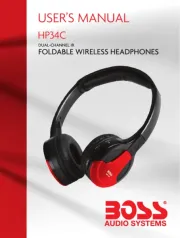
2 April 2025

25 Februari 2025

27 Januari 2025

30 November 2024

30 November 2024

30 November 2024

30 November 2024

30 November 2024

30 November 2024

30 November 2024
Handleiding Niet gecategoriseerd
- Venicci
- Korona
- CreativeWorKs
- Chefman
- Elsner
- DW
- Bravilor
- AJA
- KS Tools
- BELIFE
- ActiveJet
- PowerBass
- Earthquake Sound
- DutchOne
- Sencor
Nieuwste handleidingen voor Niet gecategoriseerd

14 September 2025

14 September 2025

13 September 2025

13 September 2025

13 September 2025

13 September 2025

13 September 2025

13 September 2025

13 September 2025

13 September 2025