Boss 802UA Handleiding
Bekijk gratis de handleiding van Boss 802UA (8 pagina’s), behorend tot de categorie Autoradio. Deze gids werd als nuttig beoordeeld door 65 mensen en kreeg gemiddeld 4.8 sterren uit 33 reviews. Heb je een vraag over Boss 802UA of wil je andere gebruikers van dit product iets vragen? Stel een vraag
Pagina 1/8

DESCRIPTION OF CONTROLS ON THE FRONT CONTROL PANEL
Front Control Panel
Front Cabinet after removing Front Control Panel
1. RELEASE button
2. SEL & VOL knob
3. POWER & MUTE button
4. LCD
5&6. >>| And |<< buttons
7. BAND button
8. MODE button
9. 1/TOP/>|| button
10. 2/INT button
11. 3/RPT button
12. 4/RDM button
13. 5 DIR- button
14. 6 DIR+ button
15. AUX IN jack
16. USB socket
17. APS button
18.IR Remote Sensor
19.Card slot
20.RESET
21. FLASHING LED

DESCRIPTION OF BUTTONS ON REMOTE CONTROL REMOTE CONTROL
REMOTE CONTROL
1. Power On/Off
2. Mute Button
3. Loudness Button
4. Level/MENU UP Button
5. SEL/MENU Button
6. Level/MENU Down Button
7. MO/ST Button
8. A.P Button
9. Band Button
10. Mode Button
11. Tune/Seek Up/
Track Skip Up/FF Button
12. Tune/Seek Down/
Track Skip Down/REW Button
13. SCAN BUTTON
14. Clock Display /Setting Button
15. LOC/DX Button
16. TOP/>||/Radio Preset 1
17. INT/Radio Preset 2
18. RPT/Radio Preset 3
19. RDM/Radio Preset 4
20. Radio Preset 5
21. Radio Preset 6
Load/unloading battery of remote control
1. Please remove insulating sheet out of remote control before use.
Pull out insulating sheet in the direction as per fig. 1.
2. When changing battery for remote control, first pull the movable block hold
in the direction as indicated in Fig. 2 arrow A. Then pull the battery holder out
from the remote control in the direction as indicated in Fig.2 arrow B.
3. Replace the old battery by a new battery with (+) polarity side upward. Then
return the battery holder to the remote control by pressing the battery holder.
Please see Fig.3.
Note about the battery of remote control:
1. Improper use of battery may cause overheating or explosion. Which may result
in jury or fire .
2. Battery leakage may cause damage to the remote control(Battery Life: 6
months with normal use in normal room temperature).
3. Do not short the battery.
4. Do not throw the battery into the fire.
5. To avoid the risk of accident, keep the battery out of reach of children.

Common operation:
1. To turn the unit on/off .
When the unit is power Off, it may be switched On by pressing any button except
RELEASE button.
When the unit is switched On, press and hold POWER button for more than 1
second, to switch the power off.
2. To select function mode
Press MODE button to change function mode as follows:
-- -- -->TUNER >USB(after inserting USB stick) >CARD(after inserting SD card)-->
AUX-->
When there is no media (USB/CARD), that mode will be skipped.
3. To adjust the volume level
Rotate VOL knob or press + or - button on remote control to adjust volume level during
playback.
4. To mute or resume sound
Press MUTE button to eliminate or resume sound immediately during playback.
To resume the sound immediately, you can rotate VOL knob.
5. To set sound mode and menu
1).To set sound mode:
Press SEL button shortly and repeatedly to select mode of VOL(volume), BASS
(without preset DSP), TRE(treble)(without preset DSP), BAL(balance) and FAD
(fader) in the sequence and circulation. In each mode, the waiting time is about 5
seconds, and when the waiting time is over, it will return to the last display mode.
After selecting a sound mode, use volume control to set level of the selected sound
mode.
2).To set menu:
Press SEL button and hold for more than 2 seconds to turn on BEEP ON/BEEP OFF,
then press SEL button shortly and repeatedly to select USER SET (FLAT/CLASSIC/
ROCK/POP), VOL LAST/VOL DEFA(AVOL) , AMERICA3/EUROPE(in RADIO mode),
STEREO/MONO(in RADIO mode), LOUD OFF/LOUD ON, DX/LOCAL(in RADIO mode)
CLK ON/CLK OFF,CLK 12/CLK 24,CL(Adjust the clock))mode. After selecting a desired
item, use volume control to set.
3) BEEP ON/BEEP OFF
BEEP ON mode: The beep is generated when any key is pressed.
BEEP OFF mode: The beep sound is disabled.
4) VOL LAST/VOL DEFA
VOL LAST: The volume level when switching off will be restored with power On.
VOL DEFA: The volume level of the main unit after power on is a constant valume.
when selecting VOL DEFA item, press SEL button to display AVOL , then
you can pre set the constant volume level after power on with VOL control.-
Product specificaties
| Merk: | Boss |
| Categorie: | Autoradio |
| Model: | 802UA |
Heb je hulp nodig?
Als je hulp nodig hebt met Boss 802UA stel dan hieronder een vraag en andere gebruikers zullen je antwoorden
Handleiding Autoradio Boss
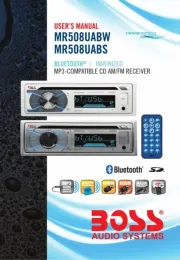
22 Mei 2025

11 December 2024

30 November 2024

30 November 2024

24 Juni 2024

23 Mei 2024

24 Maart 2024

24 Maart 2024

24 Maart 2024

24 Maart 2024
Handleiding Autoradio
- Parrot
- Axton
- Norauto
- Philips
- Caliber
- Elta
- Rodek
- Tamashi
- Lenco
- Shuttle
- Dension
- Muse
- Scott
- Cartronix
- Eclipse
Nieuwste handleidingen voor Autoradio
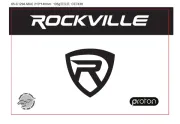
22 Juli 2025

21 Juli 2025

15 Juli 2025

14 Juli 2025
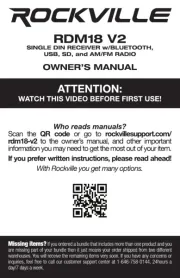
14 Juli 2025

14 Juli 2025

5 Juli 2025
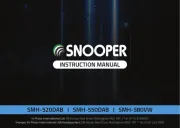
4 Juli 2025
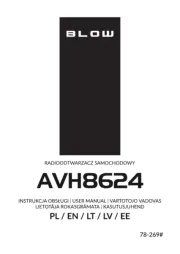
21 Mei 2025

21 Mei 2025