Blomberg WDT 5431 Handleiding
Blomberg
Wasmachine
WDT 5431
Bekijk gratis de handleiding van Blomberg WDT 5431 (8 pagina’s), behorend tot de categorie Wasmachine. Deze gids werd als nuttig beoordeeld door 89 mensen en kreeg gemiddeld 4.4 sterren uit 45 reviews. Heb je een vraag over Blomberg WDT 5431 of wil je andere gebruikers van dit product iets vragen? Stel een vraag
Pagina 1/8

WDT 5431
Uputstvo za upotrebu
Perilica-sušilica
sa gornjim punjenjem

2
Full programming (combined with drying or not) Lights and/or display
Programming
Ein / Aus
Vorwäsche
Extra
spülen
Start / Pause
Schleudern
Startzeit
Trockenzeit
Bügelleicht
Energie sparen
Intensiv
ƈ
Waschen Trocknen Knitterschutz
R
On/Off
Cycle progress Display
Type of washing and temperature
AB1
Selector for the spin speed,
drying and
delay start functions
Spin speed,drying time
and delay start setting
Start/Pause: press briefly
Cancelled: long press
Sleekare, Eco, Intensive wash options
Prewash, Rinse Plus options
2 R 3 4 5
•
Press in the «On/Off» button
(Ein/Aus)
(1).
•
Turn the selector to select the programme and the washing
temperature. The machine proposes the recommended spin speed for
the type of textile selected.
•
Use the setting button
:
-
Either to alter the proposed spin speed.
-
Or to select stopping with the drum full of water.
The machine will stop with the drum full of water before the final spin.
• Select, or not, any of the following options:
- «Prewash» (Vorwäsche) and/or «Rinse Plus» (Extra Spülen) via button
- «Sleekare» (Bügelleicht) and/or «ECO» (Energie sparen) and «Intensive»
(Intensiv) via button
- Subsequent immediate drying via button then, via button , set the desired
drying time (for the washing load to be dried, see the Programmes table)
•
Select immediate start by pressing the «Start/Pause» button
...
• ... Or select a start delayed by 1 - 19 hours by using button to select this
option (Startzeit) and then using button to set the period of the delay.
R
3
2
R3
5
4
R
1Light
«Schleudern»
+
spin speed
recommended on
Light
«Schleudern»
+ e.g.:
or
+ selected options
+ «Trockenzeit»
+ e.g.
Light
«Waschen»
+
display of washing
time remaining
Light
«Startzeit»
+ display of time
remaining before the
cycle starts
A
A
A
Apart from the «On/Off» button (Ein/Aus), all the buttons are sensitive and therefore do not remain
depressed.
During programming, all the buttons except for «Start/Pause» can be kept depressed but, for more precise
adjustment, we recommend that you operate them with a series of brief presses.
You should operate the «Start/Pause» by pressing it briefly except when cancelling the programme, in
which case it should be kept depressed.
(*) Details of the function are provided in the following pages.
If one of the cycle progress lights is lit when you switch on, cancel before carrying out any other
operation.
Warning: the «On/Off» button cannot cancel a programme.
B

• Press in the «On/Off» button (Ein/Aus).
• Turn the selector to select a normal (Intensiv Trocknen) or mixed
(Schonen Trocknen) drying programme to suit your type of washing
• Select the «Sleekare» option (Bügelleicht), or not, via button . This
option finishes your programme with a 2 hour «Resting» period (see
Function Details)
• Set the desired time via button (only dry washing that has been
spun at least at 800 rpm)
• Select immediate start by pressing the «Start/Pause» button ...
• ... Or select a start delayed by 1 - 19 hours by using button to select
this option and then using button to set the period of
R
3
2
R
5
1
3
Light
«Trockenzeit»
and selected option
+ e. g.
Light
«Trocken»
+ countdown of the remaining
cycle time on
or
display of time remaining
before the cycle starts
A
A
Programming a Drying Only cycle:
After spinning, the machine positions the drum automatically
with the opening at the top to help you in removing your
laundry. This operation takes 3 minutes at most.
• Then the message «-0-» appears on the display, indicating the
end of the cycle (2).
Wait a moment of two for the lid to unlock so that you can
remove your laundry. Release the «On/Off» button
(Ein/Aus)
(3).
Full programming (continued):Lights and/or display
Programming
For more information, please refer to the section on «DETAILS OF THE FUNCTIONS».
Important: If you have stopped your machine by pressing the «On/Off» button (Ein/Aus) or after a power failure,
when the power is restored the washing cycle automatically returns to the point at which it was interrupted.
Maintaining your washing machine’s performance:
• At the end of the cycle, you must clean the dryer filter (see the Chapter on “RUNNING MAINTENANCE”).
• Press the «Start/Pause» button to interrupt the cycle.
• Add or remove the items of laundry.
• Press the «Start/Pause» button to restart the cycle.
(*) The lid may take 1-2 minutes to unlock
If you have selected a «Delay Start», you can instantaneously access
the drum at any time during the phase before the washing cycle starts,
without having to interrupt and restart the cycle.
2
2Flashing light
+
counter stopped
Light permanently lit
+
counter restarts
A
B
A
B
Adding or removing an item during the cycle(impossible during spin):
Cancelling during programming or washing or during a pause:
•
Hold down the «Start/Pause» button for at least 1 second.
This can be done at any time during the cycle or during
programming, or even during a pause.
If you do this while the machine is waiting to start during a delay start,
only the delay start is cancelled.
2Return to initial display
(1) -
Before starting your machine, check that the power cable is plugged in and the water
tap is open. Also ensure that the drum doors and the lid are firmly closed.
(2) - During the «end of cycle» phase, the machine will not recognize your pressing one of
the , , , or buttons but does allow you to return to «programming» mode.
(3) - As a safety measure, it is advisable to unplug the power cable and turn off the water tap.
R5432
Product specificaties
| Merk: | Blomberg |
| Categorie: | Wasmachine |
| Model: | WDT 5431 |
Heb je hulp nodig?
Als je hulp nodig hebt met Blomberg WDT 5431 stel dan hieronder een vraag en andere gebruikers zullen je antwoorden
Handleiding Wasmachine Blomberg
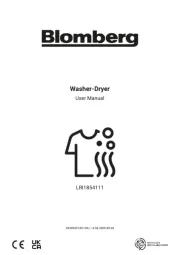
11 Augustus 2025
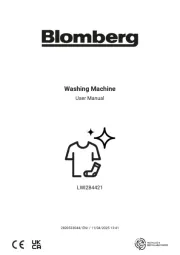
11 Augustus 2025
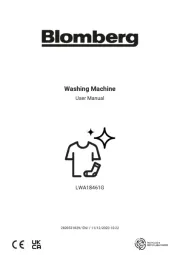
2 Juli 2025
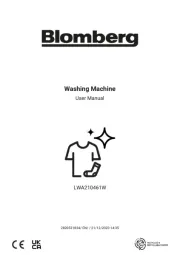
1 Juli 2025
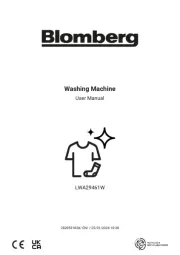
30 Juni 2025

4 Mei 2024

26 Februari 2024

26 Februari 2024

26 Februari 2024

20 December 2023
Handleiding Wasmachine
- Hotpoint-Ariston
- Euromaid
- Svan
- T&S
- Concept
- WLA
- Element
- Thor
- Aspes
- Haden
- Wisberg
- AEG Electrolux
- Vox
- Nordmende
- Siemens
Nieuwste handleidingen voor Wasmachine
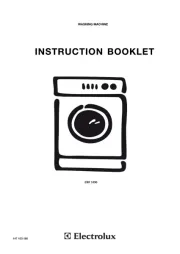
10 September 2025

9 September 2025

9 September 2025

9 September 2025
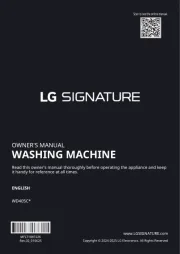
9 September 2025

9 September 2025

9 September 2025

9 September 2025

8 September 2025

8 September 2025