Blaupunkt Nevada RDM 168 Handleiding
Bekijk gratis de handleiding van Blaupunkt Nevada RDM 168 (31 pagina’s), behorend tot de categorie Autoradio. Deze gids werd als nuttig beoordeeld door 29 mensen en kreeg gemiddeld 4.9 sterren uit 15 reviews. Heb je een vraag over Blaupunkt Nevada RDM 168 of wil je andere gebruikers van dit product iets vragen? Stel een vraag
Pagina 1/31

Radio / CD / Changer
Florida RD 168 US
Nevada RDM 168 US
Alaska RDM 168 US
Operation instructions

2
Thummer™ III Steering Wheel Remote Control (sold separately)
Commande à distance Thummer™ III (optionnelle)
Funcionamiento del control remoto Thummer™ III (opcional)
Funcionamento do Controle Remoto Thummer™ III (opcional)
1213
15
3 4 5 9
10
1114
87
6
22
1
1
2
10
11

3
FRANÇAIS ENGLISH
ESPAÑOL
PORTUGUÊS
NEDERLANDS
SVENSKA
ESPAÑOL
PORTUGUÊS
Table of contents
Equipment overview ...................... 5
Florida RD 168........................................ 5
Nevada RDM 168 ................................... 5
Alaska RDM 168 ..................................... 5
Quick reference .............................. 6
Important information.................. 11
What you definitely should read ........... 11
Traffic safety ......................................... 11
Installation............................................. 11
Telephone mute .................................... 11
Accessories .......................................... 11
Anti-theft security system/
detachable face ............................ 12
Detaching face ...................................... 12
Attaching face ....................................... 12
Care of face .......................................... 12
Locking face ...................................... 12
Choosing mode of operation ...... 12
RDS radio operation .................... 13
AF alternative frequency ...................... 13
Selecting frequency band areas........... 13
Station tuning ........................................ 13
Station search / ........................... 13
Manual tuning with << >>.................. 13
Scrolling through station chains
(only FM)............................................... 13
Changing storage level (FM) ................ 14
Storing stations ..................................... 14
Automatic storage of strongest stations
with Travelstore .................................... 14
Calling stored stations .......................... 14
Scanning stations with radio scan ........ 14
Changing scan time .............................. 14
Changing sensitivity of station search.. 15
Switching stereo/mono (FM) ................ 15
Activating automatic IF bandwidth
switching ............................................... 15
PTY- Program type (mode) .................. 15
Program types ...................................... 15
Turning PTY on/off ............................ 15
Inquiring about station program type 15
Choosing program type ..................... 16
Storing program type ............................ 16
Scanning stations with PTY scan ......... 16
PTY priority ........................................... 16
CD operation................................. 17
Turning CD operation on ...................... 17
Inserting CD .......................................... 17
Removing CD ....................................... 17
Choosing title ........................................ 17
CD mix operation .................................. 18
CD pause .............................................. 18
CD repeat (RPT/repeat function) ......... 18
CD SCAN operation ............................. 18
CD changer operation.................. 18
Inserting CDs ........................................ 18
Removing CDs...................................... 18
Playing CDs .......................................... 19
Choosing titles ...................................... 19
CD MIX operation ................................. 19
CD PAUSE............................................ 19
CD Repeat (RPT/repeat function) ........ 19
CD SCAN operation ............................. 19
Choosing the display mode .................. 20
To change the display mode ............. 20
Naming CDs .................................. 20
Starting CD name input ........................ 20
Deleting CD name input ....................... 21
Deleting one CD name ...................... 21
Deleting all CD names of a CD
magazine ........................................... 21
Deleting entire name storage of a CD
changer.............................................. 21
Deleting entire name storage of a CD
player ................................................. 21
Product specificaties
| Merk: | Blaupunkt |
| Categorie: | Autoradio |
| Model: | Nevada RDM 168 |
Heb je hulp nodig?
Als je hulp nodig hebt met Blaupunkt Nevada RDM 168 stel dan hieronder een vraag en andere gebruikers zullen je antwoorden
Handleiding Autoradio Blaupunkt

5 Februari 2025

15 November 2024

20 Juli 2024

5 Juli 2024

6 December 2023

6 December 2023

11 Augustus 2023

6 Juli 2023

21 Juni 2023

18 Juni 2023
Handleiding Autoradio
- Autovision
- Nextbase
- Kicker
- Dual
- Maginon
- Kunft
- Muse
- VDO
- LG
- Denver
- Ground Zero
- RetroSound
- Philips
- Lark
- Sanyo
Nieuwste handleidingen voor Autoradio
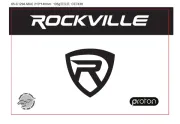
22 Juli 2025

21 Juli 2025

15 Juli 2025

14 Juli 2025
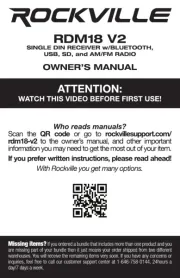
14 Juli 2025

14 Juli 2025

5 Juli 2025
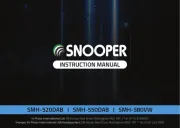
4 Juli 2025
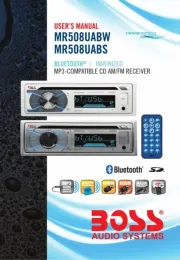
22 Mei 2025
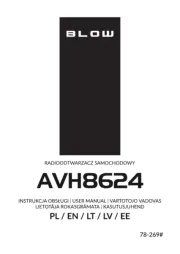
21 Mei 2025