Blaupunkt Frankfurt 320 Handleiding
Bekijk gratis de handleiding van Blaupunkt Frankfurt 320 (40 pagina’s), behorend tot de categorie Autoradio. Deze gids werd als nuttig beoordeeld door 51 mensen en kreeg gemiddeld 4.4 sterren uit 26 reviews. Heb je een vraag over Blaupunkt Frankfurt 320 of wil je andere gebruikers van dit product iets vragen? Stel een vraag
Pagina 1/40

Operating and installation instructions
www.blaupunkt.com
www.blaupunkt.com
Hamburg 420 BT 1 011 202 422 / 1 011 202 423
Frankfurt 320 1 011 202 322 / 1 011 202 323
Car Radio
|
CD
|
USB
|
SD
|
Bluetooth

2
1
button
Unlock the detachable control panel
2
button MENU
Short press: Call up/close menu
Long press: Start scan function
3
On/O button
Short press: Switch on car sound system
In operation: Mute car sound system (Mute)
Long press: Switch o car sound system
4
Volume control
5
CD tray
6
Display
7
Rotary control
In the menu: Change menu level,
select menu item, change setting
Radio mode: Set frequency,
start station/PTY seek tuning
CD/MP3/WMA/iPod mode:
Track selection, fast forward/reverse
Browse mode in MP3/WMA/iPod mode: ID3
category (iPod only), select folder and track
8
button (Eject)
Eject a CD
9
Microphone (Hamburg 420 BT only)
:
USB port
;
Front AUX-IN socket
<
button (only Hamburg 420 BT)
Ending/rejecting a phone call
=
button (Hamburg 420 BT only)
Short press: Answering a call, speed dial
Long press: Open the phone book of the cell
phone or activate voice dialing
>
Keys 1 - 5
?
Infrared receiver
@
button SRC
Select memory bank or audio source
A
button DIS
Short press: Switch display
Long press: Switch display brightness
B
SD card slot
Access only with detached control panel
18
Controls
15
3 5 621 8
12131617 14
4 7
11 10
9

3
Contents
Safety notes ...................................................... 4
Symbols used .............................................................. 4
Road safety .................................................................. 4
General safety notes ................................................. 4
Declaration of conformity ...................................... 5
Cleaning notes .................................................. 5
Disposal notes................................................... 5
Scope of delivery .............................................. 5
Optional equipment
(not part of the scope of delivery) ....................... 5
Placing the device in operation ....................... 5
Attaching/detaching the control panel ............ 5
Display language (only Hamburg 420 BT) ........ 6
Setting the reception area ..................................... 6
Switching on/o ........................................................ 6
Volume .......................................................................... 6
Display brightness ..................................................... 7
Switching demo mode on/o ............................... 7
Tra c information ............................................ 7
Radio mode ....................................................... 7
RDS.................................................................................. 7
Changing to radio mode or selecting
a memory bank .......................................................... 8
Tuning into a station ................................................ 8
Storing stations or calling stored stations ........ 8
Scanning stations ...................................................... 8
Storing stations automatically (Travelstore) .... 9
PTY .................................................................................. 9
Con guring the display .........................................10
CD/MP3/WMA/iPod mode .............................. 10
Basic information .....................................................10
Changing to CD/MP3/WMA/iPod mode .........11
Inserting/ejecting a CD .........................................11
Connecting/removing a USB data carrier .......11
Inserting/removing the memory card .............12
Selecting tracks ........................................................12
Fast searching ...........................................................12
Interrupting playback ............................................12
Scanning all tracks ..................................................12
Playing tracks in random order ..........................13
Repeatedly playing individual tracks or
directories ..................................................................13
Con guring the display .........................................13
Browse mode ............................................................14
Searching by track names
(not in iPod mode) ..................................................15
Bluetooth®
(Hamburg 420 BT only) .................................. 15
Bluetooth® menu .....................................................15
Pairing and connecting a device .......................16
Telephone functions...............................................17
Bluetooth® streaming mode................................20
Phone book functions ...........................................20
Additional functions in
the Bluetooth® menu .............................................21
External audio sources ................................... 23
Front AUX-IN socket ................................................23
Sound settings ................................................ 23
Calling and exiting the "AUDIO" menu ............23
Making settings in the "AUDIO" menu .............24
Setting the 3-band equaliser ...............................25
User settings ................................................... 26
Calling the user menu and selecting
a menu .........................................................................26
Making settings in the "TUNER" menu ............27
Making settings in the "DISPLAY" menu .........28
Making settings in the "VOLUME" menu ........29
Making settings in the "CLOCK" menu ............30
Making settings in the "VARIOUS" menu ........30
Factory settings .............................................. 31
Useful information ......................................... 32
Warranty .....................................................................32
Service .........................................................................32
Technical data ................................................. 32
Installation instructions ................................ 33
Product specificaties
| Merk: | Blaupunkt |
| Categorie: | Autoradio |
| Model: | Frankfurt 320 |
| Kleur van het product: | Zwart |
| Ingebouwd display: | Ja |
| Bluetooth: | Nee |
| USB-poort: | Ja |
| Geïntegreerde geheugenkaartlezer: | Ja |
| Compatibele geheugenkaarten: | MMC, SD, SDHC |
| Aantal USB-aansluitingen: | 2 |
| USB-versie: | 2.0 |
| Equalizer-instellingen: | Ja |
| MP3 afspelen: | Ja |
| AUX ingang: | Ja |
| Optische drive type: | CD |
| Ondersteunde frequentiebanden: | AM, FM, LW, MW |
| Aantal optische schijven: | 1 schijven |
| USB direct afspelen: | Ja |
| CD-R afspelen: | Ja |
| CD-RW afspelen: | Ja |
| Te gebruiken met een iPod: | Ja |
| Widescreen: | Ja |
| Pre out poort: | Ja |
Heb je hulp nodig?
Als je hulp nodig hebt met Blaupunkt Frankfurt 320 stel dan hieronder een vraag en andere gebruikers zullen je antwoorden
Handleiding Autoradio Blaupunkt

5 Februari 2025

15 November 2024

20 Juli 2024

5 Juli 2024

6 December 2023

6 December 2023

11 Augustus 2023

6 Juli 2023

21 Juni 2023

18 Juni 2023
Handleiding Autoradio
- Panasonic
- Mac Audio
- ESX
- Spectron
- Scion
- Xomax
- Macrom
- Toxic
- Axton
- Krüger And Matz
- Denver
- Autovision
- Magnat
- McIntosh
- Eltax
Nieuwste handleidingen voor Autoradio
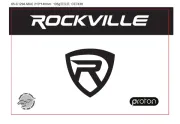
22 Juli 2025

21 Juli 2025

15 Juli 2025

14 Juli 2025
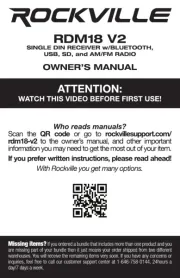
14 Juli 2025

14 Juli 2025

5 Juli 2025
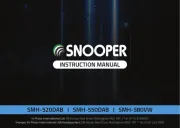
4 Juli 2025
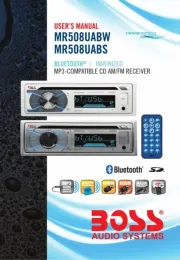
22 Mei 2025
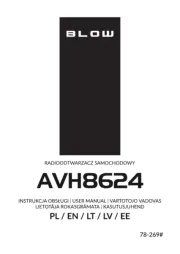
21 Mei 2025