Blaupunkt BC DH05 Handleiding
Blaupunkt
Niet gecategoriseerd
BC DH05
Bekijk gratis de handleiding van Blaupunkt BC DH05 (4 pagina’s), behorend tot de categorie Niet gecategoriseerd. Deze gids werd als nuttig beoordeeld door 64 mensen en kreeg gemiddeld 4.3 sterren uit 32.5 reviews. Heb je een vraag over Blaupunkt BC DH05 of wil je andere gebruikers van dit product iets vragen? Stel een vraag
Pagina 1/4

Operating and Installation Instructions
REVERSE CAMERA
BC DH01

Ground the wire through the exterior body of the vehicle and keep connection intact.
Attention
•
•
•
Remove protective
film from camera
lens before use.
Take extra
precautions when
setting up the
connection near
petrol tank and wires.
Please connect
Red Wire with
reverse light.
Display Monitor/Car Radio
BC DH01
Disclaimer
In no event shall Blaupunkt be liable for any direct, indirect, punitive, incidental, special consequential damages, to property or life, improper storage,
whatsoever arising out of or connected with the use or misuse of our products.
USA & CANADA : Product no intended for sale in the United States and Canada. If purchased in the U.S. or Canada, this product is purchased as-is.
No warranty, express or implied is provided in the U.S. and Canada.
Installation Diagram
Power Supply : DC12V±3V
Current Consumption : 50mA
Resolution : 600 TVL
Optical Format : 1/3”
Image Sensor : CMOS
Eective Pixels : 1080 x 720
Lens Angle : 170° (D), 120° (H) , 100° (V)
Electronic Shutter : 1/60
SPECIFICATION
•
•
•
•
•
•
•
•
~ 1/100000 sec
White Balance : Auto
Humidity : up to 95%
Water Proof : Yes
Illumination Min. : 0.1 Lux
TV System : PAL/NTSC
Operation Temperature : -20°C ~ +70°C
Storage Temperature : -20°C ~ +70°C
•
•
•
•
•
•
•
•
Reversing lights-
Reversing lights+
1.5M Power wire
Control wire
Control wire Reversing detection
Camera input
Camera
6M Video wire
0.7M Conversion wire
DVD

TROUBLESHOOTING
Problem
Display monitor / car radio does not show
reverse view when reversing
Display monitor / car radio does not show
reverse view even after correcting the view
setting
Reverse view does not show even after
restarting the display monitor/ car radio
Reverse view does not show even though
power supplies of the reverse light or the
rear car plate light is properly connected
Solution
Examine if the viewing mode is set to correct
reverse view
Restart the display monitor / car radio
Examine if the power supplies of the reverse
light or the rear car plate light is properly
connected
Examine if the power supply cables of the
reverse light or the rear car plate light is
damaged. Repair/replace if the cables are
damaged
1.1 At tail light (with metal bracket)
1.3 On the car bumper
Pictures are for ill ustration purpose only, see actual vehicle for accurate installation location.
i.
Remove one side
of the reverse light
socket from its
housing then
remove the bulb
from its socket
ii.Connect the reverse
light power cable to
the camera, screwn
the housing & camera
back into position
with a screwdriver
i.
Remove the
rotating mount
before installation.
Drill an access
hole for the
camera cables
ii.Mount the camera
onto the acces hole
& secure it in
position with 3M
tape/ screws
1. Installation Locations
1.2 At hatch handle (with metal bracket)
Use a screwdriver
to remove the
original hatch
handle
ii.Mount the camera
where the original
hatch handle used
to be
i.
Product specificaties
| Merk: | Blaupunkt |
| Categorie: | Niet gecategoriseerd |
| Model: | BC DH05 |
Heb je hulp nodig?
Als je hulp nodig hebt met Blaupunkt BC DH05 stel dan hieronder een vraag en andere gebruikers zullen je antwoorden
Handleiding Niet gecategoriseerd Blaupunkt

6 Juni 2025

4 April 2025

4 April 2025

18 Maart 2025

10 Maart 2025

10 Maart 2025

10 Maart 2025

10 Maart 2025

10 Maart 2025

10 Maart 2025
Handleiding Niet gecategoriseerd
- HVMLAK
- Cameo
- Itho
- Fanatec
- Universal Audio
- Exit
- Woood
- Ultimate Speed
- Duravit
- Growatt
- Jupiter
- Intermatic
- Brändi
- Kica
- Luvion
Nieuwste handleidingen voor Niet gecategoriseerd

31 Juli 2025
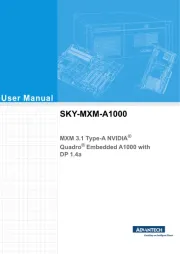
31 Juli 2025

31 Juli 2025

31 Juli 2025

31 Juli 2025

31 Juli 2025

31 Juli 2025

31 Juli 2025

30 Juli 2025

30 Juli 2025