Blaupunkt 40 CE Pro Handleiding
Bekijk gratis de handleiding van Blaupunkt 40 CE Pro (52 pagina’s), behorend tot de categorie Navigator. Deze gids werd als nuttig beoordeeld door 82 mensen en kreeg gemiddeld 4.3 sterren uit 41.5 reviews. Heb je een vraag over Blaupunkt 40 CE Pro of wil je andere gebruikers van dit product iets vragen? Stel een vraag
Pagina 1/52

User’s Guide
Navigation Software-
Blaupunkt Travel Pilot
English
Thank you for buying the Blaupunkt navigation system.
Good choice. We wish you a lot of fun and congestion-free kilometres with
your new Blaupunkt navigation system.
In the worst case we will help you.
For technical questions and / or problems, please contact us by phone at
0511 / 123 83 506 or via E-Mail to support@firstservice-gmbh.de
Manuals for other languages can be downloaded also on blaupunkt.de www.

The use and operation of navigation systems
Attention! Don’t operate with the device while driving. Even the smallest and shortest distractions from road
traffic for - - you and other road users even at slow speeds have devastating consequences.
Type in the destination before starting your journey and start the navigation system before you start driving.
If you have to change the route or the settings while driving, you should better stop for it.
Please thatattach the navigation system in the vehicle, it not restricts the driver's visual field, or as little as
possible you glare and . Turn the screen that have a minimal ( . light from outside) The mount can be rotated
swiveled and provides in any vehicle an optimal . position
Please adjust the comfortable level volume to a you: loud enough to understand it with a normal radio
volume and not too loud to get shocked on an advice.
After switch on the device it could takes a few moments to find mber ofthe required minimum nu navigation
satellites. . InDepending on the environment, it may go longer faster or Under the open sky, it is the fastest.
inner cities tall buildings with relatively narrow streets and , this process may take longer, because the view
to the ld of view is very narrow"the fie up" and that cause reflections signals of the satellite . In metallised
windscreens it is possible that you need additional GPS antennas.
After you navigation you can start driving. The device will advice you the address input and the start of the
imidiatly after it get a gps fix.
In tunnels, parking garages, homes, etc. Once you exit the tunnelThe system does not working! or parking
garage, the connection to the satellites will be built as quickly as possible.
The map data p to date in time of uis production of your navigation . system Nevertheless, it may happen
that you may known roundabouts included have long- streets, house numbers, , etc. are not . This is not a
fault but, due to the fact do not report all hanges in that municipalities c street guides to manufacturers of
digital data. They also drive along the road network itself to update the map data. Nevertheless, it can ever
happen in priority order that such incorporated into changes only are the following versions.
Updates and Maps, Software etc. Enhancements -
Ihr Navigationssystem arbeitet mit der neuesten Software (Betriebssystem, Navigationssoftware und
Kartenmaterial), welche zum Zeitpunkt der Produktion für dieses Gerät zur Verfügung stand. Damit Sie auch
weiterhin in den Genuss von kostenlosen Verbesserungen und Updates kommen, gehen Sie bitte nach dem
Kauf unbedingt ins Internet und dort auf unsere Webseite www.blaupunkt.de. Im Bereich "Service" können
Sie sich registrieren (auch für kostenlose Updates müssen Sie sich registrieren!) und erhalten so immer die
neueste(n) Informationen, Software, Kartenmaterial usw. rund um Ihr Blaupunkt Navigationssystem

Travel Pilot 3. User’s Guide1
Table of Contents
A Navigation Software User!s Guide ...........................................................................................................4
1 Q -uick Start (for the impatient) ...................................................................................................................5
2 Main Window.............................................................................................................................................9
2.1 time / battery display / compass......................................................................................................10
2.2 TMC state (only for devices with TMC receiver) .............................................................................10
2.3 Zoom ...............................................................................................................................................12
2.4 Quick Menu- .....................................................................................................................................12
2.4.1 Home..........................................................................................................................................13
2.4.2 Address ......................................................................................................................................13
2.4.3 Volume .......................................................................................................................................13
2.4.4 Day/Night ...................................................................................................................................14
2.4.5 Route..........................................................................................................................................14
2.4.6 Block Ahead ...............................................................................................................................14
2.4.7 2D / 3D / North ...........................................................................................................................15
2.4.8 Pan.............................................................................................................................................15
2.4.9 Zoom ..........................................................................................................................................15
2.4.10 Destination ............................................................................................................................15
2.4.11 Favorites ...............................................................................................................................16
2.4.12 Position .................................................................................................................................16
2.5 While on Road.................................................................................................................................17
2.5.1 Arrow, Repeat last announcement.............................................................................................17
2.5.2 Street name................................................................................................................................17
2.5.3 Driving information .....................................................................................................................18
2.5.4 Highway e.g. street signs...........................................................................................................19
2.5.5 Lane information / Lane assistant ..............................................................................................19
3 Enter destination .....................................................................................................................................20
3.1 Address ...........................................................................................................................................21
3.2 Favorites .........................................................................................................................................25
3.3 Recent.............................................................................................................................................26
3.4 POI (Points of Interest)....................................................................................................................26
3.5 Zip -Code .........................................................................................................................................28
3.6 Tour.................................................................................................................................................29
3.6.1 New Tour....................................................................................................................................29
3.6.2 Load Tour...................................................................................................................................32
3.6.3 Edit Tour.....................................................................................................................................32
3.6.4 Show Tour..................................................................................................................................32
3.7 Map .................................................................................................................................................33
Product specificaties
| Merk: | Blaupunkt |
| Categorie: | Navigator |
| Model: | 40 CE Pro |
| Kleur van het product: | Zwart |
| Gewicht: | - g |
| Breedte: | 119 mm |
| Diepte: | 12 mm |
| Hoogte: | 76.3 mm |
| Gebruikershandleiding: | Ja |
| Bluetooth: | Nee |
| Beeldschermdiagonaal: | 4.3 " |
| Resolutie: | 800 x 480 Pixels |
| Touchscreen: | Ja |
| Frequentie van processor: | 664 MHz |
| Vormfactor: | Vast |
| Ondersteuning voor plaatsing: | Verticaal |
| Type stroombron: | Batterij/Accu |
| Nachtmodus: | Ja |
| Opslagmedia-type: | Flash |
| Wekker: | Ja |
| DVD player: | Nee |
| Cd-speler: | Nee |
| Batterijtechnologie: | Lithium-Polymeer (LiPo) |
| Display met achtergrondverlichting: | Ja |
| Widescreen: | Ja |
| Herkenningspunten in 3D: | Ja |
| Inclusief mappen: | Ja |
| Kaart dekking: | Midden-Europa |
| Traffic Message Channel (TMC): | Nee |
| Map view opties: | 2D/3D |
Heb je hulp nodig?
Als je hulp nodig hebt met Blaupunkt 40 CE Pro stel dan hieronder een vraag en andere gebruikers zullen je antwoorden
Handleiding Navigator Blaupunkt

11 Juni 2023

11 Juni 2023

9 Juni 2023

26 Mei 2023

24 Mei 2023

13 Mei 2023

9 Mei 2023

5 Mei 2023

3 Mei 2023

2 Mei 2023
Handleiding Navigator
- Alpine
- Rand McNally
- Kia
- Overmax
- Alfa Romeo
- Clarion
- Kenwood
- Uniden
- Simrad
- Lanzar
- Navman
- Furuno
- Sanyo
- Soundstream
- Volkswagen
Nieuwste handleidingen voor Navigator
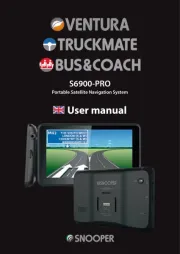
5 Juli 2025

3 Juli 2025

3 Juli 2025

3 Juli 2025

2 Juli 2025

2 Juli 2025

2 Juli 2025
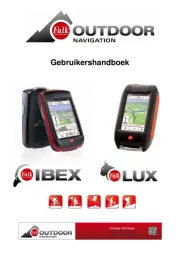
2 Juli 2025

2 Juli 2025

1 Juli 2025