Blade BLH8645 Handleiding
Bekijk gratis de handleiding van Blade BLH8645 (2 pagina’s), behorend tot de categorie Radiografisch bestuurbaar speelgoed. Deze gids werd als nuttig beoordeeld door 7 mensen en kreeg gemiddeld 4.5 sterren uit 4 reviews. Heb je een vraag over Blade BLH8645 of wil je andere gebruikers van dit product iets vragen? Stel een vraag
Pagina 1/2

14
15
9
8
10
7
6
4
11
12
13
16
5
1 2 3
• Models are hazardous when operated and maintained incorrectly.
• Always install and operate a radio control system correctly.
• Always pilot a model so the model is kept under control in all
conditions.
• Please seek help from an experienced pilot or your local hobby
store.
• Contact local or regional modeling organizations for guidance and
instructions about ying in your area.
• When working with a model, always power on the transmitter rst
and power off the transmitter last.
• After a model is bound to a transmitter and the model is set up in
the transmitter, always bind the model to the transmitter again to
establish failsafe settings.
• Always make sure all batteries are fully charged before ying.
• Time ights so you can y safely within the time allotted by your
battery.
• Perform a range check of the transmitter and the model before
ying the model.
• Make sure all control surfaces correctly respond to transmitter
controls before ying.
• Do NOT y a model near spectators, parking areas or any other
area that could result in injury to people or damage to property.
• Do NOT y during adverse weather conditions. Poor visibility, wind,
moisture and ice can cause pilot disorientation and/or loss of
control of a model.
• When a ying model does not respond correctly to controls, land
the model and correct the cause of the problem.
Age Recommendation:
Not for children under 14 years. This is not a toy.
WARNING: Read the ENTIRE instruction manual to
become familiar with the features of the product
before operating. Failure to operate the product
correctly can result in damage to the product, personal
property and cause serious injury.
This is a sophisticated hobby product. It must be operated
with caution and common sense and requires some basic
mechanical ability. Failure to operate this Product in a safe
and responsible manner could result in injury or damage to
the product or other property. This product is not intended for
use by children without direct adult supervision. Do not use
with incompatible components or alter this product in any
way outside of the instructions provided by Horizon Hobby,
LLC. This manual contains instructions for safety, operation
and maintenance. It is essential to read and follow all the
instructions and warnings in the manual, prior to assembly,
setup or use, in order to operate correctly and avoid damage
or serious injury.
The following terms are used throughout the product
literature to indicate various levels of potential harm when
operating this product:
NOTICE: Procedures, which if not properly followed, create
a possibility of physical property damage AND a little or no
possibility of injury.
CAUTION: Procedures, which if not properly followed, create
the probability of physical property damage AND a possibility
of serious injury.
WARNING: Procedures, which if not properly followed, create
the probability of property damage, collateral damage, and
serious injury OR create a high probability of super cial injury.
NOTICE
All instructions, warranties and other collateral documents are
subject to change at the sole discretion of Horizon Hobby, LLC. For
up-to-date product literature, visit horizonhobby.com and click on
the support tab for this product.
Meaning of Special Language
WARNING: Failure to exercise caution while using this
product and comply with the following warnings could
result in product malfunction, electrical issues, excessive heat,
FIRE, and ultimately injury and property damage.
• Read all safety precautions and literature prior to use of this product
• Never allow minors to charge battery packs
• Never drop charger or batteries
• Never attempt to charge damaged batteries
• Never attempt to charge a battery pack containing different types
of batteries
• Never charge a battery if the cable has been pinched or shorted
• Never allow batteries or battery packs to come into contact with
moisture at any time
• Never charge batteries in extremely hot or cold places (recom-
mended between 50–80 degrees F or 10–27 degrees C) or place
in direct sunlight
• Always disconnect the battery after charging, and let the charger
cool between charges
• Always inspect a new battery before charging
• Always terminate all processes and contact Horizon Hobby if the
product malfunctions
• Always keep batteries and charger away from any material that
could be affected by heat (such as ceramic and tile), as they can
get hot
• Always end the charging process if the charger or battery
becomes hot to the touch or starts to change form (swell) during the
charge process
Charging Warnings
General Notes
Pilot Safety
www.KnowChroma.comBLH8645
M A N U A L
W I Z A R D
1. Aircraft Mode LED
2. Wizard GPS LED
3. Aircraft Status LED
4. Ascend / Forward Button
5. Rotate / Fly Left Button
6. Rotate / Fly Right Button
7. Descend / Backward Button
8. Magic Button
9. Camera Tilt Down
10. Camera Tilt Up
11. Start / Stop Motors Button
12. Wizard Power Button
13. Wizard Power LED
14. Smart / AP / Home Mode
Switch
15. Clip
16. USB Port
Control Layout
Specifi cations
LED Codes
Aircraft Mode LED
Smart Mode: LED solid green
AP Mode: LED solid purple
Home Mode: LED solid red
‘Point-N-Fly’ Function Activated: LED solid blue
‘Follow Me’ Function Activated: LED solid yellow
Wizard GPS LED
GPS Locked: LED solid green
Aircraft Status LED
Wizard not bound: LED solid red
GPS Loss of Aircraft: LED off
Battery full: LED solid green
Battery 50%: LED blinking green twice every 2 seconds
Battery 25%: LED blinking green once every 2 seconds
Low Voltage Warning of the Aircraft:
LED blinking red quickly, the Wizard vibrates
for 2 seconds
Wizard Power LED:
Powered On: LED solid green
During Charging: LED solid red
Charging Completed: Red LED off
Low Voltage Warning of the Wizard:
Low Battery: LED blinking green twice every 2 seconds
Low Voltage: LED blinking green once every 2 seconds
Power Cut-off: LED blinking red quickly, the Wizard
vibrating for 2 seconds once continuously.
Dimensions: 5.47 X 1.46 X 0.98 in (139 X 37 X 25 mm)
Weight: 2.52 oz (71.5 g)
Built-In LiPo Battery Voltage/Capacity: 3.7V 500mAh
Approximate Working Time: 3.5 h
Compatible Aircfraft*: Blade®
Chroma™
Compatible Camera: CGO2, CGO2+, CGO3
Water Resistant: Yes
* This transmitter is not compatible with Spektrum DSM
®, DSM2® or
DSMX® technology equipped aircraft.
This transmitter is not compatible with Spektrum DSM
®, DSM2® or
DSMX® technology equipped aircraft.
©2015 Horizon Hobby, LLC.
Blade, Chroma, DSM, DSM2, DSMX, Point-N-Fly and the Horizon Hobby logo
are trademarks or registered trademarks of Horizon Hobby, LLC.
The Spektrum trademark is used with permission of Bachmann Industries, Inc.
Created 09/15 51112 (EN) BLH8645

Three fl ight modes are available using the
Wizard, Smart Mode, Angle (AP) Mode and
Home Mode.
To change fl ight modes, change the position
of the fl ight mode slider to the desired fl ight
mode.
Smart Mode
The aircraft mode LED glows solid green.
While in Smart Mode, the quadcopter is
geo-fenced to no further than 300 feet
(90 meters) away from the Wizard.
While in Smart Mode, the fl ight controls
function relative to the pilot position.
Point-N-Fly™ Function
NOTICE: The recommended fl ying height is 10-20m. The
operating range of the Wizard is 10-50m.
This function is only available while Smart Mode is enabled.
Point the Wizard in the direction you wish the quadcopter to
fl y.
Press and hold the Magic Button until the Aircraft Mode LED
glows solid blue and the wand vibrates once.
Tilt the wand from 0° – 90° to control the distance away
desired. The closer to 0°, the farther away from you the
quadcopter will travel. The closer to 90°, the closer to you
the quadcopter will travel. When the wand is held at 90°, the
quadcopter will fl y close to you and hold at a safe distance.
To exit Point-N-Fly, press any direction control button. The
quadcopter will stop moving and hold its position, if a suitable
GPS signal is held, and maintain a level attitude.
Tracking Function
Tracking enables the camera to track the position of the
Wizard, adjusting the tilt angle of the gimbal and the yaw
of the quadcopter to keep the wand position in frame. The
Rotate Left and Rotate Right functions are disabled while the
Tracking function is active, however the Fly Left and Fly Right
functions are still available.
Tracking is the default function while in Smart Mode.
To return to the Tracking Function from the Follow Me
Function, press the Magic Button once. The Aircraft Mode LED
will glow solid green.
Follow Me Function
With the Follow Me Function enabled, the quadcopter will
follow the movement of the Wizard. To enable the Follow Me
function, press the Magic Button quickly once. The Aircraft
Mode LED will glow solid yellow, indicating Follow Me is
enabled. All controls function normally while the Follow Me
function is enabled. You must use the fl ight controls to keep
the camera oriented in the desired direction.
CAUTION: The maximum fl ight speed of the
Chroma™ quadcopter is approximately 18 mph.
If the movement of the pilot and Wizard exceeds 30 mph,
the aircraft may crash or experience a “fl y away,” neither of
which are covered under warranty.
Angle Mode (AP Mode)
The aircraft mode LED glows solid purple.
While in Angle Mode (AP Mode), the fl ight controls function
relative to the quadcopter’s orientation. Point to Fly, Watch
Me and Follow Me functions are disabled while Angle Mode
is active.
NOTICE: Do not allow the quadcopter to travel farther than
200m from the Wizard. If the aircraft exceeds 200m away,
the Wizard will vibrate until the quadcopter is fl own back to
within 200m.
Charge the Wizard (~2 hours)
Powering On the Wizard
Binding the Wizard to the Chroma
Flight Controls
Flight Modes
Starting and Stopping the Motors
Calibration Procedures
Troubleshooting
CAUTION: Refer to the Charging Warnings section.
All instructions and warnings must be followed
exactly. Mishandling of Li-Po batteries can result in a fi re,
personal injury and/or property damage.
Power off the Wizard. Using the USB cable provided, connect
the Wizard to a suitable USB power source.
Power LED Indications
Power On: Solid Green
Charging: Solid Red
Charging Complete: Off
NOTICE: Storing the fully charged Wizard for extended periods
of time may damage the installed LiPo battery. The wand should
be stored in a partially discharged state.
NOTICE: Do not remove the installed LiPo battery. Battery
removal may damage the wand and will void the warranty.
Press and hold the Power Button. When the LEDs blink once
and the Wizard vibrates once, release the Power button. The
Power LED glows solid green, and the Aircraft Mode LED is on,
showing the currently selected fl ight mode color.
The Wizard must be bound to the Chroma quadcopter for
proper operation. To bind or re-bind your quadcopter to Wizard,
follow the directions below.
1. With the transmitter and quadcopter powered OFF, connect
the battery to the quadcopter.
2. Place the quadcopter on a fl at level surface.
3. Power the quadcopter ON and let it initialize. The status
LEDs will remain off.
4. Hold the quadcopter upside down until the status LEDs fl ash
blue, indicating it has entered bind mode.
5. Set the quadcopter back
upright.
6. Press and hold the Wizard
power button until the Aircraft
Mode LED glows solid blue.
7. Shake the Wizard up and down
as shown until the quadcopter
beeps twice, indicating binding
is successful.
8. Release the power button.
The Wizard controls different aspects of the quadcopter’s fl ight
by changing the orientation of the wand.
Holding the wand between 50° and 90°, as shown, enables
the control functions shown below:
Push and hold the Motor Start/Stop button to start
the motors. When you have completed your fl ight,
you may either use Home Mode to land and stop
the motors, or land manually and press the Motor
Start/Stop button after the quadcopter is on the ground.
If the quadcopter is 20 ft above the Wizard, hold the below
stop button for to stop the motors.1.5 seconds
If the quadcopter is 20 ft above the Wizard, hold the above
stop button for to stop the motors.3 seconds
NOTICE: Do not press the Motor Stop button while the aircraft is
airborne. The motors could stop, causing the aircraft to crash.
WARNING: Stopping the motors while the quadcopter
is still in fl ight will cause the quadcopter to crash.
Crash damage is not covered under warranty.
90°
50°
0°
90°
40°
0°
Holding the wand between 0° and 40°, as shown, enables
the control functions shown below:
Ascend
Fly forward
Descend
Fly backward
Rotate right
Fly right
Rotate left
Fly left
Home Mode
The Aircraft Mode LED glows solid red.
When Home Mode is activated, the quadcopter will fl y in a
straight line in the direction of the pilot. If the quadcopter is
below 30 ft when Home Mode is activated, it will climb above
30 ft prior to returning to the pilot. The quadcopter will return
to within 4-8m from the pilot, land and stop the motors. Pay
attention to the prospective landing area when the quadcopter
begins its descent. The fl y forward, fl y backward, fl y left
and fl y right buttons may be used, while the quadcopter is
descending, to re-position it to a safe landing area if needed.
NOTICE: During the controlled descent, the fl ight controls
function relative to the quadcopter’s orientation, similar to
Angle Mode.
Point-N-Fly, Tracking and Follow Me functions are disabled
while Home Mode is active.
To exit Home Mode before the quadcopter lands, change
the fl ight mode slider to Smart or Angle (AP) Mode. The
quadcopter will stop and hold its position, if it has a suitable
GPS lock, and maintain a stable attitude.
CAUTION: Do not activate Home Mode if you are in
or near a body of water.
The tilt angle of the camera gimbal
is controlled using the Camera Tilt
buttons on the Wizard.
Photo and video functions are
controlled using your smart device via the mobile application
available from Google Play or the App Store.
NOTICE: The control radius of the camera, under ideal
conditions, is approximately 90m.
Problem Solution
Wizard vibrates continu-
ously after
powering on
Contact customer service
Wizard fails to power on Contact customer service
Aircraft Status LED is solid
yellow or blinking yellow
frequently
Follow the calibration
procedures to calibrate the
Wizard
Power LED fl ashes red
rapidly
Low battery – Follow the
charging procedure to re-charge
the Wizard
For a complete description of the function, capabilities
and maintenance of the Wizard, refer to the online videos at
www.KnowChroma.com.
NOTICE: Magnetic interference may affect the calibration
procedure. It is recommended to calibrate the Wizard
outdoors, away from any magnetic surface.
To enter calibration mode:
Press and hold both the
Descend/Backward Button
and the Power Button
together until the Aircraft
Status LED is solid pink,
approximately 2 seconds.
Release both buttons. If
for any reason the Wizard
does not enter calibration
mode successfully, power it off and back on again and attempt
to enter calibration mode again.
When the Wizard has
successfully entered
calibration mode, hold it
at arms length with the
buttons facing toward
your body and move it in
a horizontal fi gure-eight
continuously, as shown
in the illustration, rotating the Wizard to follow the path. While
following the fi gure-eight with the Wizard, rotate your body
slowly in a circle. This process should take approximately
30 seconds.
When the calibration process is complete, the Wizard will
automatically power off. The Wizard is now calibrated and may
be powered on and used normally.
If the calibration process fails, the Aircraft Mode LED will glow
solid red and the power LED will rapidly fl ash red. Power the
Wizard off and repeat the calibration process until successful.
For further information on calibrating the Wizard, see the online
videos at www.KnowChroma.com.
Camera Control
Product specificaties
| Merk: | Blade |
| Categorie: | Radiografisch bestuurbaar speelgoed |
| Model: | BLH8645 |
| Kleur van het product: | Orange, White |
| Ingebouwd display: | Nee |
| Correct gebruik: | Cameradrone |
| Compatibiliteit: | Chroma |
| Type product: | Afstandsbediening |
Heb je hulp nodig?
Als je hulp nodig hebt met Blade BLH8645 stel dan hieronder een vraag en andere gebruikers zullen je antwoorden
Handleiding Radiografisch bestuurbaar speelgoed Blade

29 Mei 2024

16 November 2023

16 November 2023

16 November 2023

16 November 2023

16 November 2023

16 November 2023

16 November 2023

16 November 2023

16 November 2023
Handleiding Radiografisch bestuurbaar speelgoed
- Tamiya
- Absima
- Vaterra
- LRP
- RC4WD
- SkyRC
- Hangar 9
- Kyosho
- Sky Rider
- Robbe
- Traxxas
- JETI
- Overmax
- Maverick
- Amewi
Nieuwste handleidingen voor Radiografisch bestuurbaar speelgoed

28 Juli 2025
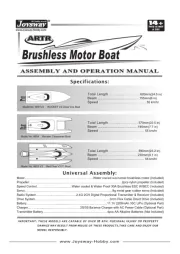
28 Juli 2025
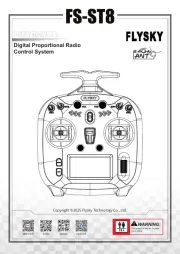
28 Juli 2025

9 Juli 2025
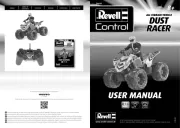
8 Juli 2025
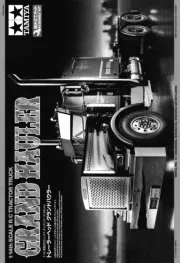
8 Juli 2025
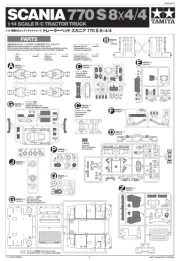
7 Juli 2025
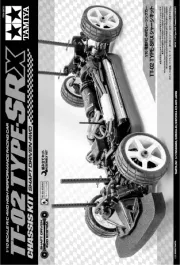
7 Juli 2025
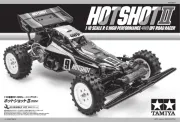
7 Juli 2025
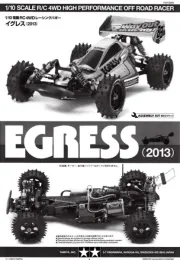
7 Juli 2025