Black Box KX-TG8511GR Handleiding
Black Box
Niet gecategoriseerd
KX-TG8511GR
Bekijk gratis de handleiding van Black Box KX-TG8511GR (36 pagina’s), behorend tot de categorie Niet gecategoriseerd. Deze gids werd als nuttig beoordeeld door 49 mensen en kreeg gemiddeld 4.3 sterren uit 25 reviews. Heb je een vraag over Black Box KX-TG8511GR of wil je andere gebruikers van dit product iets vragen? Stel een vraag
Pagina 1/36

24/7 TECHNICAL SUPPORT AT 1.877.877.2269 OR VISIT BLACKBOX.COM
DKM TC KM
SWITCH W/
HID PORTS
USER MANUAL
ACX1004, ACX1008 SERIES

2
NE E D H E L P?
LE AVE TH E TE CH T O U S
LIVE 24/7
TECHNICAL
SUPPORT
1.877.877.2269
1.877.877.2269 BLACKB OX.COM
TABLE OF CONTENTS
SAFET Y INSTRUCTIONS .................................................................................................................................................................. 4
1. SPECIFICATIONS ........................................................................................................................................................................... 5
1.1 Interfaces .................................................................................................................................................................................................. 5
1.1.1 USB-HID ................................................................................................................................................................................................................5
1.1.2 RJ-10/4P4C ..........................................................................................................................................................................................................5
1.2 Supported Peripherals .............................................................................................................................................................................6
1.2.1 USB-HID Devices 6 ................................................................................................................................................................................................
1.3 Connector Pinouts ...................................................................................................................................................................................6
1.3.1 USB Type B Connector 6 ......................................................................................................................................................................................
1.3.2 USB Type A Connector 6 ......................................................................................................................................................................................
1.3.3 Mini USB Type B Connector 7 .............................................................................................................................................................................
1.3.4 RJ-10/4P4C Connector ..................................................................................................................................................................................... 7
1.3.5 Power Supply Connector 7 ..................................................................................................................................................................................
1.4 Power Supply 7 ............................................................................................................................................................................................
1.5 Environmental Conditions .......................................................................................................................................................................8
1.6 Dimensions ...............................................................................................................................................................................................8
1.7 Shipping Weight ........................................................................................................................................................................................8
1.8 MTBF .........................................................................................................................................................................................................8
2. DESCRIPTION ................................................................................................................................................................................ 9
2.1 Application ................................................................................................................................................................................................9
2.2 System Overview 9 ......................................................................................................................................................................................
2.3 Product Range ........................................................................................................................................................................................10
2.4 Device Views ........................................................................................................................................................................................... 11
2.4.1 DKM Series, 4-Port TC KM Switch with (2) HID Ports (ACX1004A-HID2)............................................................................................11
2.4.2 DKM Series, 8-Port TC KM Switch with (2) HID Ports (ACX1008A-HID2) ...........................................................................................12
2.4.3 DKM Series, 4-Port TC KM Switch with (4) HID Ports (ACX1004A-HID4) ...........................................................................................13
2.4.4 DKM Series, 4-Port TC KM Switch with (2) HID Ports and (2) USB 2.0 Ports (ACX1004A-U23) ...................................................14
2.5 Status LEDs ............................................................................................................................................................................................15
3. INSTALL ATION ............................................................................................................................................................................ 17
3.1 Package Contents ..................................................................................................................................................................................17
3.2 System Setup .........................................................................................................................................................................................17
3.3 Example Applications ............................................................................................................................................................................ 18
4. CONFIGUR ATION ........................................................................................................................................................................ 20
4.1 Command Mode .....................................................................................................................................................................................20
4.2 Configuration of Multi-Screen Control .................................................................................................................................................21
4.3 External Display (optional) ....................................................................................................................................................................22
4.4 External Control (optional) ....................................................................................................................................................................22
4.5 Firmware Update ....................................................................................................................................................................................22

3
1.877.877.2269 BLACKBOX.COM
NE E D H E L P?
LE AVE THE TE C H TO US
LIVE 24/7
TECHNICAL
SUPPORT
1.877.877.2269
TABLE OF CONTENTS
5. OPERATION .................................................................................................................................................................................. 23
5.1 Switching a Source .................................................................................................................................................................................23
5.1.1 Switching via Keyboard ...................................................................................................................................................................................23
5.1.2 Switching via Mouse (Panning) .....................................................................................................................................................................23
5.1.3 External Switching (optional) .........................................................................................................................................................................24
6. TROUBLESHOOTING ................................................................................................................................................................... 25
6.1 USB-HID ...................................................................................................................................................................................................25
7. TECHNICAL SUPPORT ................................................................................................................................................................ 26
7.1 Support Checklist ...................................................................................................................................................................................26
7.2 Shipping Checklist ..................................................................................................................................................................................26
APPENDIX A. REGULATORY INFORMATION ................................................................................................................................ 27
A.1 FCC Statement .......................................................................................................................................................................................27
A.2 NOM Statement .....................................................................................................................................................................................28
A.3 CE Declaration Of Conformity ..............................................................................................................................................................29
A.4 WEEE .......................................................................................................................................................................................................29
A.5 RoHS/RoHS2 ..........................................................................................................................................................................................29
APPENDIX B. GLOSSARY ............................................................................................................................................................... 30
DISCL AIMER/TR ADEMARKS ......................................................................................................................................................... 31
Disclaimer .....................................................................................................................................................................................................31
Trademarks Used in this Manual.................................................................................................................................................................31
Product specificaties
| Merk: | Black Box |
| Categorie: | Niet gecategoriseerd |
| Model: | KX-TG8511GR |
| Kleur van het product: | Zwart |
| Aansluiting toetsenbord: | USB |
| Aansluiting muis: | USB |
| Aantal computers: | 4 |
Heb je hulp nodig?
Als je hulp nodig hebt met Black Box KX-TG8511GR stel dan hieronder een vraag en andere gebruikers zullen je antwoorden
Handleiding Niet gecategoriseerd Black Box

11 April 2025

2 April 2025

1 April 2025

1 April 2025

13 Mei 2024

8 April 2024

8 April 2024

4 Augustus 2023

4 Augustus 2023

18 Juni 2023
Handleiding Niet gecategoriseerd
- Fulgor Milano
- Broadcom
- Tesla
- Pulsar
- EMOS
- Monster
- HQ
- Sweex
- Alpha Tools
- Brevi
- Gerber
- ESUN
- I-Tec
- 3M
- Roland
Nieuwste handleidingen voor Niet gecategoriseerd

31 Juli 2025
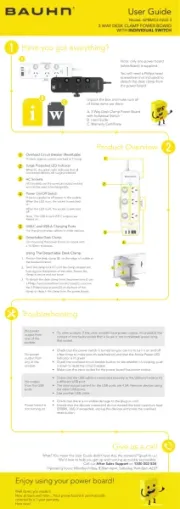
31 Juli 2025
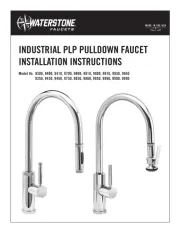
31 Juli 2025

31 Juli 2025
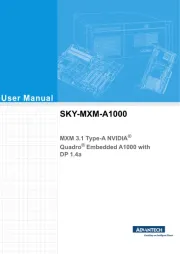
31 Juli 2025

31 Juli 2025

31 Juli 2025

31 Juli 2025

31 Juli 2025

31 Juli 2025