Black Box KV04U-REM Handleiding
Black Box
Niet gecategoriseerd
KV04U-REM
Bekijk gratis de handleiding van Black Box KV04U-REM (49 pagina’s), behorend tot de categorie Niet gecategoriseerd. Deze gids werd als nuttig beoordeeld door 66 mensen en kreeg gemiddeld 4.9 sterren uit 33.5 reviews. Heb je een vraag over Black Box KV04U-REM of wil je andere gebruikers van dit product iets vragen? Stel een vraag
Product specificaties
| Merk: | Black Box |
| Categorie: | Niet gecategoriseerd |
| Model: | KV04U-REM |
| Kleur van het product: | Zwart |
| Gebruikershandleiding: | Ja |
| Aantal USB 2.0-poorten: | 2 |
| VGA (D-Sub)poort(en): | 1 |
| Hoofdtelefoonuitgangen: | 1 |
| Maximaal bereik: | 300 m |
Heb je hulp nodig?
Als je hulp nodig hebt met Black Box KV04U-REM stel dan hieronder een vraag en andere gebruikers zullen je antwoorden
Handleiding Niet gecategoriseerd Black Box

11 April 2025

2 April 2025

1 April 2025

1 April 2025

13 Mei 2024

8 April 2024

8 April 2024

4 Augustus 2023

4 Augustus 2023

18 Juni 2023
Handleiding Niet gecategoriseerd
- Em-Trak
- Oben
- Homak
- Dorma
- Turmix
- Cre8audio
- Park Tool
- Ubiquiti Networks
- Shelly
- Firefield
- Bolin Technology
- Akinod
- HQ Power
- Piet Boon
- AcuRite
Nieuwste handleidingen voor Niet gecategoriseerd

31 Juli 2025
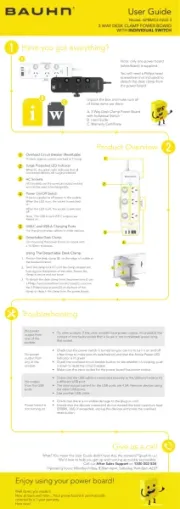
31 Juli 2025
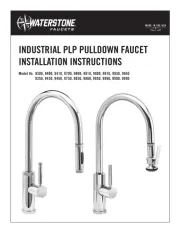
31 Juli 2025

31 Juli 2025
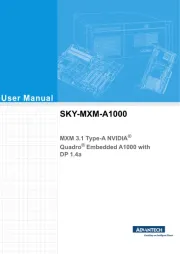
31 Juli 2025

31 Juli 2025

31 Juli 2025

31 Juli 2025

31 Juli 2025

31 Juli 2025