Black Box IC565A-R2 Handleiding
Black Box
AV extender
IC565A-R2
Bekijk gratis de handleiding van Black Box IC565A-R2 (2 pagina’s), behorend tot de categorie AV extender. Deze gids werd als nuttig beoordeeld door 46 mensen en kreeg gemiddeld 4.7 sterren uit 23.5 reviews. Heb je een vraag over Black Box IC565A-R2 of wil je andere gebruikers van dit product iets vragen? Stel een vraag
Pagina 1/2

Order toll-free in the U.S.: Call 877-877-BBOX (outside U.S. call 724-746-5500)
FREE technical support 24 hours a day, 7 days a week: Call 724-746-5500 or fax 724-746-0746
Mailing address: Black Box Corporation, 1000 Park Drive, Lawrence, PA 15055-1018
Web site: www.blackbox.com • E-mail: info@blackbox.com
Customer
Support
Information
February 2010
MT1000A-85-R4
Transmit up to four analog line signals
via an unshielded twisted-pair (UTP) cable
in a point-to-point installation.
Quad Audio Balun
IC565A-R2
1. Specifications
Environment — Unbalanced line-level analog audio
Bandwidth — 20 Hz to 20 kHz
Cable — CAT5e UTP/STP
Common Mode Rejection Ratio — Greater than 60 dB
at 1 kHz
Compatible Devices — DVD players, audio receivers, audio
amplifiers and audio mixers, audio matrix switches,
and other unbalanced line-level equipment
Ground Loop Isolation — Range of ±50 VDC
Impedance Transformation Ratio — Single unit: 4:1
(source:line)
Insertion Loss — Less than 2 dB over the frequency range
Maximum Distance for CAT5e/6 UTP/STP — 3250 ft.
(1 km)
Maximum Input Level — 1.1 Vp-p
Peripherals Impedance — Source: 100 M-ohms;
Receiver: 10 k-ohms
Pin Configuration — Audio 1: Pins 7 (R) and 8 (T);
Audio 2: Pins 3 (R) and 6 (T);
Audio 3: Pins 4 (R) and 5 (T);
Audio 4: Pins 1 (R) and 2 (T)
THD — Less than 0.007% at 1 kHz
Unbalanced In/Out Cable — Shielded, coaxial
Connectors — (4) RCA receptacles for audio, (1) RJ-45 jack
Temperature Tolerance — Operating: 32 to 131° F
(0 to 55° C);
Storage: -4 to +185° F (-20 to +85° C)
Humidity — Up to 95%, noncondensing
Enclosure — Fire-retardant plastic
Size — 2.4"H x 2.25"W x 1"D (6.1 x 5.7 x 2.5 cm)
Weight — 3.6 oz. (103 g)

FREE, live, 24/7 Tech Support is just 30 seconds away.
724-746-5500 | blackbox.com
© Copyright 2011. Black Box Corporation. All rights reserved. Printed in U.S.A. Black Box® and the Double Diamond logo are registered trademarks of BB Technologies, Inc. Double Diamond
™
is a trademark of BB Technologies, Inc. Any third-party trademarks appearing in this publication are acknowledged to be the property of their respective owners.
IC565A-R2, version 1
2. Overview
The Quad Audio Balun enables up to four analog line audio
signals to be transmitted via an unshielded twisted-pair (UTP)
cable in a point-to-point connection. Used in pairs, the Quad
Audio Balun eliminates up to four coaxial cables, so audio-
video equipment can be connected via CAT5e/6 twisted-pair
cable, and it supports hi-fi audio transmission. The Quad Audio
Balun also works with other Black Box analog baluns, such
as the IC460A, IC465A, and IC466A.
3. Installation
One pair of baluns supports four mono unbalanced audio
channels or two stereo audio channels via CAT5 twisted pair.
Follow these steps to install the baluns:
1. Identify the pin configuration of the baluns. Four twisted
pairs are required if all four signals are transmitted. The pin
configuration follows the EIA/TIA 568A/B standard. Make
sure the wiring is straight-through (ring to ring, tip to tip).
See Figure 1.
Figure 1. RJ-45 connector pinning.
2. At the audio source end, connect a Quad Audio Balun to the
audio output using the appropriate number of RCA cables.
3. At the audio receiver end, connect a Quad Audio Balun
to the audio input using the appropriate number of RCA
cables.
4. Complete the connection between the two baluns, using
standard CAT5 twisted-pair cable and connecting hardware,
terminated on RJ-45 plugs at both ends. Make sure that
there are no split pairs or taps.
5. Power on the audio equipment. Check the sound quality
and refer to the troubleshooting table if the sound quality
is unsatisfactory. Figure 2 shows a typical installation.
Hi-Fi audio
source
Hi-Fi audio
receiver
IC565A-R2 IC565A-R2
CAT5e/6
4-pair
Figure 2. Typical application.
4. Troubleshooting
Table 1 describes some of the symptoms, probable causes, and
possible solutions you can refer to when installing the Quad
Audio Balun. If you still cannot diagnose the problem, call Black
Box Technical Support at 724-746-5500 or info@blackbox.com.
Table 1. Troubleshooting.
Symptom Probable Causes Possible Solutions
Poor audio quality
1. EMI interference Check that the wiring is not too
close to transformers and ballasts.
2. Split pair
Check if the UTP pairs are split and
if they’re correct. Each signal pair
must be twisted.
No audio
1. Power is off Check power supply.
2. Open contact Check wiring to ensure continuity.
3. Defective Audio
Balun
Change Audio Baluns for another
pair.
Audio weak
1. Exceeded distance
specifications
Check DC loop resistance and
verify if distance specification is
exceeded. Reduce cable length or
eliminate high-loss components.
2. Lower-grade UTP
cable is introducing
high signal losses.
Use a signal repeater for extended
distance.
Replace cable with a higher grade.
Product specificaties
| Merk: | Black Box |
| Categorie: | AV extender |
| Model: | IC565A-R2 |
| Kleur van het product: | Zwart |
| Soort: | AV-zender |
| Maximum resolutie: | - Pixels |
| Aansluiting voor netstroomadapter: | Nee |
| Audio-ingangen: | 4 x RCA F |
| Externe adapter: | Nee |
| Aantal connectors: | 5 |
| RJ-45 uitgang ports: | 1 |
| Afmetingen (B x D x H): | 57 x 25 x 61 mm |
| Maximaal bereik: | 1500 m |
| Ondersteundende kabel types: | Cat5 |
Heb je hulp nodig?
Als je hulp nodig hebt met Black Box IC565A-R2 stel dan hieronder een vraag en andere gebruikers zullen je antwoorden
Handleiding AV extender Black Box

4 Augustus 2023

4 Augustus 2023

4 Augustus 2023

4 Augustus 2023

4 Augustus 2023

4 Augustus 2023

4 Augustus 2023

16 Juni 2023

14 Juni 2023

30 April 2023
Handleiding AV extender
- DataVideo
- UTEPO
- Techly
- Wentronic
- Philips
- MKC
- Analog Way
- Sescom
- Marmitek
- Audio Pro
- Vivolink
- Schwaiger
- Polycom
- Oehlbach
- One For All
Nieuwste handleidingen voor AV extender

15 September 2025

15 September 2025

9 September 2025

1 September 2025

26 Augustus 2025
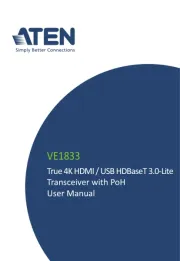
26 Augustus 2025

24 Augustus 2025

15 Augustus 2025

14 Augustus 2025

14 Augustus 2025