Black And Decker BDWM1000 Handleiding
Black And Decker
Niet gecategoriseerd
BDWM1000
Bekijk gratis de handleiding van Black And Decker BDWM1000 (20 pagina’s), behorend tot de categorie Niet gecategoriseerd. Deze gids werd als nuttig beoordeeld door 45 mensen en kreeg gemiddeld 4.3 sterren uit 23 reviews. Heb je een vraag over Black And Decker BDWM1000 of wil je andere gebruikers van dit product iets vragen? Stel een vraag
Pagina 1/20

VEA EL ESPAÑOL EN LA CONTRAPORTADA.
SAVE THIS MANUAL FOR FUTURE REFERENCE.
INSTRUCTIVO DE OPERACIÓN, CENTROS DE SERVICIO Y PÓLIZA DE GARANTÍA.
ADVERTENCIA: LÉASE ESTE INSTRUCTIVO ANTES DE USAR EL PRODUCTO.
INSTRUCTION MANUAL
P
P
P
P
P
P
P
P
P
PO
O
O
O
O
O
O
O
O
OR
R
R
R
R
R
R
R
R
RT
T
T
T
T
T
T
T
T
TA
A
A
A
A
A
A
A
A
AB
B
B
B
B
B
B
B
B
BL
L
L
L
L
L
L
L
L
LE
E
E
E
E
E
E
E
E
E
C
C
C
C
C
C
C
C
C
CL
L
L
L
L
L
L
L
L
LA
A
A
A
A
A
A
A
A
AM
M
M
M
M
M
M
M
M
MP
P
P
P
P
P
P
P
P
PI
I
I
I
I
I
I
I
I
IN
N
N
N
N
N
N
N
N
NG
G
G
G
G
G
G
G
G
G
W
W
W
W
W
W
W
W
W
WO
O
O
O
O
O
O
O
O
OR
R
R
R
R
R
R
R
R
RK
K
K
K
K
K
K
K
K
KS
S
S
S
S
S
S
S
S
ST
T
T
T
T
T
T
T
T
TA
A
A
A
A
A
A
A
A
AT
T
T
T
T
T
T
T
T
TI
I
I
I
I
I
I
I
I
IO
O
O
O
O
O
O
O
O
ON
N
N
N
N
N
N
N
N
N
Catalog Number
BDWM1000
BEFORE RETURNING THIS PRODUCT
FOR ANY REASON PLEASE CALL
1-800-544-6986
BEFORE YOU CALL, HAVE THE CATALOG No. AND DATE CODE AVAILABLE. IN MOST CASES, A
BLACK & DECKER REPRESENTATIVE CAN RESOLVE THE PROBLEM OVER THE PHONE. IF YOU
HAVE A SUGGESTION OR COMMENT, GIVE US A CALL. YOUR FEEDBACK IS VITAL TO
BLACK & DECKER.
T
THANK
HANK YOU
YOU FOR
FOR CHOOSING
CHOOSING B
BLACK
LACK &
&D
DECKER
ECKER!
!
G
GO
OT
TO
OWWW
WWW.B
.BLACKAND
LACKANDD
DECKER
ECKER .
.COM
COM /N
/NEW
EWO
OWNER
WNER
T
TO
OREGISTER
REGISTER YOUR
YOUR NEW
NEW PRODUCT
PRODUCT.
.
90539119 BDWM1000 6/5/08 10:17 AM Page 1

IMPORTANT SAFETY INSTRUCTIONS
1. Do not load with more than 400 lbs. (181kg). Do not leave heavy loads on work surface
for extended periods of time.
2. Do not apply an unbalanced load which could cause the workbench to tip over.
3. Do not use the work center as a stepladder or standing platform. Do not use the lower
platform as a step.
4. Do not store workbench outdoors or in a damp location.
5. Avoid applying excessive force when clamping with the supplied clamps.
6. Be sure that the legs are fully open and the center support is in position and locked
before use.
7. When using a power tool with the workbench, follow the safety instructions in the tool’s
instruction manual.
8. Do not mount or clamp power tools to any surface.
9. Always wear safety glasses when operating power tools.
10. Cutting or drilling into work surface may weaken supports, damaging tool or workbench.
11. Caution required when using high temperature tools (heat guns, torch, solder
iron, etc.). May damage work surface and reduce clamping capability.
12. Do not store flammable liquids on the workbench.
SAFETY GUIDELINES - DEFINITIONS
It is important for you to read and understand this manual. The information it contains
relates to protecting YOUR SAFETY and PREVENTING PROBLEMS. The symbols
below are used to help you recognize this information.
DANGER: Indicates an imminently hazardous situation which, if not avoided, will
result in death or serious injury.
WARNING: Indicates a potentially hazardous situation which, if not avoided, could
result in death or serious injury.
CAUTION: Indicates a potentially hazardous situation which, if not avoided, may
result in minor or moderate injury.
CAUTION: Used without the safety alert symbol indicates a potentially hazardous
situation which, if not avoided, may result in property damage.
SAVE THESE INSTRUCTIONS FOR FUTURE USE
OPERATION
OPENING THE WORKBENCH
The BDWM1000 is packaged completely
folded in the carton.
To open:
1. Place the workbench flat on the floor.
2. Grasp the openings on both sides of the
table top and pull out on the release latches
as shown in figure A.
CAUTION: Do not pull the legs out when
the workbench is in a closed position.
3. With the release latches pulled in, lift the
table top. The four legs will drop down and
lock into place and the side supports will lift
up. (figure B)
1
A
B
2
90539119 BDWM1000 6/5/08 10:17 AM Page 2

4. To lock the side supports, push out from
the inside until the support locks into
position (figure C.) CAUTION: Risk of
Unsafe Operation. Make sure all four legs
and both side supports are locked in place.
5. After locking the side supports in place,
lift the center support section by the
carrying handle until you hear it “click” into
place as shown in figure D.
6. When the center support section is
properly locked in position, the LOCK button
shown in will be visible.figure E
CAUTION: Risk of Unsafe Operation.
Make sure the center support section is
locked in place.
CLOSING THE WORKBENCH
1. Fold the center support section down and
push in on the side supports to unlock them.
( )figure F
C
D
E
F
3
90539119 BDWM1000 6/5/08 10:17 AM Page 3
Product specificaties
| Merk: | Black And Decker |
| Categorie: | Niet gecategoriseerd |
| Model: | BDWM1000 |
Heb je hulp nodig?
Als je hulp nodig hebt met Black And Decker BDWM1000 stel dan hieronder een vraag en andere gebruikers zullen je antwoorden
Handleiding Niet gecategoriseerd Black And Decker

26 Augustus 2024

28 Juni 2024

18 Maart 2024

20 Februari 2024

17 Augustus 2023

16 Juni 2023

15 Juni 2023

4 Juni 2023

30 Mei 2023

29 Mei 2023
Handleiding Niet gecategoriseerd
- Sabo
- Woodland Scenics
- Cosi Home
- MYVU
- Sanyo
- Graef
- Braun Phototechnik
- Yealink
- Controly
- Zenit
- Absco
- Lümme
- Lockncharge
- BendixKing
- Juice Goose
Nieuwste handleidingen voor Niet gecategoriseerd

31 Juli 2025
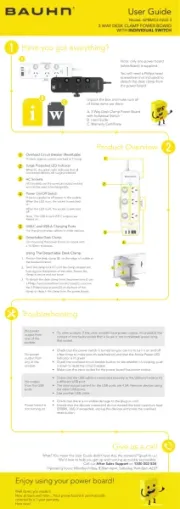
31 Juli 2025
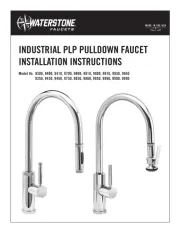
31 Juli 2025

31 Juli 2025
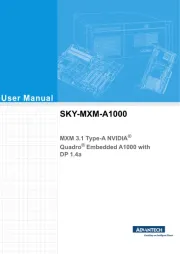
31 Juli 2025

31 Juli 2025

31 Juli 2025

31 Juli 2025

31 Juli 2025

31 Juli 2025