BenQ BH3501T Handleiding
Bekijk gratis de handleiding van BenQ BH3501T (46 pagina’s), behorend tot de categorie Monitor. Deze gids werd als nuttig beoordeeld door 88 mensen en kreeg gemiddeld 4.3 sterren uit 44.5 reviews. Heb je een vraag over BenQ BH3501T of wil je andere gebruikers van dit product iets vragen? Stel een vraag
Pagina 1/46

BH2401T/BH3501T
LCD Monitor
User Manual

Disclaimer
BenQ Corporation makes no representations or warranties, either expressed or
implied, with respect to the contents of this document. BenQ Corporation reserves the
right to revise this publication and to make changes from time to time in the contents
thereof without obligation to notify any person of such revision or changes.
Copyright
Copyright 2020 BenQ Corporation. All rights reserved. No part of this publication may
be reproduced, transmitted, transcribed, stored in a retrieval system or translated into
any language or computer language, in any form or by any means, electronic, mechanical,
magnetic, optical, chemical, manual or otherwise, without the prior written permission
of BenQ Corporation.

Table of Contents i
Table of Contents
Safety warnings and precautions ...................................... 1
Important safety instructions............................................ 2
Notes on the LCD panel of this display..................................... 2
Safety notice for remote control................................................. 3
BenQ ecoFACTS.............................................................................. 4
Package contents ................................................................. 5
Setting up the display .......................................................... 6
Mounting the display....................................................................... 6
Parts of the display and their functions .......................... 8
Front panel........................................................................................ 8
Rear panel.......................................................................................... 8
Bottom panel .................................................................................... 8
Input/output terminals.................................................................... 9
Remote control............................................................................. 10
Using the remote control........................................................... 11
Connection ......................................................................... 12
Connecting audio/video signals ................................................. 12
Connecting the digital inputs ..................................................... 12
Connecting the RS-232 input..................................................... 12
Connecting power........................................................................ 13
Basic operations................................................................. 14
Turning the display on or off ..................................................... 14
Switching input signals ................................................................. 14
Playing media files ......................................................................... 14
X-Sign content compatibility...................................................... 15
Adjusting audio volume level ..................................................... 15
Operations in the OSD menu ................................................... 16
Initial setup..................................................................................... 17
System Update .............................................................................. 17
Multimedia buttons on the remote control ........................... 18
Android System Interface ........ .......... 19.........................................
Setting up the Internet connection .......................................... 24
Menu operations................................................................ 26
Product specificaties
| Merk: | BenQ |
| Categorie: | Monitor |
| Model: | BH3501T |
| Kleur van het product: | Zwart |
| Gewicht: | 3900 g |
| Breedte: | 905 mm |
| Diepte: | 45.3 mm |
| Hoogte: | 89.2 mm |
| Gewicht verpakking: | 6400 g |
| Beeldschermdiagonaal: | 35 " |
| Resolutie: | 1920 x 122 Pixels |
| Touchscreen: | Ja |
| Oorspronkelijke beeldverhouding: | 16:1 |
| Interne opslagcapaciteit: | 32 GB |
| Inclusief besturingssysteem: | Android 6.0 |
| USB-poort: | Ja |
| Ondersteuning voor plaatsing: | Binnen |
| Ethernet LAN: | Ja |
| Kijkhoek, horizontaal: | 178 ° |
| Kijkhoek, verticaal: | 178 ° |
| Meegeleverde kabels: | HDMI, RS-232 |
| Typische contrastverhouding: | 3000:1 |
| Helderheid: | 1000 cd/m² |
| Aantal HDMI-poorten: | 1 |
| DVI-poort: | Nee |
| Aantal Ethernet LAN (RJ-45)-poorten: | 1 |
| Ingebouwde luidsprekers: | Ja |
| Gemiddeld vermogen: | 2 W |
| Aantal ingebouwde luidsprekers: | 2 |
| Stroomverbruik (in standby): | 0.5 W |
| Aantal USB-aansluitingen: | 1 |
| USB-versie: | 2.0 |
| Intern geheugen: | 2 GB |
| HDMI versie: | 1.4 |
| Display technologie: | LED |
| Responstijd: | - ms |
| Levensduur paneel: | 55000 uur |
| VESA-montage: | Ja |
| Paneelmontage-interface: | 430 x 60 mm |
| Bezel breedte (onderkant): | 16.9 mm |
| Bezel breedte (zijkant): | 9.2 mm |
| Bezel breedte (bovenkant): | 15.1 mm |
| Model: | Horizontaal/Verticaal |
| Bedoeld voor: | Universeel |
| Computersysteem: | Ja |
| On Screen Display (OSD): | Ja |
| Aantal On Screen Display-talen: | 27 |
| RS-232: | Ja |
| Temperatuur bij opslag: | -25 - 60 °C |
| LED backlight-type: | Edge-LED |
| Luchtvochtigheid bij opslag: | 20 - 80 procent |
| Actief weergavegebied (b x h): | 885.6 x 57.5 mm |
| Afstandsbediening inbegrepen: | Ja |
| Productontwerp: | Interactief flatscreen |
| Wifi: | Nee |
| AC-ingangsspanning: | 100 - 240 V |
| AC-ingangsfrequentie: | 50-60 Hz |
| Stroomverbruik (typisch): | 18 W |
| Bedrijfstemperatuur (T-T): | 0 - 50 °C |
| Relatieve vochtigheid in bedrijf (V-V): | 20 - 80 procent |
Heb je hulp nodig?
Als je hulp nodig hebt met BenQ BH3501T stel dan hieronder een vraag en andere gebruikers zullen je antwoorden
Handleiding Monitor BenQ

15 Juli 2025
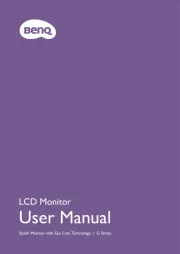
15 Juli 2025
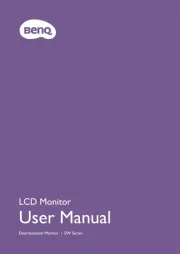
15 Juli 2025
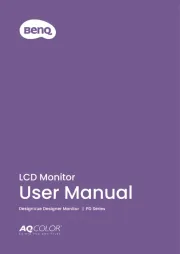
15 Juli 2025

4 Juli 2025

10 Juni 2025
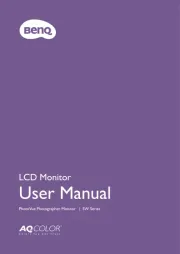
16 April 2025

7 April 2025

7 April 2025
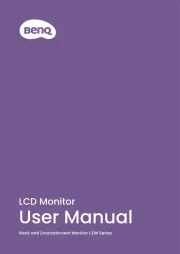
11 Maart 2025
Handleiding Monitor
- Varad
- Konig
- Yorkville
- Kali Audio
- Portkeys
- Orima
- Haier
- Pyle
- Newstar
- AMX
- EC Line
- Silvercrest
- CTOUCH
- Alesis
- Shure
Nieuwste handleidingen voor Monitor

30 Juli 2025

30 Juli 2025

30 Juli 2025

30 Juli 2025

29 Juli 2025

29 Juli 2025

29 Juli 2025

29 Juli 2025

29 Juli 2025

29 Juli 2025