Behringer Ultralink ULM100USB Handleiding
Bekijk gratis de handleiding van Behringer Ultralink ULM100USB (12 pagina’s), behorend tot de categorie Microfoon. Deze gids werd als nuttig beoordeeld door 5 mensen en kreeg gemiddeld 4.1 sterren uit 3 reviews. Heb je een vraag over Behringer Ultralink ULM100USB of wil je andere gebruikers van dit product iets vragen? Stel een vraag
Pagina 1/12

ULTRALINK ULM100USB
High-Performance 2.4 GHz Digital Wireless
Microphone with USB Receiver
ULM100USB Hook-Up
XENYX QX2442USB
Laptop
B115MP3

ULM100USB Controls
ULM100USB Controls
1. POWER/STATUS LED
2. VOLUME Button (Mute/volume down)
3. VOLUME Button (Power on/unmute/volume up)
4. USB connector
5. Wireless Link Status LED
ULM100USB Getting Started
1. Press and hold the button to power on the ULM100M
wireless microphone.
2. Connect the ULM100R wireless receiver to the wireless only
USB connector on the wireless enabled device or to a USB port
on a computer. The ULM wireless microphone will sync to the
receiver automatically.
3. Use the and buttons on the ULM100M wireless
microphone to adjust the volume.
4. Press and hold the button to mute the volume of the
ULM100M wireless microphone.
5. Press and hold the button to unmute the volume of the
ULM100M wireless microphone.
6. Disconnect the ULM100R wireless receiver. The ULM100M wireless
microphone will power o when no wireless signal is detected
for more than 1 minute. To ensure longer battery life, unplug the
ULM100R wireless receiver after use.
Specication
RF output +17 dBm (50 mW)
Working range 120 m maximum (Lineof
Sight)
Dynamic range > 67 dB
Frequency response 20 Hz – 15 kHz
(Wireless Link)
Sampling rate 31.25 kHz
Audio coding Pulse-coded modulation
(PCM)
RF channel 2.4 GHz ISM band (2417 -
2471 MHz), 19channels
Latency 9 ms
Power supply current 160 mA @ +2.7 VDC,
(microphone) 140 mA @ +3 VDC
Power supply current 100 mA @ +5 VDC
(USB receiver)
Dimensions (W x D x H) 45 x 45 x 245 mm
(1.8 x 1.8 x 9.6")
Weight 0.2 kg (0.4 lbs)
(1)
(2) (3)
(5)(4)
Model: ULM100R
Type of product: Wireless Microphone
Model: ULM100M

ULM100USB Controles
ULM100USB Controles
1. Piloto de encendido/estado POWER/STATUS
2. Botón VOLUME (anulación/reducción de volumen)
3. Botón VOLUME (Encendido/activar el volumen/aumento
de volumen)
4. Conector USB
5. Piloto de estado de enlace inalámbrico
ULM100USB Puesta en marcha
1. Pulse el botón para encender el micrófono inalámbrico
ULM100M.
2. Conecte el receptor inalámbrico ULM100R a la toma USB solo
para sistemas inalámbricos del dispositivo activado para sistemas
inalámbricos o a un puerto USB de un ordenador. ElULM100M se
sincronizará automáticamente con el receptor.
3. Use los botones y del micro inalámbrico ULM100M
para ajustar el volumen.
4. Mantenga pulsado el botón para anular el volumen del
ULM100M.
5. Mantenga pulsado el botón para volver a activar el
volumen del micrófono(s) inalámbrico ULM100M.
6. Desconecte el receptor inalámbrico ULM100R. Elmicrófono(s)
inalámbrico ULM100M se desactivará en cuanto no sea detectada
ninguna señal durante más de un (1) minuto. Para garantizar
el máximo rendimiento de la batería, desconecte el receptor
inalámbrico ULM100R cuando p3-ya no lo use.
Especicaciones técnicas
Salida RF +17 dBm (50 mW)
Rango operativo 120 m máximo (línearecta)
Rango dinámico > 67 dB
Respuesta de frecuencia 20 Hz – 15 kHz
(Wireless Link)
Frecuencia de muestreo 31,25 kHz
Codicación audio Modulación por pulso
codicado (PCM)
Canal RF 2,4 GHz banda ISM
(2417 - 2471 MHz), 19canales
Latencia 9 ms
Alimentación (micrófono) 160 mA @ +2,7 V CC,
140 mA @ +3 V CC
Alimentación (receptor USB) 100 mA @ +5 V CC
Dimensiones (L x P x A) 45 x 45 x 245 mm
Peso 0,2 kg
(1)
(2) (3)
(5)(4)
Model: ULM100R
Tipo de producto: Micrófono inalámbrico
Model: ULM100M
Product specificaties
| Merk: | Behringer |
| Categorie: | Microfoon |
| Model: | Ultralink ULM100USB |
Heb je hulp nodig?
Als je hulp nodig hebt met Behringer Ultralink ULM100USB stel dan hieronder een vraag en andere gebruikers zullen je antwoorden
Handleiding Microfoon Behringer

14 December 2024

14 December 2024

14 December 2024

14 December 2024

14 December 2024

14 December 2024

14 December 2024

14 December 2024

14 December 2024

14 December 2024
Handleiding Microfoon
- SmallRig
- TECURS
- Point Source Audio
- Monkey Banana
- Midas
- Tonsil
- Kenwood
- IDance
- Konig
- Gembird
- Pyle Pro
- Glemm
- Fun Generation
- Atlas Sound
- LAMSCAT
Nieuwste handleidingen voor Microfoon

13 September 2025

12 September 2025

12 September 2025

12 September 2025

12 September 2025

12 September 2025
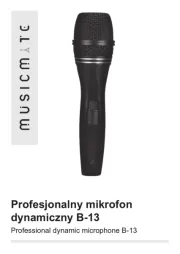
12 September 2025

8 September 2025

8 September 2025

8 September 2025