Avision AV5400 Handleiding
Bekijk gratis de handleiding van Avision AV5400 (126 pagina’s), behorend tot de categorie Scanner. Deze gids werd als nuttig beoordeeld door 49 mensen en kreeg gemiddeld 5.0 sterren uit 25 reviews. Heb je een vraag over Avision AV5400 of wil je andere gebruikers van dit product iets vragen? Stel een vraag
Product specificaties
| Merk: | Avision |
| Categorie: | Scanner |
| Model: | AV5400 |
| Kleur van het product: | Wit |
| Ingebouwd display: | Nee |
| Gewicht: | 11810 g |
| Breedte: | 585 mm |
| Diepte: | 499 mm |
| Hoogte: | 195 mm |
| USB-poort: | Ja |
| Meegeleverde kabels: | AC, USB |
| Snelstartgids: | Ja |
| Stroomverbruik (in standby): | 12 W |
| USB-versie: | 2.0 |
| Type beeldsensor: | CIS |
| Duurzaamheidscertificaten: | ENERGY STAR |
| Ingangsspanning: | 100 - 240 V |
| Ondersteunt Windows: | Windows 10, Windows 7, Windows 8, Windows 8.1, Windows Vista, Windows XP |
| Stroomverbruik (PowerSave): | 2.9 W |
| Soort voeding: | AC |
| Output current: | 2 A |
| Spanning: | 24 V |
| Soort scanner: | Flatbed-/ADF-scanner |
| Optische scanresolutie: | 600 x 600 DPI |
| Maximale ISO A-series papierformaat: | A3 |
| Duplex scannen: | Ja |
| Kleurdiepte invoer: | 48 Bit |
| Scan naar: | Cloud, E-mail, Print, Software |
| Capaciteit automatische documentinvoer: | 50 vel |
| Maximum scanformaat: | 297 x 420 mm |
| Scan bestandsformaten: | BMP, DOC, DOCS, GIF, HTML, JPEG, OCR, PDF, PNG, PPT, PPTX, RTF, TIFF, TXT, XLS, XLSX, XPS |
| Scanner-drivers: | ISIS, TWAIN |
| ADF scan snelheid (b/w, A4): | 50 ppm |
| Uitvoer grijsschaaldiepte: | 8 Bit |
| Kleurenscans: | Ja |
| Duplex ADF scan snelheid (b/w, A4): | 100 ipm |
| Dagelijkse diensten cyclus (max): | 3000 pagina's |
| Functietoetsen: | Down, Off, On, Scan, Up |
| Mediagewicht, automatische doorvoer: | 60 - 105 g/m² |
| AC-ingangsfrequentie: | 50/60 Hz |
| Stroomverbruik (typisch): | 35 W |
| Bedrijfstemperatuur (T-T): | 10 - 35 °C |
| Relatieve vochtigheid in bedrijf (V-V): | 10 - 85 procent |
| Scanformaat documentinvoer (min): | 148 x 210 mm |
| Maximum scanformaat (documentinvoer): | 297 x 420 mm |
| Lichtbron: | LED |
| Software-cd: | Ja |
| Kleurdiepte uitvoer: | 24 Bit |
| Duplex ADF scan snelheid (kleur, A4): | 60 ipm |
| Detectie meervoudige invoer: | Ja |
| Modus voor lang papier: | Ja |
| ADF scan snelheid (colour, A4): | 30 ppm |
| Geluidsniveau tijdens scannen: | 50 dB |
| Maximale scanlengte: | 3000 mm |
| Grijswaardendiepte-input: | 16 Bit |
| Ultrasone sensor: | Ja |
| Detectie van scannerfouten: | Ja |
Heb je hulp nodig?
Als je hulp nodig hebt met Avision AV5400 stel dan hieronder een vraag en andere gebruikers zullen je antwoorden
Handleiding Scanner Avision
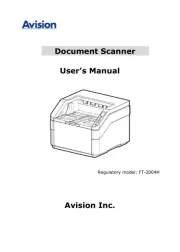
4 Augustus 2025
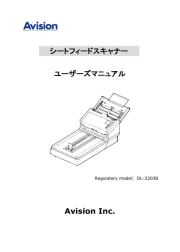
30 Juli 2025

29 Juli 2025

29 Juli 2025

6 Juni 2025
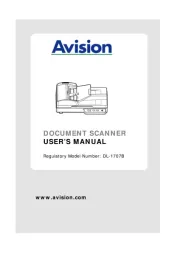
20 Februari 2025

28 Januari 2025
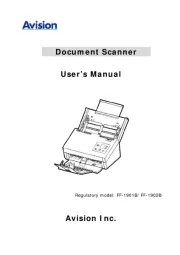
27 Januari 2025

14 December 2024

14 December 2024
Handleiding Scanner
- Lexmark
- Genius
- CZUR
- Lenco
- Targus
- Steren
- Panduit
- Konica Minolta
- Reflecta
- Nedis
- Renkforce
- Newland
- Zolid
- Agfa
- Plustek
Nieuwste handleidingen voor Scanner

1 September 2025

9 Augustus 2025
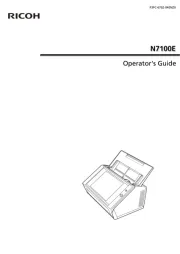
7 Augustus 2025
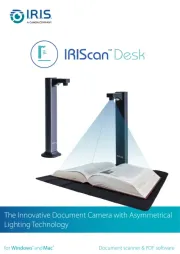
4 Augustus 2025
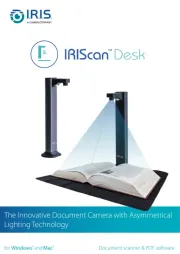
4 Augustus 2025
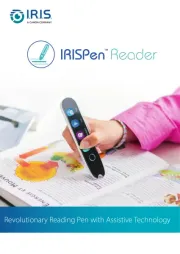
5 Juli 2025

2 Juni 2025

2 Mei 2025

1 Mei 2025

1 Mei 2025