Avision AN360W Handleiding
Bekijk gratis de handleiding van Avision AN360W (207 pagina’s), behorend tot de categorie Scanner. Deze gids werd als nuttig beoordeeld door 21 mensen en kreeg gemiddeld 4.4 sterren uit 11 reviews. Heb je een vraag over Avision AN360W of wil je andere gebruikers van dit product iets vragen? Stel een vraag
Pagina 1/207

Network Scanner
User's Manual
Regulatory model: -1 FL 801H
Avision Inc.

ii
Copyrights and Trademarks
Ethernet is a registered trademark of Xerox Corporation.
Microsoft, Windows 7, Windows 8, and Windows are registered trademarks of Microsoft 10
Corporation in the United States and/or other countries.
Other product names used herein are for identification purposes only and may be
trademarks of their respective companies. We disclaim any and all rights to those marks.
Warranty
The information contained in this document(s) is subject to change without notice.
The manufacturer makes no warranty of any kind with regard to this material, including,
but not limited to, the implied warranties of fitness for a particular purpose.
The manufacturer shall not be liable for errors contained herein or for incidental or
consequential damages in connection with the furnishing, performance, or use of this
material.
Safety Information
When using this equipment, the following safety precautions should always be followed.
Safety During Operation
In this manual, the following important symbols are used:
WARNING:
Indicates potentially hazardous situations, which if instructions are not followed, could
result in death or serious injury.
CAUTION:
Indicates a potentially hazardous situation which, if instructions are not followed, may
result in minor or moderate injury or damage to property.
Important:
Indicates operational requirements and restrictions. Please read and follow these
instructions to ensure a proper operation and to avoid damage to the machine.
Note:
Indicates further explanation or clarification. Reading this is highly recommended.
WARNING:
To avoid hazardous electric shock or fire, do not remove any covers or screws other than
those specified in this manual.
CAUTION:
To reduce the risk of fire, use only no.26AWG or larger telecommunication line cord.
Disconnect the power plug by pulling the plug, not the cable.
Do not touch the metal fingers of the ADF pad module. The edges are sharp and
touching them may result in injury.

iii
Precautions
Do not install the equipment near heating or air conditioning units.
Do not install the equipment in a humid or dusty place.
Place the equipment securely on an even, flat surface. Tilted or uneven surfaces may
cause mechanical or paper-feeding problems.
Retain the box and packing materials for shipping purposes.
Federal Communications Commission (FCC) compliance information
statement
Part 15
This equipment has been tested and found to comply with the limits for a Class B digital
device, pursuant to Part 15 of the FCC Rules. These limits are designed to provide
reasonable protection against harmful interference in a residential installation. This
equipment generates, uses and can radiate radio frequency energy and, if not installed and
used in accordance with the instructions, may cause harmful interference to radio
communications.
However, there is no guarantee that interference will not occur in a particular installation. If
this equipment does cause harmful interference to radio or television reception, which can
be determined by turning the equipment off and on, the user is encouraged to try to correct
the interference by one of the following measures:
Reorient or relocate the receiving antenna.
Increase the separation between the equipment and receiver.
Connect the equipment into an outlet on a circuit different from that to which the
receiver is connected.
Consult the dealer or an experienced radio/TV technician for help.
This device complies with Part 15 of the FCC Rules. Operation is subject to the following
two conditions: (1) This device may not cause harmful interference, and (2) this device
must accept any interference received, including interference that may cause undesired
operation.
European Union Regulatory Notice
Products bearing the CE marking comply with the following EU Directives:
Low Voltage Directive 20 /35/EC 14
EMC Directive 201 /EC 4/30
Restriction of the use of certain hazardous substances (RoHS) Directive 2011/65/EU
RED (Radio Equipment Directive) (2014/53/EC)
CE compliance of this product is valid if powered with the correct CE-marked AC adapter
provide by Avision.
This product satisfies the Class B limits of EN55032, EN550 , and safety requirements of 35
EN62368-1.
*This machine is certified as Class 1 LED product.
Product specificaties
| Merk: | Avision |
| Categorie: | Scanner |
| Model: | AN360W |
| Soort bediening: | Buttons, Touch |
| Kleur van het product: | Zwart |
| Ingebouwd display: | Ja |
| Gewicht: | 4200 g |
| Breedte: | 316 mm |
| Diepte: | 675 mm |
| Hoogte: | 254 mm |
| Automatisch uitschakelen: | Ja |
| Beeldscherm: | LCD |
| Beeldschermdiagonaal: | 8 " |
| Touchscreen: | Ja |
| RAM-capaciteit: | 2 GB |
| Wi-Fi-standaarden: | 802.11b, 802.11g, Wi-Fi 4 (802.11n) |
| USB-poort: | Ja |
| Ethernet LAN: | Ja |
| Meegeleverde kabels: | AC, USB |
| Stroomverbruik (indien uit): | 0.12 W |
| USB-versie: | 3.2 Gen 1 (3.1 Gen 1) |
| Type beeldsensor: | CIS |
| Intern geheugen: | 512 MB |
| Duurzaamheidscertificaten: | ENERGY STAR |
| Ingangsspanning: | 100 - 240 V |
| Ondersteunt Windows: | Windows 10, Windows 7, Windows 8, Windows 8.1 |
| Soort voeding: | AC |
| Breedte wanneer opgevouwen: | 316 mm |
| Diepte wanneer opgevouwen: | 207 mm |
| Hoogte wanneer opgevouwen: | 178 mm |
| Output current: | 2 A |
| Spanning: | 24 V |
| Soort scanner: | ADF-scanner |
| Optische scanresolutie: | 600 x 600 DPI |
| Maximale ISO A-series papierformaat: | A4 |
| Slaapstand: | 2.1 W |
| Duplex scannen: | Ja |
| Kleurdiepte invoer: | 48 Bit |
| Scan naar: | CIFS, Cloud, E-mail, FTP, Print, USB |
| Capaciteit automatische documentinvoer: | 100 vel |
| Maximum scanformaat: | 216 x 356 mm |
| Scan bestandsformaten: | BMP, DOC, DOCS, GIF, HTML, JPEG, OCR, PDF, PNG, PPT, PPTX, RTF, TIFF, TXT, XLS, XLSX |
| Scanner-drivers: | TWAIN |
| ADF scan snelheid (b/w, A4): | 60 ppm |
| Uitvoer grijsschaaldiepte: | 8 Bit |
| Kleurenscans: | Ja |
| Duplex ADF scan snelheid (b/w, A4): | 120 ipm |
| Dagelijkse diensten cyclus (max): | 6000 pagina's |
| Ondersteunde scanning media types: | Business Card, Card stock, Plastic Card |
| Functietoetsen: | Off, On |
| Mediagewicht, automatische doorvoer: | 27 - 413 g/m² |
| Wifi: | Ja |
| AC-ingangsfrequentie: | 50/60 Hz |
| Stroomverbruik (typisch): | 36 W |
| Bedrijfstemperatuur (T-T): | 10 - 35 °C |
| Relatieve vochtigheid in bedrijf (V-V): | 10 - 85 procent |
| Scanformaat documentinvoer (min): | 50 x 50 mm |
| Maximum scanformaat (documentinvoer): | 216 x 356 mm |
| Lichtbron: | LED |
| Kleurdiepte uitvoer: | 24 Bit |
| Duplex ADF scan snelheid (kleur, A4): | 120 ipm |
| Detectie meervoudige invoer: | Ja |
| Modus voor lang papier: | Ja |
| ADF scan snelheid (colour, A4): | 60 ppm |
| Geluidsniveau tijdens scannen: | 55 dB |
| Media dikheid (min): | 1.25 mm |
| Maximale scan breedte: | 242 mm |
| Maximale scanlengte: | 6000 mm |
| Grijswaardendiepte-input: | 16 Bit |
| Legaal: | Ja |
| Ultrasone sensor: | Ja |
| Detectie van scannerfouten: | Ja |
| Ultrasone detectie van dubbele vellen: | Ja |
Heb je hulp nodig?
Als je hulp nodig hebt met Avision AN360W stel dan hieronder een vraag en andere gebruikers zullen je antwoorden
Handleiding Scanner Avision
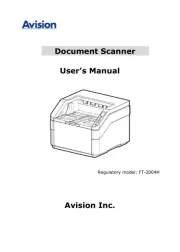
4 Augustus 2025
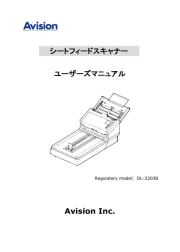
30 Juli 2025

29 Juli 2025

29 Juli 2025

6 Juni 2025
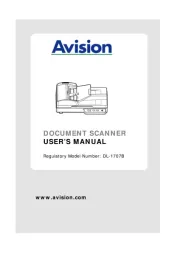
20 Februari 2025

28 Januari 2025
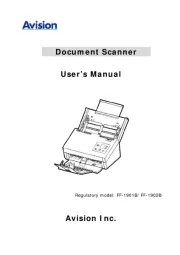
27 Januari 2025

14 December 2024

14 December 2024
Handleiding Scanner
- Microtek
- Maginon
- Konica Minolta
- Soundsation
- Albrecht
- DTRONIC
- Honeywell
- Nedis
- Panduit
- Renkforce
- Silvercrest
- Braun
- Agfa
- Technaxx
- CZUR
Nieuwste handleidingen voor Scanner

1 September 2025

9 Augustus 2025
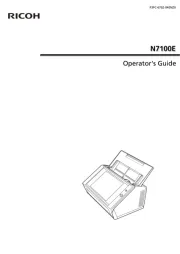
7 Augustus 2025
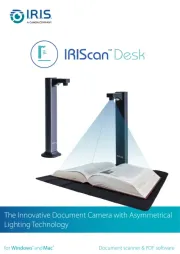
4 Augustus 2025
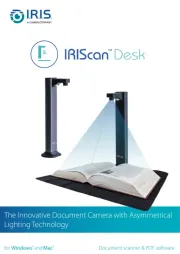
4 Augustus 2025
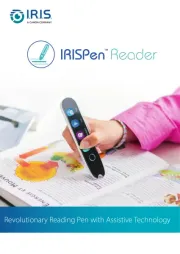
5 Juli 2025

2 Juni 2025

2 Mei 2025

1 Mei 2025

1 Mei 2025