AVerMedia AVerTV Digi Express 54 Handleiding
Bekijk gratis de handleiding van AVerMedia AVerTV Digi Express 54 (84 pagina’s), behorend tot de categorie TV Tuner. Deze gids werd als nuttig beoordeeld door 65 mensen en kreeg gemiddeld 3.5 sterren uit 33 reviews. Heb je een vraag over AVerMedia AVerTV Digi Express 54 of wil je andere gebruikers van dit product iets vragen? Stel een vraag
Pagina 1/84

AVerTV 6
User Manual
English
DISCLAIMER
All the screen shots in this documentation are only example images. The images may vary depending on the product and software version.
Information presented in this documentation has been carefully checked for reliability; however, no responsibility is assumed for inaccuracies.
The information contained in this documentation is subject to change without notice.
COPYRIGHT
© 2008 by AVerMedia TECHNOLOGIES, Inc. All rights reserved. No part of this publication may be reproduced, transmitted, transcribed, stored
in a retrieval system, or translated into any language in any form by any means without the written permission of AVerMedia TECHNOLOGIES,
Inc.
AP-6.0.18
200811

AVerTV 6
i
Table of Contents
Chapter 1 Device Introduction......................................................... 1
Chapter 2 AVerTV 6 Introduction .................................................... 2
Chapter 3 Introducing the AVerTV 6 Application........................... 3
3.1 Launching the AVerTV 6 Application .................................................................................. 3
3.2 Running the AVerTV 6 Application for the First Time ........................................................ 4
3.2.1 Scanning for Analog Programs.................................................................................................... 4
3.2.2 Scanning for Digital Programs .................................................................................................... 6
3.3 Introducing the User Interface ............................................................................................... 7
3.4 The Control Panel.................................................................................................................. 8
3.5 Remote Control (Optional) .................................................................................................. 10
3.5.1 Remote Control Buttons (Model RM-FP/RM-KH/RM-K4) ..................................................... 11
3.5.2 Remote Control Buttons (Model RM-JX) ................................................................................. 13
3.5.3 Remote Control Buttons (Model RM-KS)................................................................................. 15
3.5.4 Remote Control Buttons (Model RM-KV) ................................................................................ 16
3.6 Changing TV Monitor Resolution....................................................................................... 18
3.7 Resizing the TV Monitor Window ...................................................................................... 18
3.8 Changing Display Aspect Ratio........................................................................................... 18
3.9 Always on Top..................................................................................................................... 18
3.10 Setting Windows® Power Options....................................................................................... 19
3.11 Setting Time for Turning on the Application ...................................................................... 20
3.12 Minimize the Application .................................................................................................... 21
3.13 Changing Video Renderer ................................................................................................... 21
Chapter 4 TV.................................................................................... 22
4.1 Analog TV ........................................................................................................................... 22
4.1.1 22 Scanning Channels ....................................................................................................................
4.1.2 Scanning Channels (For Advanced Users) ................................................................................ 23
4.1.3 Customize Video Recording Settings ........................................................................................ 24
4.1.4 28 Fine Tuning Color and Display Quality ....................................................................................
4.1.5 29 Enhancing the Video Quality.....................................................................................................
4.2 Digital TV............................................................................................................................ 30
4.2.1 30 Scanning Channels ....................................................................................................................

AVerTV 6
ii
4.2.2 Scanning Channels (For Advanced Users) ................................................................................ 32
4.2.3 Customize Video Recording Settings ........................................................................................ 33
4.2.4 37 Using the EPG Function............................................................................................................
4.2.5 37 Fine Tuning Color and Display Quality ....................................................................................
4.2.6 38 Enabling the Subtitle Function ..................................................................................................
4.3 Adding and Deleting Channel Groups................................................................................. 39
4.4 Selecting a TV/ Digital Radio Channel ............................................................................... 40
4.5 Adding and Deleting Program Grouping List...................................................................... 41
4.6 Adjusting Volume................................................................................................................ 42
4.7 Specifying a Channel Name or Description ........................................................................ 42
4.8 Modifying a Program List Name......................................................................................... 42
4.9 Removing Unwanted Channels ........................................................................................... 43
4.10 Using the OverScan Function.............................................................................................. 43
4.11 16-Channel Preview............................................................................................................. 44
4.12 Changing the OSD Attributes.............................................................................................. 45
4.13 Changing Signal Source ...................................................................................................... 46
4.14 Sound Controlling (Optional).............................................................................................. 47
Chapter 5 AM/FM Radio ................................................................. 48
5.1 AM/FM Radio Controls....................................................................................................... 48
5.2 How to Auto Scan AM/FM Radio Channels ....................................................................... 49
5.3 Manually Scanning Specific AM/FM Channels.................................................................. 49
5.4 Selecting a Channel ............................................................................................................. 50
5.5 Skipping Unwanted Channels.............................................................................................. 50
5.6 Adding a Radio Frequency .................................................................................................. 50
5.7 Modifying a Channel Name................................................................................................. 50
5.8 Adding and Deleting Channel Groups................................................................................. 51
5.9 Customizing Audio Recording Settings .............................................................................. 51
Chapter 6 TimeShift........................................................................ 54
6.1 TimeShift Controls .............................................................................................................. 54
6.2 Customizing TimeShift Recording Settings ........................................................................ 55
6.3 Customizing TimeShift Video Quality Settings (Analog TV only) .................................... 55
6.4 Using the TimeShift Function ............................................................................................. 56
Product specificaties
| Merk: | AVerMedia |
| Categorie: | TV Tuner |
| Model: | AVerTV Digi Express 54 |
| FM-radio: | Nee |
| Teletext: | Nee |
| Intern: | Ja |
| Compatibele besturingssystemen: | Windows XP / Vista / 7 |
| Soort aansluiting: | CardBus |
| TV tuner type: | DVB-T |
| Minimale processor: | Pentium Mobile 1.73GHz, AMD AthlonXP 2400+ |
| Minimale RAM: | 512 MB |
| Afstandsbediening inbegrepen: | Ja |
Heb je hulp nodig?
Als je hulp nodig hebt met AVerMedia AVerTV Digi Express 54 stel dan hieronder een vraag en andere gebruikers zullen je antwoorden
Handleiding TV Tuner AVerMedia

7 Mei 2023

5 Mei 2023

23 April 2023

26 Maart 2023

15 Maart 2023

24 Februari 2023

28 Januari 2023

19 Januari 2023

6 December 2022

4 December 2022
Handleiding TV Tuner
- Technisat
- Russound
- August
- XS4ALL
- Manhattan
- Elgato
- Asus
- Conceptronic
- Ferguson
- Trust
- Infomir
- Media-tech
- Approx
- Energy Sistem
- Genius
Nieuwste handleidingen voor TV Tuner
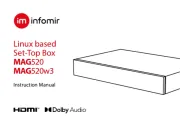
3 Augustus 2025

3 Augustus 2025

3 Augustus 2025

3 Augustus 2025

3 Augustus 2025

3 Augustus 2025

3 Augustus 2025

3 Augustus 2025
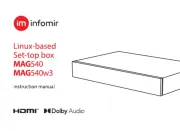
3 Augustus 2025

3 Augustus 2025