Avaya 9640 Handleiding
Bekijk gratis de handleiding van Avaya 9640 (25 pagina’s), behorend tot de categorie Telefoon. Deze gids werd als nuttig beoordeeld door 54 mensen en kreeg gemiddeld 4.0 sterren uit 27.5 reviews. Heb je een vraag over Avaya 9640 of wil je andere gebruikers van dit product iets vragen? Stel een vraag
Pagina 1/25

For bulk discounts, product demonstrations, free product
trials & world-wide Avaya orders, please contact:
Telefonix Voice & Data
UK (+44) 01252 333 888
info@telefonix.co.uk
http://www.telefonix.co.uk/

Avaya 9640 Manual
for 9640the latest information regarding the Avaya , please visit:
http://www.telefonix.co.uk/avaya-9640/
16-600910
Issue 1
January 2007

Contents
Notices ..................................................................................................... 5
Introduction to the 9640 IP Telephone .................................................. 7
Overview 7..................................................................................................................
About Scrolling and Navigation 8................................................................................
About Your Telephone Stand 9...................................................................................
About the Avaya Menu ........................................................................... 9
About Options & Settings 10.......................................................................................
Setting Go To Phone Screen on Calling 10........................................................
Setting Go To Phone Screen on Ringing ....................................................... 10
Setting redial options 11.....................................................................................
Configuring call timers 11...................................................................................
Configuring visual alerts 11................................................................................
Adjusting the brightness or contrast of the display 11........................................
Turning button click sounds on and off 12..........................................................
Turning error tones on or off 12..........................................................................
Turning large text on or off ............................................................................. 12
Changing the ring pattern 12..............................................................................
Changing the language .................................................................................. 13
Editing button labels 13......................................................................................
About the Browser 13..................................................................................................
Accessing your browser ................................................................................. 14
About the Features menu ..................................................................... 14
Accessing the Features menu 14................................................................................
Calling a person from the directory 14........................................................................
Configuring simultaneous ringing for multiple telephones (EC500) 14.......................
Answering a Call ................................................................................... 15
Sending an incoming call directly to voicemail ................................. 15
Ignoring an incoming call ..................................................................... 15
Making a Call ......................................................................................... 15
Clearing a number 15..................................................................................................
Redialing a number 15................................................................................................
Calling a person from the Contacts list ................................................................... 16
Calling a person from the call log 16...........................................................................
Muting a Call .......................................................................................... 16
Putting a Call on Hold ........................................................................... 16
Transferring a Call ................................................................................ 16
About Forwarding Calls ........................................................................ 16
Send all calls 17..........................................................................................................
Call Forwarding 17......................................................................................................
Turning off call forwarding 17......................................................................................
Contents
2 Avaya one-X™ Deskphone Edition for 9640 IP Telephone User Guide
Product specificaties
| Merk: | Avaya |
| Categorie: | Telefoon |
| Model: | 9640 |
| Kleur van het product: | Grijs |
| Beeldscherm: | LCD |
| Beeldschermdiagonaal: | 3.8 " |
| Ethernet LAN: | Ja |
| Microfoon mute: | Ja |
| Luidspreker: | Ja |
| Wachtstand: | Ja |
| Gesprek in de wacht zetten: | Ja |
| Nummerherkenning: | Ja |
| Aantal USB 2.0-poorten: | 1 |
| Hoofdtelefoonuitgangen: | 2 |
| Aansluiting voor netstroomadapter: | Ja |
| Voldoet aan industriestandaarden: | IEEE 802.3, 802.3u, 802.3af |
| Power over Ethernet (PoE): | Ja |
| Lijn-kwantiteit: | 6 regels |
| Type product: | IP Phone |
| Gesprekken naar een andere telefoon omleiden: | Ja |
| Uitbreiding module support: | Ja |
Heb je hulp nodig?
Als je hulp nodig hebt met Avaya 9640 stel dan hieronder een vraag en andere gebruikers zullen je antwoorden
Handleiding Telefoon Avaya

7 Juni 2023

13 Mei 2023

8 Mei 2023

3 Mei 2023

3 Mei 2023

26 April 2023

15 April 2023

2 April 2023

31 Maart 2023

29 Maart 2023
Handleiding Telefoon
- Hagenuk
- Sunstech
- Parrot
- CAT
- Logicom
- Oricom
- Sweex
- Vogtec
- Aastra
- Marmitek
- Engenius
- Proximus
- Topcom
- VXi
- Nec
Nieuwste handleidingen voor Telefoon
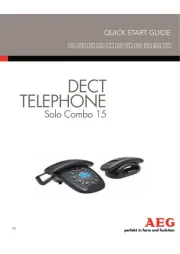
19 September 2025
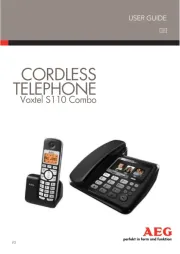
19 September 2025

15 September 2025
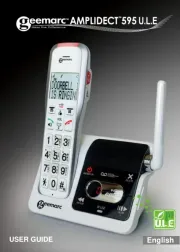
11 September 2025

8 September 2025

6 September 2025

6 September 2025

6 September 2025

3 September 2025

3 September 2025