Auray RKFN-1 Handleiding
Auray
Niet gecategoriseerd
RKFN-1
Bekijk gratis de handleiding van Auray RKFN-1 (4 pagina’s), behorend tot de categorie Niet gecategoriseerd. Deze gids werd als nuttig beoordeeld door 19 mensen en kreeg gemiddeld 4.5 sterren uit 10 reviews. Heb je een vraag over Auray RKFN-1 of wil je andere gebruikers van dit product iets vragen? Stel een vraag
Pagina 1/4

Owner’s Manual
Rack Fan
for Equipment Racks
RKFN-1

2RKFN-1Owner’s Manual
Thank you for choosing Auray.
The Auray RKFN-1 is a dedicated rack fan for the Auray SVRK series of
server racks, but its standard size and included mounting screws make it
compatible with most other server racks. The fan creates an airflow of 80
cubic feet per minute that will prevent your equipment from overheating.
Mounting holes on both sides of the fan let you use it as an exhaust fan to
draw hot air out of the rack, or to blow cool air directly on your gear.
• Please read and follow these instructions, and keep this manual in a
safe place.
• Keep this unit away from water and any flammable gases or liquids.
• Do not attempt to disassemble or repair the equipment—doing so will
void the warranty, and Auray will not be responsible for any damage.
• Clean the unit with only a soft, dry cloth.
• Make sure that this product is intact and that there are no missing
parts.
• Keep this product away from children.
• Do not attempt to mount, unmount, or handle this product while it is
operating.
• All images are for illustrative purposes only.
Noise Level: 48 dBA
Cubic Feet per Minute: 80
Rotation Speed: 2300 ±10% RPM
Speed Control: No
Power Requirement: 110 V
Rated Current: 0.15 A
Power Consumption: 13 W
Dimensions (H × W × D):
4.7 × 4.7 × 1.5 in. (12 × 12 × 3.8 cm)
Weight: 1.3 lb. (590 g)
Specifications
Contents Include
Precautions
• Rack fan
• Power cord
• Mounting screws (×4)

3RKFN-1 Owner’s Manual
Installation
This fan is designed to be installed inside the top panel of most
racks. With the proper cutouts, it can also be mounted to the outside
of a rack. Use it as an exhaust fan to draw hot air out of the rack, or
to blow cool air into the rack. Air flows toward the fan’s label.
To attach the fan inside the rack, use
the mounting screws that are included
with the fan, and follow these steps:
1. Determine the airflow direction,
and place the fan inside the
rack’s top panel. Align the fan
with the mounting holes on the
top panel.
Important! A ground cable is attached
to the front side of the fan, and
the fan is preset to be installed for
exhaust. If you want the fan to blow
air into the rack, unscrew the ground
cable, and attach it to the other side
of the fan. This will allow the fan to
mount flush to the top of your rack.
2. Screw in the fan from the
outside of the rack’s top panel.
IMPE DANCE PROT ECTED
AC 50/60H z , 110V/0 .15A
80CFM, 4 8dBA, 13W
RKFN-1 / Rack Fan
Made in Chin a
QG1010
Product specificaties
| Merk: | Auray |
| Categorie: | Niet gecategoriseerd |
| Model: | RKFN-1 |
Heb je hulp nodig?
Als je hulp nodig hebt met Auray RKFN-1 stel dan hieronder een vraag en andere gebruikers zullen je antwoorden
Handleiding Niet gecategoriseerd Auray

15 Juni 2025

15 Juni 2025

15 Juni 2025

15 Juni 2025

24 Mei 2025

24 Mei 2025

4 April 2025

4 April 2025

4 April 2025

2 April 2025
Handleiding Niet gecategoriseerd
- Draper
- WEICON
- ChargeHub
- Bopita
- Gelid
- GeoBox
- Blomberg
- American International
- Artsound
- Stiebel Eltron
- Geuther
- Marshall Electronics
- Jane
- Nous
- Vigor
Nieuwste handleidingen voor Niet gecategoriseerd

2 Augustus 2025

2 Augustus 2025

2 Augustus 2025
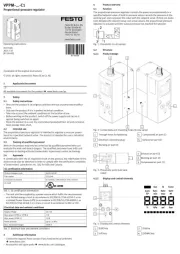
2 Augustus 2025

2 Augustus 2025

2 Augustus 2025

1 Augustus 2025

1 Augustus 2025

1 Augustus 2025

1 Augustus 2025