Audix M3 Handleiding
Bekijk gratis de handleiding van Audix M3 (4 pagina’s), behorend tot de categorie Microfoon. Deze gids werd als nuttig beoordeeld door 96 mensen en kreeg gemiddeld 3.6 sterren uit 48.5 reviews. Heb je een vraag over Audix M3 of wil je andere gebruikers van dit product iets vragen? Stel een vraag
Pagina 1/4

Installation Guide
M3
TRI-ELEMENT HANGING
CEILING MICROPHONE
Installation Guide

IN THE PACKAGE
1 M3 Tri-element Hanging Ceiling Microphone
2 JBM3 - Plenum rated junction box circuitry
3 Junction box lid
4 Breakout cable consisting of RJ45 female to three terminal block connectors
5 Seismic / Fire restraint cable
1 2
6
4
3
7
5
OPTIONAL ACCESSORIES
PLENHSEM3 brass plenum bell housing (patent pending). This brass housing is
specifically designed to provide a plenum seal when threaded on to the plenum
junction box. The bell housing is included with all Audix CAT 7 prepackaged
interface cables (see below for models), and may be purchased separately for bulk
cable runs.
CBLM3XLR breakout cable consisting of an RJ45 female to three XLR male
connectors. This cable is designed to be used in conjunction with Audix CAT 7
interface cable, keeping the shielded and balanced audio path intact when
connecting to the three mic level XLR inputs of a DSP Controller.
CBLM307 - Interface Cable 7 meters (23’)
CBLM310 - Interface Cable 10 meters (33’)
CBLM315 - Interface Cable 15 meters (49’)
CBLM320 - Interface Cable 20 meters (66’)
CBLM325 - Interface Cable 25 meters (82”)
Note: The Audix M3 also works with CAT 5 and CAT 6 cable, however, Audix recommends
using shielded cable.
8CAT7 Interface cable. Audix manufactures a high quality CAT 7 cable optimized for
balanced audio and cross talk elimination. The cable is LS0H (low smoke zero halogen)
and consists of four twisted pairs that are individually shielded, RJ45 male connectors
and a brass housing to further seal the cable at the plenum rated junction box. The
interface cable is available in prepackaged lengths or in bulk (see below for models).
CBLM330 - Interface Cable 30 meters (98”)
CBLM350 - Bulk cable. 50 meters (162’).
Use with brass plenum bell housing #6
for best results.
CBLM3100 - As above. 100 meters (325’)

INSTALLATION AND WIRING INSTRUCTIONS
Fig A. Remove ceiling tile and
drill 5/8” (16mm) hole in the
desired location.
Fig D. Install the threaded nut with
shoulder side down and secure.
Fig G. Fasten the lid on top of the 3
junction box. Insert RJ45/Cat cable
into JBM3 receptacle. (See back page
for installing seismic cable)
Fig J. Position the microphone by
turning the cable as necessary
and gently turn the nut clockwise to
secure (1 to 2 turns). Do not
over tighten.
Fig B. Position the JBM3 plenum rated
junction box over the drilled hole. 2
Fig E. Insert the 7 pin mini female XLR
connector into the male receptacle.
Fig H. If using Audix Cat 7 LSOH
interface cable , screw on the 8
brass bell housing over the RJ45
connection and reset ceiling tile.
Fig K. Microphone elements are
spaced 120 degree apart. Channel 1
is directly below the Audix logo.
Fig C. Remove the nut from the
threaded portion of the M3 cable , 1
feed cable through the tile hole and
into the junction box.
Fig F. Set the initial height of the M3
and spool the excess cable inside
the junction box.
Fig I. Adjust the cable to exact
desired length by either feeding
or pulling the cable through the
ceiling mount.
Fig L. Connect RJ45 cables into
the breakout cable and connect
to DSP Controller.
Product specificaties
| Merk: | Audix |
| Categorie: | Microfoon |
| Model: | M3 |
Heb je hulp nodig?
Als je hulp nodig hebt met Audix M3 stel dan hieronder een vraag en andere gebruikers zullen je antwoorden
Handleiding Microfoon Audix

27 April 2025

28 December 2024

17 Augustus 2024

17 Augustus 2024

9 April 2024

26 Februari 2024

9 Juli 2023

9 Juli 2023

9 Juli 2023

9 Juli 2023
Handleiding Microfoon
- Lectrosonics
- Neumann
- PSSO
- Lauten Audio
- Hiberr
- Genesis
- Ultimate Support
- TTQ
- IDance
- Polsen
- JLab
- Majestic
- Sytech
- MIPRO
- Majority
Nieuwste handleidingen voor Microfoon

2 Augustus 2025

29 Juli 2025

29 Juli 2025

29 Juli 2025

29 Juli 2025

28 Juli 2025

28 Juli 2025

28 Juli 2025
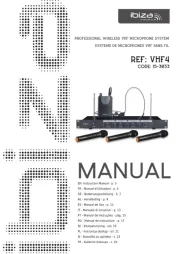
28 Juli 2025
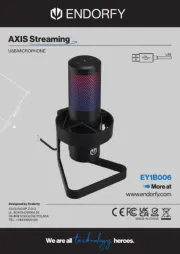
23 Juli 2025