Audio-Technica ATW-1701P1 Handleiding
Audio-Technica
Microfoon
ATW-1701P1
Bekijk gratis de handleiding van Audio-Technica ATW-1701P1 (8 pagina’s), behorend tot de categorie Microfoon. Deze gids werd als nuttig beoordeeld door 55 mensen en kreeg gemiddeld 4.5 sterren uit 28 reviews. Heb je een vraag over Audio-Technica ATW-1701P1 of wil je andere gebruikers van dit product iets vragen? Stel een vraag
Pagina 1/8

System 10 Portable Came Wra ount-M ir esel s
Digital Wireless System
Installation and Operation
ATW-1701
UniPak® Transmitter System
ATW-1702
Handheld Microphone System
RX
TX
RF
PEAK
PAIR
SYSTEM
ID
PAIR
MONITOR CHARGE

S
ys
tem 10 Portabl ae C mera-M t oun Wireless Installation and Operation
2
wireless microphones have low-power transmitters (less than 0.05 watts output) which are unlikely
mic transmitter typically is placed against the body, we suggest attaching it at the belt, rather than
in a shirt pocket where it may be immediately adjacent to the medical device. Note also that any
medical-device disruption will cease when the RF transmitting source is turned off. Please contact
your physician or medical-device provider if you have any questions, or experience any problems
with the use of this or any other RF equipment.
Important Safety Instructions
1. Read these instructions.
2. Keep these instructions.
3. Heed all warnings.
4. Follow all instructions.
5. Do not use this apparatus near water.
6. Clean only with a dry cloth.
7. Install in accordance with the manufacturer’s instructions.
8. Do not install near any heat sources such as radiators, heat registers, stoves, or other apparatus
9. Unplug t rat r f t .his appa us du ing lightning storms or when unused for long periods o ime
10.
has been damaged in any way, such as power-supply cord or plug is damaged, liquid has been
spilled or objects have fallen into the apparatus, the apparatus has been exposed to rain or
moisture, does not operate normally, or has been dropped.
CAUTION on handling receiver battery
•
crush, modify, disassemble, heat above 140°F (60°C) or incinerate.
•
replace battery on your own.
•
clean water.
• If the battery leaks and the liquid contacts your eyes, immediately wash thoroughly with
clean water and seek medical assistance.
•
• Charge battery only with the supplied AC adapter and USB cable.
Thank you for choosing an Audio-Technica professional wireless
h e chosen our products because of their quality, performance and av
reliability. This wireless microphone system is the successful result of
years of design and manufacturing experience.
Audio-Technica’s System 10 Portable Camera-Mount is a digital wireless
system designed to provide rock-solid performance along with easy
setup and clear, natural sound quality. Featuring a compact design,
System 10 Portable Camera-Mount is ailable in handheld, l alier av av
from TV and DTV interference, System 10 Portable Camera-Mount
offers extremely easy operation and instantaneous channel selection.
Up to eight channels may be used together without any frequency
coordination problems or group selection issues.
System 10 wireless ensures clear communications by providing three
l els of diversity assurance: frequency, time, and space. Frequency ev
Diversity sends the signal on two dynamically allocated frequencies
for interference-free communication. Time Diversity sends the signal
in multiple time slots to maximize immunity to multipath interference.
Finally, Space Diversity uses two antennas on each transmitter and
receiver to maximize signal integrity.
Each System 10 professional digital wireless system includes a receiver
and camera shoe mount, and either a body-pack transmitter or a
handheld microphone/transmitter.
Because System 10 packaging is designed to hold all versions of
the system, some compartments in the carton may be intentionally
left empty.
The ATW-R1700 receiver includes a switching p er supply that ow
automatically adapts to changes in mains voltage.
The versatile ATW-T1001 UniPak
® body-pack transmitter has both a high-
impedance input for instruments, and a low-impedance input with bias
connection for use with dynamic and electret condenser microphones.
The ATW-T1002 handheld transmitter features a unidirectional dynamic
microphone element.
Both the body-pack and handheld transmitters use internal AA batteries
and h e Power/Mute switches and input Trim (l el) adjustments.av ev
CAUTION
RI ELSK OF ECTRIC SHOCK
D OO N T OPEN
W :ARNING TO REDUCE THE K RIS OF FIRE R ELE IC SH K, DO CTR OC O NO SCT OVE REM REWS. NO
USER-SER ICEA LE V B PARTS INSIDE.REFER SERVICI O D VNG T QUALIFIE SER ICE PERSONNEL.
W :ARNING TO REDUCE THE K RIS OF FIRE R ELE IC SH K, DO CTR OC O NO OST EXP E THE APPLIANCE TO
RAIN OR MOISTURE.
CERTIFICATI :ON THIS DEVIC COME PLIES H P WIT AR CCT 15 OF T E FH R
ULES DEVIC. THIS E PLIECOM S
WITH IND STRY CA ADA LICENU N SE-EXEM S STAND S RAPT R S ARD( ). OPE TI JEON SUB
I
S C E T TO TH
FOLLOWIN DITIG N TWO CO ONS: (1) THIS DEV AY ICE M NO AUT C SE H FUL INTEARM RFERENCE, AND
(2) THIS DEVICE M ST ACCEPT Y IU AN NTERFERENCE DIR LUECEIVED, INC N RG INTE FERE AT NCE TH
MAY CAUSE UNDESIRED O APER TION.
Cet appareil es con orme à la/aux no me(s) C exempt f r NR te(s) de licence d’Indus anada. Sotrie C n
fonctionnement es soumis aux deux conditions suivantes : (1) ce appa eil ne doit t r t pas causer
d’interférence et (2) cet appareil doit accep er toutes les int terfér r e ences, y comp is celles susceptibles d
provoquer un fonc non souhaitionnement té.
W :ARNING
the user’s authority to ope e this equipmentrat .
RF Expos re Su tatement: This transmi locat t -ter mus not be co t r rat t y ed o ope ed in conjunc ion with an
other antenna or transmitter.
The ATW C r-R1700 complies with FCC/I adia th t t t rion exposure limi s se fo for an uncontrolled
environment and meets the FC radio equency (RF) Exposure Guidelines and 102 of C fr RSS- the IC radio
frequency (RF) Exposure rules. This equipment has very low levels o F enef R rgy tha deemed tt t i o
comply without maximum pe missive exposure evalua ion. (r t MPE). But t t i is desirable hat t e i should b
installed and ope ated keeping the r radiator t r r ’ at leas 20cm o more away f om person s body.
Le ATW- conforme aux limites d’exposition aux rayonnements énoncées pour un R1700
environnement non contrôlé et respecte les règles d’exposition aux fréquences radioélectriques
(RF) CNR-102 de l’IC. Cet équipement émet une énergie RF très faible qui est considérée conforme
sans évaluation de l ’exposition maximale autorisée. Cependant, il est souhaitable qu'il devrait être
installé et utilisé en gardant une distance de 20 cm ou plus entre le dispositif rayonnant et le corps.
low power wi eless devices. The e is no p oof, however r r r, that these low powe wireless devices ar re
absolutely safe. Low power ireless devices emit low levels o radio equency ene gy (RF) in thW f fr r e
microwave range while being used. eas high levels of F can pWher R roduce heal h e s (by heatint ffect g
tissue), exposu e of low-level F that does not produce hea ing er R t ffect r th s cause no known adve se heal
effects. Many s udies o low level RF exposut f - res have not ound any biological e s. Some sf ffect tudies
additional research. ATW ATW- t t-T1001, T1002 has been es ed and ound to comply with F radif CC/IC a-
tion exposure limits se h for an uncont fourt trolled envi and meets the Fronment CC radio frequency (RF)
Exposure Guidelines and RS -102 of he I radio equency (S t C fr RF) Exposure rules.
micro-ondes lorsque' ils son utilisés. s qut Alor ' une dose élevée de F peu avoir des e s sur lR t ffet a
santé (en chauf ant les tissus), l exposi ion à de faibles RF qui ne produisent pas de chaleur nf ' t ' a pas
de mauvais e s connus sur la sanffet té. D r t t r te nomb euses é udes on été menées su les exposi ions
aux RF faibles et n' on découver aucun eft t fet Ce t t r biologique. rtaines é udes on suggé é qu il pouvai' t
supplémentai es. r ATW ATW--T1001, T1002 a é é testé e jugé con orme aux limites d exposi ion aut t f ' t x
rayonnements énoncées pou un envi onnement non con rôlé er r t t respec e les ègles les radioélectt r riques
(RF) de la F C lignes direct ices d'exposition eC r t d' t r r ) exposi ion aux f équences radioélect iques (RF
CNR-102 de l' IC.
Note: This equipment has been tested and found to comply with the limits for a Class B digital
device, pursuant to part 15 of the FCC Rules. These limits are designed to provide reasonable
protection against harmful interference in a residential installation. This equipment generates,
uses and can radiate radio frequency energy and, if not installed and used in accordance with
the instructions, may cause harmful interference to radio communications. However, there is no
guarantee that interference will not occur in a particular installation. If this equipment does cause
harmful interference to radio or television reception, which can be determined by turning the
equipment off and on, the user is encouraged to try to correct the interference by one or more of the
following measures:
- Reorient or relocate the receiving antenna.
- Increase the separation between the equipment and receiver.
- Connect the equipment into an outlet on a circuit different from that to which the
receiver is connected.
- Consult the dealer or an experienced radio/TV technician for help.
This Class B digital apparatus complies with Canadian ICES-003. Cet appareil umerique de la classe
B est conforme a la norme NMB-003 du Canada.
CAUTION!
service personnel. No userserviceable parts inside. Do not expose to rain or moisture. The circuits
inside the receiver and transmitter have been precisely adjusted for optimum performance and
compliance with federal regulations. Do not attempt to open the receiver or transmitter. To do so will
void the warranty, and may cause improper operation.
Danger of explosion if battery is replaced incorrectly. If battery dies, send receiver to Audio-
recycling—do not throw away receiver as its battery contains toxic materials.
Notice to individuals
with implanted cardiac pacemakers or AICD devices:
Any source
of RF (radio frequency) energy may interfere with normal functioning of the implanted device. All

System 10 Por e Camera t Wirel stabl -Moun es Installation and Operation
3
Receiver Installation
Location
For be ra ion e st pe o t th receiver should be at least 3' (1 m) ab e th ov e
ground a and t least ) 3' (1 m away from a wall or me al sur ace to minimit f ze
as o t ther d
igi al wi el s ui men e r es eq p t, microwav ov awaens, as ell as w y
from et b large m al o je s.ct Keep S tys em 10 re ivce er rom 30' (9 m) y fawa
wireless access o p ints. In u c m lti- han eln syst ms, ositione p re eic vers at
least 3' (1 m ap) art an d kee op atip er ng transmitters at least 6' (2 m) from
the ceive he a ure rs to lp a
ssure m xim m RF performance.
Output Connection
The ATW-R1700 has a single audio output jack that accepts the 3.5 mm
(1/8") cable included in the package.
Use the udio Output Selector Switch to choose between a balanced A
and an unbalanced dual mono signal.
T he 3.5 mm (1/8") eadphone H Moni works tor output with mon or teo s reo
he dpa h l m i o ones (the output sends a dua ono aud o signa tol s
tere
he dp ones). a h Use the Headphone Level C lontro to adjus tht e vol meu .
Power Connection
NOTE: Use only the supplied AC adapter and power cord to power or
charge receiver. To use AC p er, connect the p er cord’s USB A-type ow ow
male port to the AC adapter and connect the Micro-USB B port to the
USB Power Input on the side of the receiver. Next, plug the adapter
into a standard 120 Volt 60 Hz or 230 volt 50 Hz (depending on global
location) AC power outlet. The AC adapter and USB cable also charges
the receiver’s internal battery. Charge battery in an environment with
moderate temperature (41°F – 95°F). The system will not charge in
temperatures below 32°F or above 104°F in order to pr ent potential ev
damage to battery. For safety and to conserve energy, unplug the
AC adapter from the AC outlet when the system is not in use. Store
receiver in a cool place.
Antennas
For best reception, position the rem able antennas in the shape of a ov
“V” so that both tilt 45°.
ATW-R1700 Receiver Controls and Functions
Figure A — Front Panel Controls and Functions
1. Rem able Antennas: Position the antennas as shown.ov
2. Power/Battery Indicator: Glows green when receiver is on and
battery is charged. Flashes green when battery needs to be
charged. Glows red when battery is charging.
3. Power Switch: Press and hold to turn receiver on or off.
Figure B — Rear Panel Controls and Functions
4. System ID Select Switch: Press to cycle through System ID
numbers. (System ID is the identical number assigned to a paired
receiver and transmitter.)
5. Pairing Switch: Press to initiate pairing
6. LCD System Display contains:
a. RF Signal vel Indicator: shows strength of the RF signal Le
received from the transmitter
b. The System ID Display: shows the System ID number
c. The Receiver Battery Gauge RX: shows the capacity of the
receiver’s internal battery/charging status
d. The Transmitter Battery Gauge TX: shows the capacity of the
transmitter’s batteries
7. AF Peak Indicator: Only lights when audio distortion is present at
maximum modulation. Attenuator does not affect the indicator.
8. Pairing Indicator: Flashes green in pair mode. Glows green when
transmitter is paired.
Figure C — Right Side Controls and Functions
9. Headphone vel Control: This control is used to adjust the volume Le
of the signal sent to the headphones. Roll control to the right to
increase the volume.
10. Headphone Monitor: Accepts 3.5 mm (1/8") connector. Plug in
either a mono or stereo headphone to monitor receiver signal.
11. Power Input: Connect the AC Power Supply adapter included in
the system to charge/operate the receiver.
Figure D— Left Side Controls and Functions
12. Audio Output Selector Switch: M e right for balanced output or ov
left for unbalanced (dual mono) output.
13. Audio Output Attenuator Switch: Default is 0 dB. Move one stop left
to reduce the audio output by 10 dB or two stops left to reduce
output by 20 dB.
14. put Jack: TRS balanced l ( o)
A
udio Out or unba anced dual mon
5 (3. mm 1/8") jack. Can be connected to the input of a c
am a er or mixer.
Figure E— Camera Shoe Mount
Cam aer Shoe ount aM llows receiv ttacer to be a hed to er
a
c
am a or t
r d. ipo
S iver fr the re mlide mount onto rece om ar so ount engages he ro t g oves
on th e ide f the receiv s s o er and s ps under the cli lip on he t b
ottom. e Slid
PEAK
RX
TX
RF
SYSTEM
ID
PAIRPAIR
MONITOR CHARGE
OUTPUTDUAL MONO
|
BAL ATT. -20
|
-10
|
0
DUAL MONO
|
BAL ATT. -20
|
-10
|
0
1
2
9
12
10
13
11
14
6
3
Figure A
Figure C
Figure D
Figure E
Figure B
4 7
5 8
connects to e t oe f th ho sh o mo R me list SL D ca ras: s de i o e nd nt sho a
tighten nut to secure. The acket’s ¼" ck a o o it to attached br so et ls all ws be
to a t d, shoulder rig or other deripo vi h ¼"ce wit a screw.
Product specificaties
| Merk: | Audio-Technica |
| Categorie: | Microfoon |
| Model: | ATW-1701P1 |
| Montagewijze: | Cameramontage |
| Ondersteund aantal accu's/batterijen: | 1 |
| Levensduur accu/batterij: | 12 uur |
| Soort antenne: | Verwijderbaar |
| Antennas quantity: | 2 |
| Aansluitbereik: | 30 m |
| Frequentie: | 2400 MHz |
| Totale harmonische vervorming (THD): | 0.05 procent |
| Receiver afmetingen (B x D x H): | 56 x 27.8 x 91.4 mm |
| Ontvanger type: | Cameragemonteerde ontvanger |
| Batterijtechnologie: | Lithium-Ion (Li-Ion) |
| Ontvangerdisplay: | Ja |
| Zendretype: | Bodypackzender |
| Receiver gewicht: | 105 g |
| Transmitter afmetingen (WxDxH): | 70.2 x 24.9 x 107 mm |
| Transmitter gewicht: | 100 g |
| Aantal ontvangers inbegrepen: | 1 |
| Aantal zenders inbegrepen: | 1 |
| Zenderdisplay: | Ja |
| Aantal microfoons inclusief: | 1 |
| Transducerprincipe microfoon: | Condensatormicrofoon |
Heb je hulp nodig?
Als je hulp nodig hebt met Audio-Technica ATW-1701P1 stel dan hieronder een vraag en andere gebruikers zullen je antwoorden
Handleiding Microfoon Audio-Technica

27 April 2025

27 April 2025

27 April 2025

25 April 2025

28 Februari 2025

27 Januari 2025

6 December 2024

6 December 2024

6 December 2024

6 December 2024
Handleiding Microfoon
- Rane
- Cyber Acoustics
- JTD
- Mirfak Audio
- Intricon
- MillSO
- GVM
- Eikon
- KeepOut
- TECURS
- Soyuz
- TC Helicon
- Zoom
- Ambient Recording
- Atlas
Nieuwste handleidingen voor Microfoon

29 Juli 2025

29 Juli 2025

29 Juli 2025

29 Juli 2025

28 Juli 2025

28 Juli 2025

28 Juli 2025
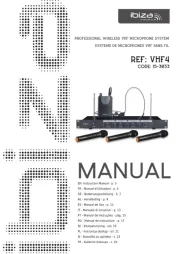
28 Juli 2025
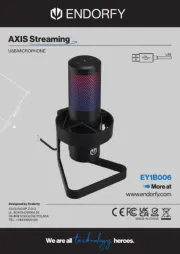
23 Juli 2025

22 Juli 2025