Atlantis Land A02-ACAM4KIT Handleiding
Atlantis Land
Bewakingscamera
A02-ACAM4KIT
Bekijk gratis de handleiding van Atlantis Land A02-ACAM4KIT (127 pagina’s), behorend tot de categorie Bewakingscamera. Deze gids werd als nuttig beoordeeld door 9 mensen en kreeg gemiddeld 4.7 sterren uit 5 reviews. Heb je een vraag over Atlantis Land A02-ACAM4KIT of wil je andere gebruikers van dit product iets vragen? Stel een vraag
Pagina 1/127


2
ITALIANO
Questo prodotto è coperto da garanzia Atlantis On-Site della durata di 1 anno (per via della collocazione in
ambienti outdoor). Se utilizzato in ambienti indoor la garanzia è di 2 anni. Per maggiori dettagli in merito o
per accedere alla documentazione completa in Italiano fare riferimento al sito www.atlantis-land.com.
ENGLISH
This product is covered by Atlantis -Site 1 year warranty. For more detailed informations please refer to On
the web site www.atlantis-land.com.
For more detailed instructions on configuring and using this device, please refer to the online manual.
FRANCAIS
Ce produit est couvert par une garantie Atlantis -Site de 1 an. Pour des informations plus détaillées, On
référez-vous svp au site Web www.atlantis-land.com.
DEUTSCH
Dieses Produkt ist durch die Atlantis -Site 1 Jahre Garantie gedeckt. Für weitere Informationen, beziehen On
Sie sich bitte auf Web Site www.atlantis-land.com.
ESPAÑOL
Este producto esta cubierto por Atlantis -Site con una garantía de 1 año. Para mayor información diríjase On
a nuestro sitio Web www.atlantis-land.com.

3
INDEX (ENGLISH)
1. PRODUCT OVERVIEW .............................................................................................................. 9
1.1 SYSTEM REQUIREMENTS (only for WEB configuration or Live View with Internet Explorer) .............. 9
1.2 PACKAGE CONTENTS ................................................................................................................... 9
1.3 INSTALLATION(Hard Drive) A02-ADVR2 ...................................................................................... 10
1.4 INSTALLATION(Hard Drive) A02-ADVR4 ...................................................................................... 11
1.5 DIMENSIONS (unit:mm) ............................................................................................................. 14
1.6 CABLING ................................................................................................................................. 15
1.7 CONNECT THE CAMERAS to DVR (A02-ACAM2Kit, A02-ACAM4Kit) ................................................ 16
1.8 DVR REAR PANEL (A02-ADVR2) .................................................................................................. 17
1.9 DVR REAR PANEL (A02-ADVR4) .................................................................................................. 19
1.10 REMOTE CONTROL .................................................................................................................. 21
2. STARTING UP THE DVR SYSTEM ........................................................................................... 22
2.1. FORMAT THE HARD DRIVE .......................................................................................................22
2.2. HOME SCREEN .........................................................................................................................23
State Bar Information ...................................................................................................................... 24
Control Bar Information ................................................................................................................... 24
Main Menu ................................................................................................................................ 25
2.3 Channel Setup ........................................................................................................................... 26
Channel Number .............................................................................................................................26
Basic Settings .................................................................................................................................. 26
Standard Color Adjustment ..............................................................................................................28
Special Color Adjustment ................................................................................................................. 28
2.4 Record Setup ............................................................................................................................. 29
Record Schedule .............................................................................................................................. 30
Total Power . ................................................................................................................................ 31
2.5 Detector Setup .......................................................................................................................... 34
Channel Number .............................................................................................................................34
Alarm Setup ............................................................................................................................. 34
Motion Setup ....................................................................................................................... 36
Sensor Setup .................................................................................................................................. 39
2.6 Authentication Setup .................................................................................................................. 42
2.7 System Setup ............................................................................................................................ 44
Menu. .................................................................................................................................. 44
View Setup ............................................................................................................................. 44
Date/Time Setup ............................................................................................................................. 46
Sequence Setup .............................................................................................................................. 47
Operating Auto Sequence .................................................................................................................47
Button Beep Setup ...........................................................................................................................47
Input Device Setup .......................................................................................................................... 48
Auto Exit Menu ................................................................................................................................ 48
2.8 Hardware Setup ......................................................................................................................... 49
Query Error Message ....................................................................................................................... 49
Hard Drive Setup ............................................................................................................................. 50
Network Setup ................................................................................................................................ 51
Keyboard/PTZ Setup ........................................................................................................................ 53
2.9 Utility/Tools ............................................................................................................................... 56
2.10 Exit Main Menu ........................................................................................................................ 57
3. NETWORK ............................................................................................................................. 58
3.1 WEB BROWSER VIEWER (Internet Explorer) ................................................................................ 59
3.2 Install SECVIEWER for iPad® & iPhone® ..................................................................................... 62
3.3 Install SECUVIEWER for Android ............................................................................................... 64
3.4 Mobile WebViewer ..................................................................................................................... 64
4. PC VIEWER ............................................................................................................................ 66
Product specificaties
| Merk: | Atlantis Land |
| Categorie: | Bewakingscamera |
| Model: | A02-ACAM4KIT |
| Kleur van het product: | Zwart |
| Gewicht: | 580 g |
| Breedte: | 75 mm |
| Diepte: | 180 mm |
| Hoogte: | 75 mm |
| Materiaal behuizing: | Aluminium |
| Ondersteunde videoformaten: | H.264 |
| Vormfactor: | Dome |
| Ondersteuning voor plaatsing: | Binnen |
| Connectiviteitstechnologie: | Bedraad |
| Ethernet LAN: | Ja |
| Montagewijze: | Plafond |
| Maximum resolutie: | - Pixels |
| Type stroombron: | Power over Ethernet (PoE) |
| Stroomuitvoer (volt): | +12V |
| Stroomuitvoer (ampère): | 5 A |
| Minimale belichting: | 0 Lux |
| Ingebouwde HDD: | Ja |
| Nachtvisie: | Ja |
| LED-type: | IR |
| Infrarood wavelength: | 850 nm |
| Video bewegings-detectie: | Ja |
| Aantal Ethernet LAN (RJ-45)-poorten: | 9 |
| Formaat analoog signaal: | PAL |
| Omvang optische sensor: | 1/4 " |
| Aansluiting voor netstroomadapter: | Ja |
| Type beeldsensor: | CCD |
| Optische zoom: | - x |
| Camera sluitertijd: | 1/50-1/100000 s |
| Interface: | RJ-45 |
| Witbalans: | Auto |
| Type camerasluiter: | Elektronisch |
| Ondersteunde grafische resoluties: | 1280 x 1024 (SXGA) |
| Bekabelingstechnologie: | 10/100Base-T(X) |
| Ondersteunt Windows: | Ja |
| Aansluitingen: | 1 x VGA\n3 x RCA\n2 x USB |
| Temperatuur bij opslag: | -10 - 60 °C |
| Veiligheidsfunties: | Waterbestendig |
| Maximaal 30 frames per seconde: | 200 fps |
| Compatibele besturingssystemen: | Windows 2K/XP/Vista/7 |
| Ondersteunde netwerkprotocollen: | TCP/IP, DHCP, DDNS, PPPoE |
| Stroomverbruik: | 300 mA |
| Signaal/ruis-verhouding: | 48 dB |
| HDD capaciteit: | 2000 GB |
| Power over Ethernet (PoE): | Ja |
| Sample rate: | 8 kHz |
| PTZ control: | Ja |
| Minimale processor: | Pentium 4, 1800MHz |
| Afmetingen (B x D x H): | 235 x 44 x 214 mm |
| Minimale RAM: | 64 MB |
| Nachtkijker afstand: | 12 m |
| Aantal verlichtingen LEDS: | 28 |
| Alarm ingang/uitgang: | Ja |
| Afstandsbediening inbegrepen: | Ja |
| Wifi: | Nee |
| Stroomverbruik (typisch): | 19 W |
| Bedrijfstemperatuur (T-T): | -10 - 40 °C |
| Relatieve vochtigheid in bedrijf (V-V): | 20 - 80 procent |
| Lens diameter: | 3.6 mm |
| RS-485 ports: | 1 |
| NTSC resoluties: | 537 x 505 Pixels |
| PAL resoluties: | 537 x 597 Pixels |
| Minimaal geheugen grafische adapter: | 512 MB |
Heb je hulp nodig?
Als je hulp nodig hebt met Atlantis Land A02-ACAM4KIT stel dan hieronder een vraag en andere gebruikers zullen je antwoorden
Handleiding Bewakingscamera Atlantis Land

5 Maart 2024

5 Maart 2024

5 Maart 2024

5 Maart 2024

5 Maart 2024

5 Maart 2024

5 Maart 2024

5 Maart 2024

5 Maart 2024

5 Maart 2024
Handleiding Bewakingscamera
- Zavio
- Aluratek
- Genie
- SPC
- Eufy
- ElectriQ
- AVerMedia
- August
- Zebra
- Imou
- Marshall Electronics
- Steren
- ZyXEL
- Gewiss
- Laxihub
Nieuwste handleidingen voor Bewakingscamera
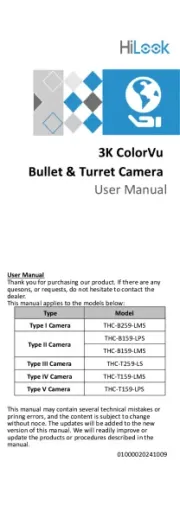
3 Augustus 2025

3 Augustus 2025

3 Augustus 2025

3 Augustus 2025

2 Augustus 2025

2 Augustus 2025

2 Augustus 2025

2 Augustus 2025

2 Augustus 2025

2 Augustus 2025