ATen SP100 Handleiding
ATen
Niet gecategoriseerd
SP100
Bekijk gratis de handleiding van ATen SP100 (62 pagina’s), behorend tot de categorie Niet gecategoriseerd. Deze gids werd als nuttig beoordeeld door 53 mensen en kreeg gemiddeld 4.9 sterren uit 27 reviews. Heb je een vraag over ATen SP100 of wil je andere gebruikers van dit product iets vragen? Stel een vraag
Pagina 1/62

ViewPower Pro
User’s Manual
Management Software for Uninterruptible Power Supply Systems

Table of Contents
1. ViewPower Pro Overview ......................................................................................... 4
1.1. Introduction .......................................................................................................... 4
1.2. Structure ................................................................................................................ 4
1.3. Features ................................................................................................................. 5
2. ViewPower Pro Install and Uninstall .................................................................... 5
2.1. System requirement .......................................................................................... 5
2.2. Software Install ................................................................................................... 6
2.3. Software Uninstall ............................................................................................ 11
3. Service Tray Application ......................................................................................... 11
3.1. Start Monitor ...................................................................................................... 11
3.2. Stop Monitor ....................................................................................................... 12
3.3. SNMP Manager................................................................................................... 12
3.3.1. SNMP Device List ...................................................................................... 13
3.3.2. SNMP Manager Function Menu ............................................................ 17
3.4. Configuration ...................................................................................................... 24
4. ViewPower Pro .................................................................................................. 30 GUI
5. ViewPower Pro Menu ............................................................................................... 31
5.8. Configuration ...................................................................................................... 31
5.8.1. Password Setting ...................................................................................... 31
5.8.2. Group area .................................................................................................. 32
5.8.3. UPS setting .................................................................................................. 33
5.8.4. SMS ................................................................................................................ 34
5.8.5. E-mail ............................................................................................................ 35
5.8.6. Load configuration .................................................................................... 36
5.8.7. Event action ................................................................................................ 38
5.8.8. Log setting .................................................................................................. 40
5.8.9. EMD Manager ............................................................................................. 40
5.8.10. Modbus communication setting ........................................................ 42
5.9. .............................................................................................................. 43 Schedule
5.9.1. Scheduled on/off ....................................................................................... 43
5.9.2. Scheduled battery self-test ................................................................... 44
5.9.3. Wake on LAN schedule ........................................................................... 45
5.10. ....................................................................................................................... 46 View
5.10.1. Centralized monitoring ......................................................................... 46
5.10.2. History ........................................................................................................ 56
5.11. Format .................................................................................................................. 61
5.11.1. Temperature Unit ................................................................................... 61
5.11.2. Date Format ............................................................................................. 61
5.12. ............................................................................................................. 62 Language
5.13. ........................................................................................................................ 62 Help
5.13.1. About .......................................................................................................... 62
5.13.2. Online help ................................................................................................ 62

Product specificaties
| Merk: | ATen |
| Categorie: | Niet gecategoriseerd |
| Model: | SP100 |
Heb je hulp nodig?
Als je hulp nodig hebt met ATen SP100 stel dan hieronder een vraag en andere gebruikers zullen je antwoorden
Handleiding Niet gecategoriseerd ATen
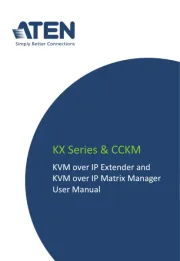
16 Juli 2025
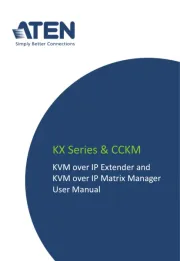
15 Juli 2025
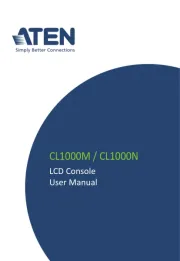
12 April 2025

1 April 2025

1 April 2025

1 April 2025
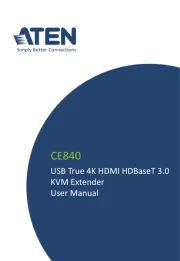
1 April 2025

29 Maart 2025

29 Maart 2025

25 Februari 2025
Handleiding Niet gecategoriseerd
- Infasecure
- Crown
- Fimer
- Yale
- Devialet
- Dinstar
- ABB
- Brändi
- Bea-fon
- Solo
- Niceboy
- Whitestone
- Hettich
- De Buyer
- Excalibur
Nieuwste handleidingen voor Niet gecategoriseerd

5 Augustus 2025
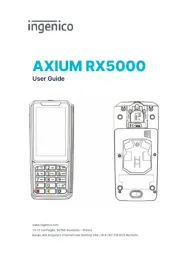
5 Augustus 2025

5 Augustus 2025

5 Augustus 2025

5 Augustus 2025

5 Augustus 2025
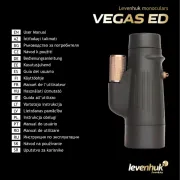
5 Augustus 2025
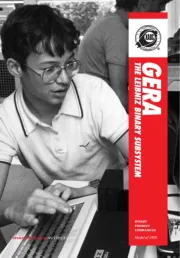
5 Augustus 2025
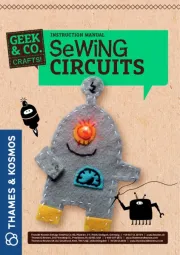
5 Augustus 2025
