Asus X101 Handleiding
Bekijk gratis de handleiding van Asus X101 (64 pagina’s), behorend tot de categorie Laptop. Deze gids werd als nuttig beoordeeld door 26 mensen en kreeg gemiddeld 4.3 sterren uit 13.5 reviews. Heb je een vraag over Asus X101 of wil je andere gebruikers van dit product iets vragen? Stel een vraag
Pagina 1/64

Eee PC
User Manual
Windows® 7 Edition
Eee PC X101
E6833

ii
Table of Contents
Table of Contents
About This User’s Manual ......................................................................................................iv
Notes for This Manual .............................................................................................................iv
Safety Precautions.....................................................................................................................v
Chapter 1: Knowing the Parts
Top Side ....................................................................................................................................1-2
Bottom Side .............................................................................................................................1-5
Right Side .................................................................................................................................1-6
Left Side ....................................................................................................................................1-7
Keyboard Usage .....................................................................................................................1-8
Special Function Keys ...........................................................................................1-8
Touchpad Usage ....................................................................................................................1-9
Multi-finger gesture input (on selected models) ........................................1-9
Chapter 2: Getting Started
Powering on your Eee PC ...................................................................................................2-2
First-time Startup ..................................................................................................................2-3
Desktop .....................................................................................................................................2-5
Network Connection ............................................................................................................2-6
Configuring a wireless network connection.................................................2-6
Chapter 3: Using the Eee PC
ASUS Update ...........................................................................................................................3-2
Updating the BIOS through the Internet .......................................................3-2
Updating the BIOS through a BIOS file ...........................................................3-3
Bluetooth Connection (on selected models) ..............................................................3-4
Super Hybrid Engine ............................................................................................................3-6
Super Hybrid Engine Modes...............................................................................3-6
Eee Docking ............................................................................................................................3-7
Access .........................................................................................................................3-7
Sharing .......................................................................................................................3-8
Experience ................................................................................................................3-8
Tools ............................................................................................................................3-8
Microsoft® Office Starter 2010 ..........................................................................................3-9

ASUS Eee PC
iii
Appendix
Declarations and Safety Statements ..............................................................................A-2
Copyright Information ......................................................................................................A-13
Limitation of Liability ........................................................................................................A-14
Service and Support ..........................................................................................................A-14
Product specificaties
| Merk: | Asus |
| Categorie: | Laptop |
| Model: | X101 |
| Kleur van het product: | Zwart |
| Gewicht: | 920 g |
| Breedte: | 262 mm |
| Diepte: | 180 mm |
| Hoogte: | 17.6 mm |
| Gebruikershandleiding: | Ja |
| Capaciteit van de accu/batterij: | 2600 mAh |
| AC-adapterfrequentie: | 50 - 60 Hz |
| AC-adapter ingangsspanning: | 100 - 240 V |
| Bluetooth: | Nee |
| Beeldschermdiagonaal: | 10.1 " |
| Resolutie: | 1024 x 600 Pixels |
| Touchscreen: | Nee |
| Oorspronkelijke beeldverhouding: | 5:3 |
| Frequentie van processor: | 1.33 GHz |
| Processorfamilie: | Intel Atom® |
| Processormodel: | N435 |
| Aantal processorkernen: | 1 |
| Wi-Fi-standaarden: | 802.11b, 802.11g, Wi-Fi 4 (802.11n) |
| Vormfactor: | Clamshell |
| Resolutie camera voorzijde (numeriek): | 0.3 MP |
| Inclusief besturingssysteem: | MeeGo |
| Ethernet LAN: | Nee |
| Meegeleverde kabels: | AC |
| Geïntegreerde geheugenkaartlezer: | Ja |
| Compatibele geheugenkaarten: | MicroSD (TransFlash) |
| Audiosysteem: | HD |
| Vingerafdruklezer: | Nee |
| Inclusief AC-adapter: | Ja |
| LED backlight: | Ja |
| Aantal USB 2.0-poorten: | 2 |
| Microfoon, line-in ingang: | Ja |
| DVI-poort: | Nee |
| Bevestigingsmogelijkheid voor kabelslot: | Nee |
| Hoofdtelefoonuitgangen: | 1 |
| AC-adapter, vermogen: | 30 W |
| Inclusief netsnoer: | Ja |
| HD type: | Niet ondersteund |
| Ingebouwde microfoon: | Ja |
| Intern geheugen: | 1 GB |
| 3D: | Nee |
| Opslagmedia: | SSD |
| Levensduur accu/batterij: | 4 uur |
| Intern geheugentype: | DDR3-SDRAM |
| Intel® Wireless Display (Intel® WiDi): | Nee |
| Processor socket: | BGA 559 |
| Systeembus: | 2.5 GT/s |
| Processor aantal threads: | 2 |
| Processor cache: | 0.512 MB |
| Processor cache type: | L2 |
| Processorfabrikant: | Intel |
| Maximum intern geheugen: | 2 GB |
| Totale opslagcapaciteit: | 8 GB |
| Soort optische drive: | Nee |
| Ingebouwde grafische adapter: | Ja |
| Aparte grafische adapter: | Nee |
| Familie ingebouwde grafische adapter: | Intel® GMA |
| On-board graphics adapter model: | Intel® GMA 3150 |
| Camera voorzijde: | Ja |
| Numeriek toetsenblok: | Nee |
| Intel® Smart Response Technology: | Nee |
| Intel® Hyper Threading Technology (Intel® HT Technology): | Nee |
| Intel® Turbo Boost Technology: | Nee |
| Intel® Quick Sync Video Technology: | Nee |
| Intel® InTru™ 3D Technology: | Nee |
| Intel® Clear Video HD Technology (Intel® CVT HD): | Nee |
| Intel® Insider™: | Nee |
| Enhanced Intel SpeedStep Technology: | Nee |
| Intel® Clear Video Technology for Mobile Internet Devices (Intel® CVT for MID): | Nee |
| Intel® Small Business Advantage (Intel® SBA): | Nee |
| Intel® Clear Video-technologie: | Nee |
| Intel® Identity Protection Technology (Intel® IPT): | Nee |
| Basisstationaansluiting: | Nee |
| Combo koptelefoon/microfoon port: | Ja |
| SmartCard-slot: | Nee |
| Discreet grafische adapter model: | Niet beschikbaar |
| Aantal geïnstalleerde SSD's: | 1 |
| SSD capaciteit: | 8 GB |
| Aanwijsapparaat: | Touchpad |
| Windows-toetsen: | Ja |
| Kloksnelheid geheugen: | 667 MHz |
| Geheugenlayout: | 1 x 1 GB |
| Geheugenslots: | 1x SO-DIMM |
| Geheugen form factor: | SO-DIMM |
| Chipset moederbord: | Intel NM10 |
| Charging port type: | DC-in ingang |
| Type CardBus PCMCIA-slot: | Nee |
| ExpressCard slot: | Nee |
| S/PDIF-uitgang: | Nee |
| LightScribe: | Nee |
| Maximaal intern geheugen (64-bit): | 2 GB |
| Wifi: | Ja |
| Type product: | Netbook |
| Batterijtechnologie: | Lithium-Ion (Li-Ion) |
| Aantal batterijcellen: | 3 |
| Batterijcapaciteit: | 28 Wh |
Heb je hulp nodig?
Als je hulp nodig hebt met Asus X101 stel dan hieronder een vraag en andere gebruikers zullen je antwoorden
Handleiding Laptop Asus
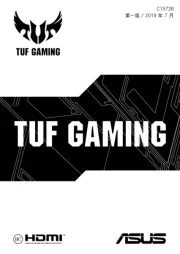
9 December 2024

9 December 2024

15 November 2024

15 November 2024

15 November 2024

15 November 2024

2 September 2024

8 April 2024

21 Februari 2024

21 Februari 2024
Handleiding Laptop
- Odys
- ADATA
- Medion
- Panasonic
- Olidata
- Hamilton Buhl
- Compaq
- Coby
- Krüger&Matz
- AORUS
- TCL
- Vizio
- Jay-tech
- Fujitsu
- Airis
Nieuwste handleidingen voor Laptop
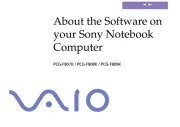
6 Augustus 2025

29 Juli 2025

28 Juli 2025

28 Juli 2025

28 Juli 2025

28 Juli 2025

28 Juli 2025

28 Juli 2025

28 Juli 2025

28 Juli 2025