Asus VS239HR Handleiding
Bekijk gratis de handleiding van Asus VS239HR (25 pagina’s), behorend tot de categorie Monitor. Deze gids werd als nuttig beoordeeld door 118 mensen en kreeg gemiddeld 3.6 sterren uit 59.5 reviews. Heb je een vraag over Asus VS239HR of wil je andere gebruikers van dit product iets vragen? Stel een vraag
Pagina 1/25

VS229D/N/NR/H/
HR/H-P
VS239N/NR/H/HR/H-P
LCD Monitor
User Guide

ii
Copyright © 2012 ASUSTeK COMPUTER INC. All Rights Reserved.
No part of this manual, including the products and software described in it, may be reproduced,
transmitted, transcribed, stored in a retrieval system, or translated into any language in any form or by any
means, except documentation kept by the purchaser for backup purposes, without the express written
permission of ASUSTeK COMPUTER INC. (“ASUS”).
Product warranty or service will not be extended if: (1) the product is repaired, modied or altered, unless
such repair, modication of alteration is authorized in writing by ASUS; or (2) the serial number of the
product is defaced or missing.
ASUS PROVIDES THIS MANUAL “AS IS” WITHOUT WARRANTY OF ANY KIND, EITHER EXPRESS
OR IMPLIED, INCLUDING BUT NOT LIMITED TO THE IMPLIED WARRANTIES OR CONDITIONS OF
MERCHANTABILITY OR FITNESS FOR A PARTICULAR PURPOSE. IN NO EVENT SHALL ASUS, ITS
DIRECTORS, OFFICERS, EMPLOYEES OR AGENTS BE LIABLE FOR ANY INDIRECT, SPECIAL,
INCIDENTAL, OR CONSEQUENTIAL DAMAGES (INCLUDING DAMAGES FOR LOSS OF PROFITS,
LOSS OF BUSINESS, LOSS OF USE OR DATA, INTERRUPTION OF BUSINESS AND THE LIKE),
EVEN IF ASUS HAS BEEN ADVISED OF THE POSSIBILITY OF SUCH DAMAGES ARISING FROM ANY
DEFECT OR ERROR IN THIS MANUAL OR PRODUCT.
SPECIFICATIONS AND INFORMATION CONTAINED IN THIS MANUAL ARE FURNISHED FOR
INFORMATIONAL USE ONLY, AND ARE SUBJECT TO CHANGE AT ANY TIME WITHOUT NOTICE,
AND SHOULD NOT BE CONSTRUED AS A COMMITMENT BY ASUS. ASUS ASSUMES NO
RESPONSIBILITY OR LIABILITY FOR ANY ERRORS OR INACCURACIES THAT MAY APPEAR IN THIS
MANUAL, INCLUDING THE PRODUCTS AND SOFTWARE DESCRIBED IN IT.
Products and corporate names appearing in this manual may or may not be registered trademarks or
copyrights of their respective companies, and are used only for identication or explanation and to the
owners’ benet, without intent to infringe.
Table of contents
Notices iii .........................................................................................................
Safety information iv ......................................................................................
Care & Cleaning v ...........................................................................................
1.1 Welcome! ...................................................................................... 1-1
1.2 Package contents 1-1 .........................................................................
1.3 Assembling the monitor base 1-2 .....................................................
1.4 Connecting cables 1-2 .......................................................................
1.5 Monitor introduction 1-3 ....................................................................
1.5.1 Front of the LCD monitor 1-3 ................................................
1.5.2 Rear of the LCD monitor 1-5 .................................................
1.5.3 QuickFit Function 1-6 ............................................................
2.1 Detaching the arm/stand
(for VESA wall mount) 2-1 ..............................................................
2.2 Adjusting the monitor 2-2 ..................................................................
3.1 OSD (On-Screen Display) menu 3-1 .................................................
3.1.1 How to reconfigure 3-1 ..........................................................
3.1.2 OSD Function Introduction 3-1 ..............................................
3.2 Specications ............................................................................... 3-5
3.3 Troubleshooting (FAQ) 3-7 ................................................................
3.4 Supported Timing List 3-8 .................................................................

iii
Notices
Federal Communications Commission Statement
This device complies with Part 15 of the FCC Rules. Operation is subject
to the following two conditions:
• This device may not cause harmful interference, and
• This device must accept any interference received including
interference that may cause undesired operation.
This equipment has been tested and found to comply with the limits for a
Class B digital device, pursuant to Part 15 of the FCC Rules. These limits
are designed to provide reasonable protection against harmful interference
in a residential installation. This equipment generates, uses and can
radiate radio frequency energy and, if not installed and used in accordance
with manufacturer’s instructions, may cause harmful interference to radio
communications. However, there is no guarantee that interference will
not occur in a particular installation. If this equipment does cause harmful
interference to radio or television reception, which can be determined by
turning the equipment off and on, the user is encouraged to try to correct
the interference by one or more of the following measures:
• Reorient or relocate the receiving antenna.
• Increase the separation between the equipment and receiver.
• Connect the equipment to an outlet on a circuit different from that to
which the receiver is connected.
• Consult the dealer or an experienced radio/TV technician for help.
As an Energy Star® Partner, our company has determined
that this product meets the Energy Star® guidelines for
energy efficiency.
Canadian Department of Communications Statement
This digital apparatus does not exceed the Class B limits for radio
noise emissions from digital apparatus set out in the Radio Interference
Regulations of the Canadian Department of Communications.
This class B digital apparatus complies with Canadian ICES-003.
Product specificaties
| Merk: | Asus |
| Categorie: | Monitor |
| Model: | VS239HR |
| Kleur van het product: | Zwart |
| Gewicht verpakking: | 5900 g |
| Breedte verpakking: | 608 mm |
| Diepte verpakking: | 130 mm |
| Hoogte verpakking: | 460 mm |
| LED-indicatoren: | Stroom |
| In hoogte verstelbaar: | Nee |
| Beeldscherm: | LED |
| Beeldschermdiagonaal: | 23 " |
| Resolutie: | 1920 x 1080 Pixels |
| Touchscreen: | Nee |
| Oorspronkelijke beeldverhouding: | 16:9 |
| Type aansluitplug: | 3,5 mm |
| Kijkhoek, horizontaal: | 178 ° |
| Kijkhoek, verticaal: | 178 ° |
| Meegeleverde kabels: | DVI, VGA |
| Snelstartgids: | Ja |
| VGA (D-Sub)poort(en): | 1 |
| Aantal HDMI-poorten: | 1 |
| Bevestigingsmogelijkheid voor kabelslot: | Ja |
| Kabelslot sleuf type: | Kensington |
| Ingebouwde luidsprekers: | Nee |
| Stroomverbruik (in standby): | - W |
| Certificering: | UL/cUL, CB, CE, ErP, FCC, CCC, BSMI, Gost-R, C-Tick, VCCI, RoHS, WEEE, Windows 7 WHQL, HDMI, PSB, J-Moss |
| Beeldscherm, aantal kleuren: | 16.78 miljoen kleuren |
| HDCP: | Ja |
| Stroomverbruik (indien uit): | 1 W |
| HD type: | Full HD |
| 3D: | Nee |
| Display technologie: | LED |
| Responstijd: | 5 ms |
| Pixel pitch: | 0.2652 x 0.2652 mm |
| Ondersteunde grafische resoluties: | 1920 x 1080 (HD 1080) |
| VESA-montage: | Ja |
| Paneelmontage-interface: | 100 x 100 mm |
| DVI-D poorten: | 1 |
| Duurzaamheidscertificaten: | ENERGY STAR |
| Helderheid (typisch): | 250 cd/m² |
| Beeldverhouding: | 16:9 |
| Digitale horizontale frequentie: | 30 - 83 kHz |
| Digitale verticale frequentie: | 50 - 75 Hz |
| Contrast ratio (dynamisch): | 80000000:1 |
| Geïntegreerde TV Tuner: | Nee |
| Ingebouwde camera: | Nee |
| Diepte ( zonder voet ): | 45 mm |
| Hoogte (zonder voet ): | 334 mm |
| Breedte ( zonder voet ): | 552.8 mm |
| Gewicht (zonder voet): | 3500 g |
| Breedte apparaat (met standaard): | 552 mm |
| Diepte apparaat (met standaard): | 200 mm |
| Hoogte apparaat (met standaard): | 400 mm |
| Stroomverbruik (PowerSave): | 1 W |
| Thin client geïnstalleerd: | Nee |
| Soort paneel: | IPS |
| AC-ingangsspanning: | 100 - 240 V |
| AC-ingangsfrequentie: | 50 - 60 Hz |
| Stroomverbruik (typisch): | 40 W |
| Bereik kantelhoek: | -5 - 20 ° |
Heb je hulp nodig?
Als je hulp nodig hebt met Asus VS239HR stel dan hieronder een vraag en andere gebruikers zullen je antwoorden
Handleiding Monitor Asus
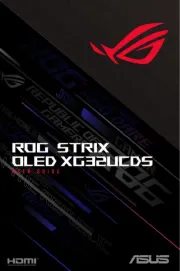
16 Juli 2025
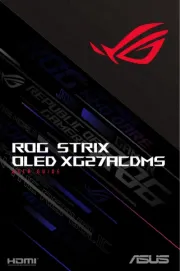
15 Juli 2025
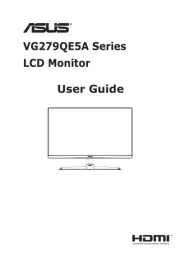
15 Juli 2025

14 Juli 2025
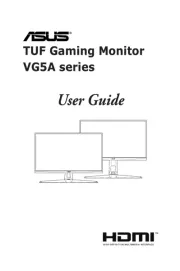
14 Juli 2025
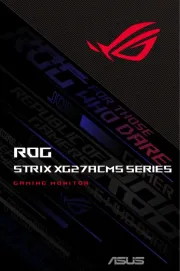
14 Juli 2025
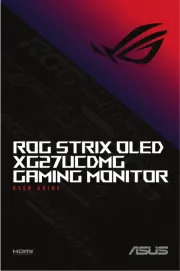
14 Juli 2025
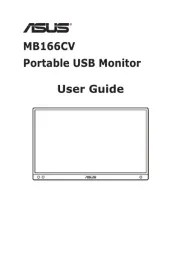
5 Juli 2025

2 Juli 2025

1 Juli 2025
Handleiding Monitor
- Yiynova
- Pyle
- Interphone
- Ikan
- Game Factor
- Viessmann
- Barco
- Palmer
- Speco Technologies
- Hisense
- IK Multimedia
- Viotek
- OSEE
- Ibm
- LC-Power
Nieuwste handleidingen voor Monitor

30 Juli 2025

30 Juli 2025

30 Juli 2025

30 Juli 2025

29 Juli 2025

29 Juli 2025

29 Juli 2025

29 Juli 2025

29 Juli 2025

29 Juli 2025