Asus P5P800 Handleiding
Asus
Moederbord
P5P800
Bekijk gratis de handleiding van Asus P5P800 (20 pagina’s), behorend tot de categorie Moederbord. Deze gids werd als nuttig beoordeeld door 11 mensen en kreeg gemiddeld 4.9 sterren uit 6 reviews. Heb je een vraag over Asus P5P800 of wil je andere gebruikers van dit product iets vragen? Stel een vraag
Pagina 1/20

Motherboard
P5P800

v iv i
v iv iv i
5.3.1 ASUS MyLogo™ ....................................................... 5-7
5.3.2 ASUS Instant Music ................................................. 5-9
5.3.3 AI NET 2 ............................................................... 5-11
Using the Virtual Cable Tester™ ........................... 5-11
5.3.4 AI Audio ................................................................ 5-12
Contents

A S U S P5P 8 0 0A S U S P 5 P 8 0 0
A S U S P 5 P 8 0 0A S U S P 5 P 8 0 0A S U S P 5 P 8 0 0 2 - 72 - 7
2 - 72 - 72 - 7
3. Lift the load lever in the direction
of the arrow to a 135º angle.
4. Lift the load plate with your
thumb and forefinger to a 100º
angle (A), then push the PnP cap
from the load plate window to
remove (B).
To prevent damage to the socket pins, do not remove the PnP cap
unless you are installing a CPU.
5. Position the CPU over the
socket, making sure that
the gold triangle is on
the bottom-left corner of
the socket. The socket
alignment key should fit
into the CPU notch. A l i g n m e n t k e yA l i g n m e n t k e y
A l i g n m e n t k e yA l i g n m e n t k e y
A l i g n m e n t k e y
G o l d t r i a n g l e m a r kG o l d t r i a n g l e m a r k
G o l d t r i a n g l e m a r kG o l d t r i a n g l e m a r k
G o l d t r i a n g l e m a r k
L o a d p l a t eL o a d p l a t e
L o a d p l a t eL o a d p l a t eL o a d p l a t e
A
B
2. Press the load lever with your thumb (A) and move it to the left (B)
until it is released from the retention tab.
R e t e n t i o n t a bR e t e n t i o n t a b
R e t e n t i o n t a bR e t e n t i o n t a b
R e t e n t i o n t a b
L o a d l e v e rL o a d l e v e rL o a d l e v e rL o a d l e v e rL o a d l e v e r
T h i s s i d e o f t h e c a mT h i s s i d e o f t h e c a m
T h i s s i d e o f t h e c a mT h i s s i d e o f t h e c a mT h i s s i d e o f t h e c a m
b o x s h o u l d f a c e y o u .b o x s h o u l d f a c e y o u .b o x s h o u l d f a c e y o u .b o x s h o u l d f a c e y o u .b o x s h o u l d f a c e y o u .
P n P C a pP n P C a p
P n P C a pP n P C a p
P n P C a p
A
B
Product specificaties
| Merk: | Asus |
| Categorie: | Moederbord |
| Model: | P5P800 |
| Type stroombron: | ATX |
| Audio-uitgang: | Sound Blaster upgradeable 6-channel integrated CODEC |
| Maximum intern geheugen: | 4 GB |
| Netwerkfuncties: | Marvell 88E8001 Gigabit LAN Controller supporting 10/100/1000 BASE-T Ethernet |
| ECC: | Nee |
| Uitbreidingsslots: | 1 x AGP8X/ 4X (0.8V, 1.5V only); 5 x PCI |
| Ondersteuning voor processor FSB: | 800 MHz |
| Moederbord form factor: | ATX |
Heb je hulp nodig?
Als je hulp nodig hebt met Asus P5P800 stel dan hieronder een vraag en andere gebruikers zullen je antwoorden
Handleiding Moederbord Asus
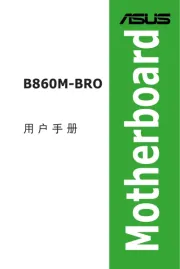
8 September 2025

8 September 2025

8 September 2025

8 September 2025

31 Augustus 2025

31 Augustus 2025
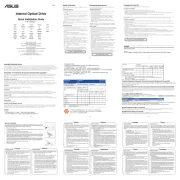
5 Juni 2025

20 Mei 2025

13 Mei 2025
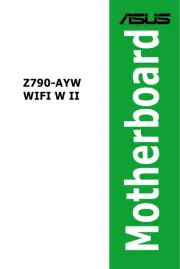
13 Mei 2025
Handleiding Moederbord
- Elitegroup
- Raspberry Pi
- Advantech
- Intel
- Asrock
- NZXT
- ECS
- Foxconn
- Sharkoon
- Gigabyte
- MSI
- Tyan
- Supermicro
- Biostar
- EPoX
Nieuwste handleidingen voor Moederbord

8 September 2025
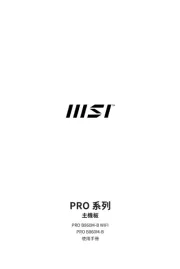
5 September 2025

5 September 2025
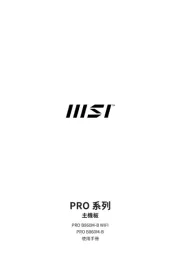
4 September 2025

6 Augustus 2025
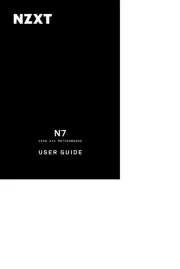
5 Augustus 2025
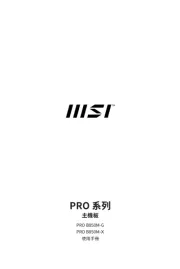
30 Juli 2025
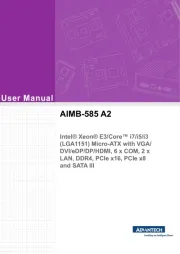
30 Juli 2025

30 Juli 2025

30 Juli 2025