Asus MG24UQ Handleiding
Bekijk gratis de handleiding van Asus MG24UQ (6 pagina’s), behorend tot de categorie Monitor. Deze gids werd als nuttig beoordeeld door 21 mensen en kreeg gemiddeld 4.3 sterren uit 11 reviews. Heb je een vraag over Asus MG24UQ of wil je andere gebruikers van dit product iets vragen? Stel een vraag
Pagina 1/6

First Edition
March 2016
E11420

ASUS DisplayWidget
ASUS DisplayWidget allows you to quickly access various OSD settings for your
monitor right from the desktop. Simply install ASUS DisplayWidget and the
necessary drivers for your monitor to get started.
NOTE:
• TodownloadASUSDisplayWidgetandviewmoreinformation,visit
https://www.asus.com/support/
• ASUSDisplayWidgetsupportsWindows®7andabove.
• Supportedfeaturesmayvarypermodel.
English
GameVisual
Thisfeatureallowsyouaccesstovariousdisplaymodesandbluelightlter
options.Clickonadisplaymodeorbluelightltertoapplythatsetting.
NOTE: Advanced Settings Click to access more settings for the current mode.
Help
Currently selected monitor
Featurestab
Close app
Minimize app
Display modes
Bluelightlterlevel
Advanced settings
for the current mode

Advanced Settings
Fine tune your display mode settings for the ultimate viewing experience. You
can also import and export your settings to share with your friends.
Toaccessmoresettingsforaselecteddisplaymode:
1. Selectadisplaymode,thenclickAdvanced Settings.
2. Customize the settings to your preference.
3. Click Back to GameVisual to complete.
NOTE:
• AdvancedSettingswillonlydisplaysettingsforthecurrentlyselectedmode.
• Availablesettingswillvarypermodelordisplaymode.
Reset to default
Import settings
Export settings
Importing and exporting settings
Toimportsettings:
1. Selectadisplaymode,thenclickAdvanced Settings.
2. Click Import,thenlocatethe.axmlle.
Toexportsettings:
1. Selectadisplaymode,thenclickAdvanced Settings.
2. Click Export,thensavethe.axmlle.
Product specificaties
| Merk: | Asus |
| Categorie: | Monitor |
| Model: | MG24UQ |
| Kleur van het product: | Zwart |
| Gewicht verpakking: | 9900 g |
| Breedte verpakking: | 722 mm |
| Diepte verpakking: | 202 mm |
| Hoogte verpakking: | 409 mm |
| In hoogte verstelbaar: | Ja |
| Beeldscherm: | LCD |
| Beeldschermdiagonaal: | 23.6 " |
| Resolutie: | 3840 x 2160 Pixels |
| Touchscreen: | Nee |
| Oorspronkelijke beeldverhouding: | 16:9 |
| Type aansluitplug: | 3,5 mm |
| Kijkhoek, horizontaal: | 178 ° |
| Kijkhoek, verticaal: | 178 ° |
| Meegeleverde kabels: | DisplayPort, HDMI |
| Beeldscherm vorm: | Flat |
| Snelstartgids: | Ja |
| Markt positionering: | Gamen |
| Aantal HDMI-poorten: | 3 |
| DVI-poort: | Nee |
| Bevestigingsmogelijkheid voor kabelslot: | Ja |
| Kabelslot sleuf type: | Kensington |
| Ingebouwde luidsprekers: | Ja |
| Gemiddeld vermogen: | 2 W |
| Stroomverbruik (in standby): | - W |
| Aantal luidsprekers: | 2 |
| Hoofdtelefoonuitgangen: | 1 |
| Beeldscherm, aantal kleuren: | 16.78 miljoen kleuren |
| HDCP: | Ja |
| Stroomverbruik (indien uit): | 0.5 W |
| HD type: | 4K Ultra HD |
| 3D: | Nee |
| Display technologie: | LED |
| Responstijd: | 4 ms |
| Ondersteunde grafische resoluties: | 3840 x 2160 |
| VESA-montage: | Ja |
| Paneelmontage-interface: | 100 x 100 mm |
| Duurzaamheidscertificaten: | ENERGY STAR |
| Helderheid (typisch): | 300 cd/m² |
| Beeldverhouding: | 16:9 |
| Digitale horizontale frequentie: | 87 - 134 kHz |
| Digitale verticale frequentie: | 40 - 60 Hz |
| RGB-kleurruimte: | sRGB |
| Contrast ratio (dynamisch): | 100000000:1 |
| Ingebouwde camera: | Nee |
| Diepte ( zonder voet ): | 58 mm |
| Hoogte (zonder voet ): | 332 mm |
| Breedte ( zonder voet ): | 556 mm |
| Gewicht (zonder voet): | 7200 g |
| Aantal DisplayPorts: | 1 |
| Breedte apparaat (met standaard): | 556 mm |
| Diepte apparaat (met standaard): | 276 mm |
| Hoogte apparaat (met standaard): | 392 mm |
| Kleurbereik: | 100 procent |
| On Screen Display (OSD): | Ja |
| Stroomverbruik (PowerSave): | 0.5 W |
| Soort paneel: | IPS |
| Draaibaar: | Ja |
| Horizontaal draaibaar: | -60 - 60 ° |
| Ingebouwde USB-hub: | Nee |
| Scharnier: | Ja |
| Pivot hoek: | 0 - 90 ° |
| AC-ingangsspanning: | 100 - 240 V |
| Stroomverbruik (typisch): | 49.3 W |
| Bereik kantelhoek: | -5 - 20 ° |
| kantel aanpassingen: | Ja |
Heb je hulp nodig?
Als je hulp nodig hebt met Asus MG24UQ stel dan hieronder een vraag en andere gebruikers zullen je antwoorden
Handleiding Monitor Asus
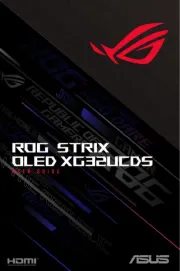
16 Juli 2025
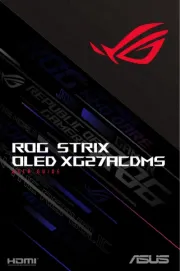
15 Juli 2025
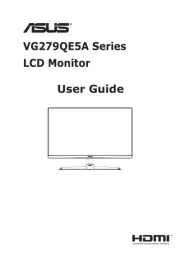
15 Juli 2025

14 Juli 2025
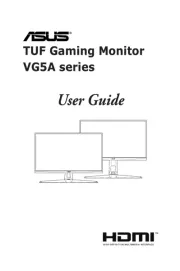
14 Juli 2025
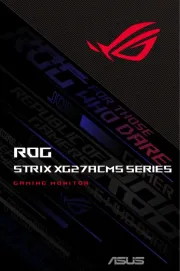
14 Juli 2025
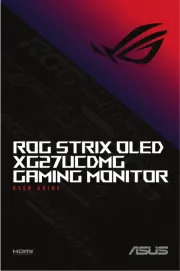
14 Juli 2025
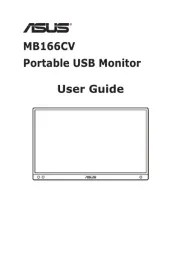
5 Juli 2025

2 Juli 2025

1 Juli 2025
Handleiding Monitor
- Dynaudio
- Elvid
- LightZone
- JVC
- EMOS
- Hercules
- Boss
- Insignia
- Soundstream
- Jay-tech
- ESI
- Triton
- SWIT
- Blue Sea
- Genelec
Nieuwste handleidingen voor Monitor

30 Juli 2025

30 Juli 2025

30 Juli 2025

30 Juli 2025

29 Juli 2025

29 Juli 2025

29 Juli 2025

29 Juli 2025

29 Juli 2025

29 Juli 2025