Asus Eee PC 1000HE Handleiding
Bekijk gratis de handleiding van Asus Eee PC 1000HE (86 pagina’s), behorend tot de categorie Laptop. Deze gids werd als nuttig beoordeeld door 57 mensen en kreeg gemiddeld 3.7 sterren uit 29 reviews. Heb je een vraag over Asus Eee PC 1000HE of wil je andere gebruikers van dit product iets vragen? Stel een vraag
Pagina 1/86
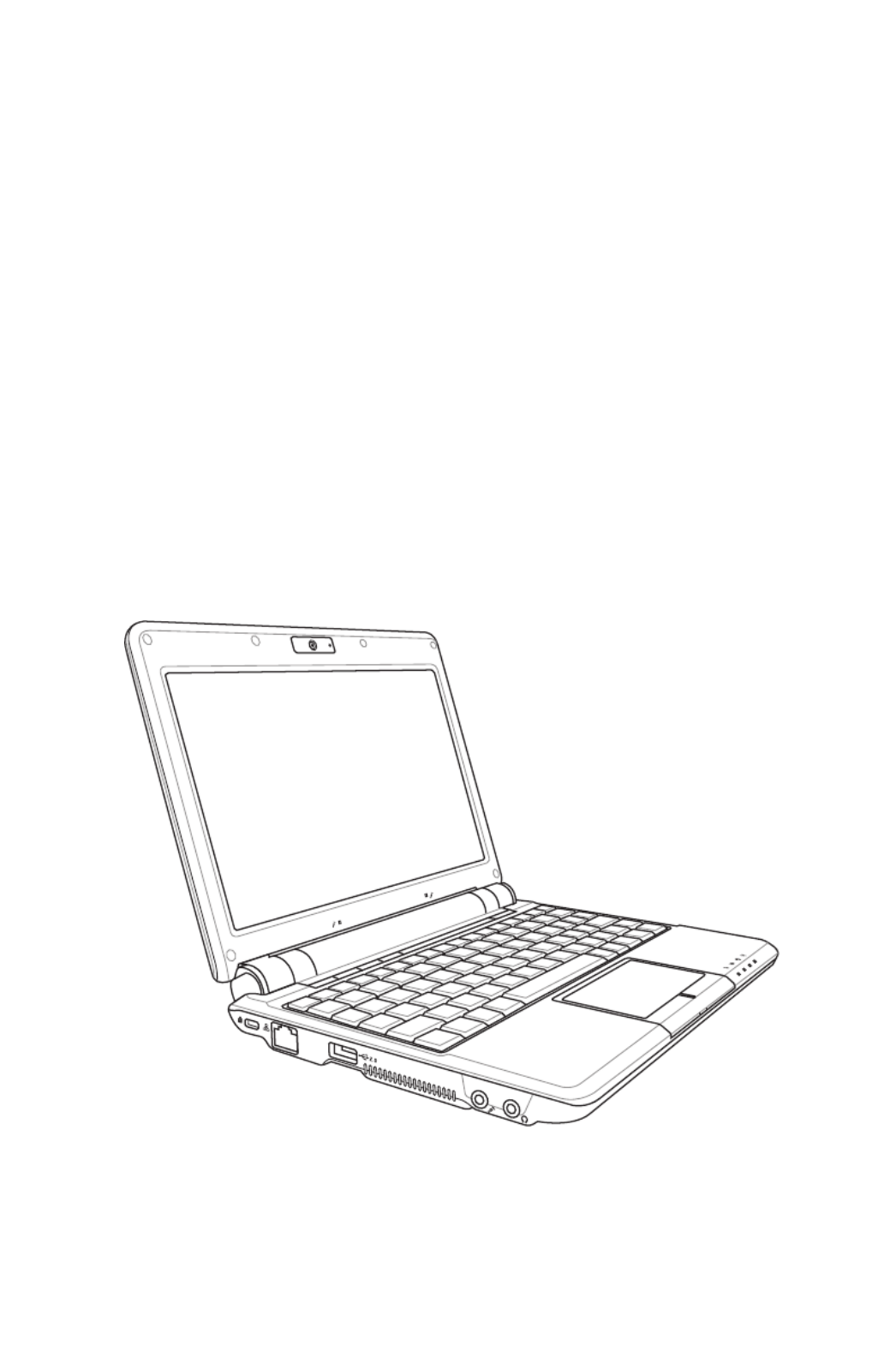
Eee PC User’s Manual
Windows® XP Edition
Eee PC 1000 Series
Eee PC 904 Series
Eee PC 901 Series
E4478
15G06Q034201
January 2009

ii
Table of Contents
Table of Contents
Chapter 1: Introducing the Eee PC
About This User’s Manual ............................................................................ 1-2
Notes for This Manual ................................................................................... 1-3
Safety Precautions ......................................................................................... 1-4
Transportation Precautions ...................................................................... 1-6
Charging Your Batteries .............................................................................. 1-6
Airplane Precautions ................................................................................... 1-6
Preparing your Eee PC .................................................................................. 1-7
Chapter 2: Knowing the Parts
Top Side ............................................................................................................. 2-2
Bottom Side ...................................................................................................... 2-6
Right Side .......................................................................................................... 2-8
Left Side ...........................................................................................................2-10
Rear Side ..........................................................................................................2-11
Chapter 3: Getting Started
Power System .................................................................................................. 3-2
Using AC Power ............................................................................................. 3-2
Using Battery Power .................................................................................... 3-3
Battery Care .................................................................................................... 3-4
Power Mode ................................................................................................... 3-4
Emergency Shutdown & Reset ................................................................ 3-5
Touchpad Usage ............................................................................................. 3-6
Single-finger gesture input ....................................................................... 3-6
Multi-finger gesture input ......................................................................... 3-8
Keyboard Usage .............................................................................................. 3-9
Special Function Keys ................................................................................. 3-9
First-time Startup .........................................................................................3-14
Desktop ............................................................................................................3-17
ASUS EeePC Tray Utility ..............................................................................3-18
Enabling and Disabling Devices ............................................................3-18
Adjusting the display resolution ...........................................................3-19
Shutdown........................................................................................................3-20

ASUS Eee PC
iii
Table of Contents
Chapter 4: Using the Eee PC
Network Connection ..................................................................................... 4-2
Configuring a wireless network connection ....................................... 4-2
Configuring a network connection ........................................................ 4-4
Browsing web pages .................................................................................4-10
ASUS Update ..................................................................................................4-11
Updating the BIOS through the Internet ...........................................4-11
Updating the BIOS through a BIOS file ...............................................4-13
Bluetooth Connection(on selected models) ......................................4-14
ASUS Instant Key ..........................................................................................4-16
Super Hybrid Engine ...................................................................................4-17
Super Hybrid Engine Modes ...................................................................4-17
Eee Storage .....................................................................................................4-18
Video Conferencing.....................................................................................4-20
Chapter 5: Support DVD &System Recovery
Support DVD information ........................................................................... 5-2
Running the support DVD ......................................................................... 5-2
Drivers menu .................................................................................................. 5-2
Utilities menu ................................................................................................. 5-3
Contact ........................................................................................................... 5-4
Other information ........................................................................................ 5-4
System Recovery ............................................................................................ 5-5
Using the Support DVD .............................................................................. 5-5
Using Hard Disk Partition ........................................................................... 5-7
Boot Booster .................................................................................................... 5-8
Appendix
Declarations and Safety Statements .......................................................A-2
Federal Communications Commission Statement ...........................A-2
FCC Radio Frequency (RF) Exposure Caution Statement ...............A-3
Declaration of Conformity(R&TTE directive 1999/5/EC) .................A-4
CE Mark Warning ...........................................................................................A-4
IC Radiation Exposure Statement for Canada ....................................A-4
Wireless Operation Channel for Different Domains .........................A-6
Product specificaties
| Merk: | Asus |
| Categorie: | Laptop |
| Model: | Eee PC 1000HE |
| Kleur van het product: | Wit |
| Gewicht: | 1450 g |
| Breedte: | 266 mm |
| Diepte: | 191.2 mm |
| Bluetooth: | Ja |
| Beeldschermdiagonaal: | 10.1 " |
| Resolutie: | 1024 x 600 Pixels |
| Oorspronkelijke beeldverhouding: | 5:3 |
| Frequentie van processor: | 1.66 GHz |
| Processorfamilie: | Intel Atom® |
| Processormodel: | N280 |
| Aantal processorkernen: | 1 |
| Bluetooth-versie: | 2.1+EDR |
| Resolutie camera voorzijde (numeriek): | 1.3 MP |
| Inclusief besturingssysteem: | Windows XP Home Edition |
| Ethernet LAN: | Ja |
| Geïntegreerde geheugenkaartlezer: | Ja |
| Compatibele geheugenkaarten: | MMC,SD,SDHC |
| Audiosysteem: | HDA |
| Processor lithografie: | 45 nm |
| LED backlight: | Ja |
| Aantal USB 2.0-poorten: | 3 |
| VGA (D-Sub)poort(en): | 1 |
| Microfoon, line-in ingang: | Ja |
| Aantal Ethernet LAN (RJ-45)-poorten: | 1 |
| Aantal ingebouwde luidsprekers: | 2 |
| Hoofdtelefoonuitgangen: | 1 |
| Ingebouwde microfoon: | Ja |
| Intern geheugen: | 1 GB |
| Levensduur accu/batterij: | 9.5 uur |
| Intern geheugentype: | DDR2-SDRAM |
| Intel® Wireless Display (Intel® WiDi): | Nee |
| Stepping: | C0 |
| Systeembus: | - GT/s |
| Processor aantal threads: | 2 |
| Processor operating modes: | 32-bit |
| Processor cache: | 0.512 MB |
| Tjunction: | 90 °C |
| Bus type: | FSB |
| Thermal Design Power (TDP): | 2.5 W |
| Codenaam processor: | Diamondville |
| Processor cache type: | L2 |
| ECC ondersteund door processor: | Nee |
| Processorfabrikant: | Intel |
| Soort optische drive: | Nee |
| Ondersteunde instructie sets: | SSE2,SSE3,SSSE3 |
| Intel® My WiFi Technology (Intel® MWT): | Nee |
| Intel® Hyper Threading Technology (Intel® HT Technology): | Ja |
| Intel® Turbo Boost Technology: | Nee |
| Intel® Quick Sync Video Technology: | Nee |
| Intel® InTru™ 3D Technology: | Nee |
| Intel® Clear Video HD Technology (Intel® CVT HD): | Nee |
| Intel® Insider™: | Nee |
| Intel® Flex Memory Access: | Nee |
| Intel® AES New Instructions (Intel® AES-NI): | Nee |
| Enhanced Intel SpeedStep Technology: | Ja |
| Execute Disable Bit: | Ja |
| Thermal Monitoring Technologies: | Ja |
| Intel® Enhanced Halt State: | Nee |
| Intel® Clear Video Technology for Mobile Internet Devices (Intel® CVT for MID): | Nee |
| Intel® VT-x with Extended Page Tables (EPT): | Nee |
| Ingebouwde opties beschikbaar: | Nee |
| Intel® 64: | Nee |
| Intel® Virtualization Technology for Directed I/O (VT-d): | Nee |
| Intel® Clear Video-technologie: | Nee |
| Intel® Virtualization Technology (VT-x): | Nee |
| Verpakkingsgrootte processor: | 22 x 22 mm |
| Conflictvrije processor: | Nee |
| ARK ID processor: | 41411 |
| Intel® Trusted Execution Technology: | Nee |
| Intel® Anti-Theft Technology (Intel® AT): | Nee |
| Netwerkfuncties: | Fast Ethernet |
| Processorcode: | SLGL9 |
| Aanwijsapparaat: | Touchpad |
| HDD capaciteit: | 160 GB |
| CPU multiplier (bus/core ratio): | 10 |
| FSB Parity: | Nee |
| Front-side bus processor: | 667 MHz |
| Processing die grootte: | 26 mm² |
| Aantal Processing Die Transistors: | 47 M |
| Intel® Demand Based Switching: | Nee |
| Charging port type: | DC-in ingang |
| Processorserie: | Intel Atom N200 Series |
| Draadloze technologie: | IEEE 802.11 b/g/n |
| Hoogte (voorzijde): | 28.5 mm |
| Hoogte (achterzijde): | 38 mm |
| Intel® Dual Display Capable Technology: | Nee |
| Intel® FDI Technology: | Nee |
| Intel® Rapid Storage Technology: | Nee |
| Intel® Fast Memory Access: | Nee |
| Wifi: | Ja |
| Type product: | Netbook |
| Batterijtechnologie: | Lithium-Ion (Li-Ion) |
| Aantal batterijcellen: | 6 |
| Afbeeldingentypetoewijzing: | <div><img src="https://ark.intel.com/inc/images/diagrams/diagram-5.gif" title="Block Diagram" /></div> |
Heb je hulp nodig?
Als je hulp nodig hebt met Asus Eee PC 1000HE stel dan hieronder een vraag en andere gebruikers zullen je antwoorden
Handleiding Laptop Asus
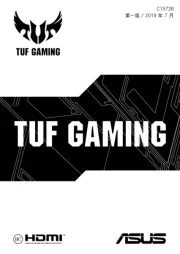
9 December 2024

9 December 2024

15 November 2024

15 November 2024

15 November 2024

15 November 2024

2 September 2024

8 April 2024

21 Februari 2024

21 Februari 2024
Handleiding Laptop
- Viewsonic
- Fujitsu
- Compaq
- Odys
- Prixton
- Xiaomi
- Schneider
- Sylvania
- Peaq
- Samsung
- Everex
- SIIG
- AORUS
- Inovia
- Toshiba
Nieuwste handleidingen voor Laptop
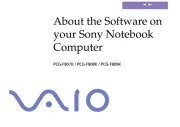
6 Augustus 2025

29 Juli 2025

28 Juli 2025

28 Juli 2025

28 Juli 2025

28 Juli 2025

28 Juli 2025

28 Juli 2025

28 Juli 2025

28 Juli 2025