Asus B50A-AP107E Handleiding
Bekijk gratis de handleiding van Asus B50A-AP107E (93 pagina’s), behorend tot de categorie Laptop. Deze gids werd als nuttig beoordeeld door 44 mensen en kreeg gemiddeld 4.1 sterren uit 22.5 reviews. Heb je een vraag over Asus B50A-AP107E of wil je andere gebruikers van dit product iets vragen? Stel een vraag
Pagina 1/93

Notebook PC
Hardware User’s Manual
E
-SA TA
1
39
4
E3901 / June 2008

2
Contents
Table of Contents
Table of Contents
1. Introducing the Notebook PC
About This User’s Manual ������������������������������������������������������������������������������������������ 6
Notes For This Manual ������������������������������������������������������������������������������������������� 6
Preparing your Notebook PC��������������������������������������������������������������������������������������9
2. Knowing the Parts
Top Side��������������������������������������������������������������������������������������������������������������������12
Bottom Side �������������������������������������������������������������������������������������������������������������� 14
Left Side ������������������������������������������������������������������������������������������������������������������� 16
Right Side �����������������������������������������������������������������������������������������������������������������18
Front Side ����������������������������������������������������������������������������������������������������������������� 19
Rear Side������������������������������������������������������������������������������������������������������������������20
3. Getting Started
Power System ����������������������������������������������������������������������������������������������������������22
Using AC Power ��������������������������������������������������������������������������������������������������� 22
Using Battery Power ��������������������������������������������������������������������������������������������23
Battery Care ���������������������������������������������������������������������������������������������������������23
Powering ON the Notebook PC ��������������������������������������������������������������������������� 24
The Power-On Self Test (POST) �������������������������������������������������������������������������� 24
Checking Battery Power �������������������������������������������������������������������������������������� 25
Charging the Battery Pack �����������������������������������������������������������������������������������25
Power Options ����������������������������������������������������������������������������������������������������� 26
Power Management Modes ��������������������������������������������������������������������������������� 27
Sleep and Hibernate �������������������������������������������������������������������������������������������� 27
Thermal Power Control ���������������������������������������������������������������������������������������� 27
Special Keyboard Functions �������������������������������������������������������������������������������������28
Colored Hot Keys ������������������������������������������������������������������������������������������������� 28
Microsoft Windows Keys ��������������������������������������������������������������������������������������30
Keyboard as a Numeric Keypad ������������������������������������������������������������������������� 30
Keyboard as Pointers ������������������������������������������������������������������������������������������ 30
Switches and Status Indicators �������������������������������������������������������������������������������� 31
Switches��������������������������������������������������������������������������������������������������������������� 31

3
Contents
Table of Contents (Cont.)
Status Indicators ��������������������������������������������������������������������������������������������������32
4. Using the Notebook PC
Pointing Device���������������������������������������������������������������������������������������������������������36
Using the Touchpad ��������������������������������������������������������������������������������������������� 36
Touchpad Usage Illustrations �������������������������������������������������������������������������������37
Caring for the Touchpad ���������������������������������������������������������������������������������������38
Automatic Touchpad Disabling �����������������������������������������������������������������������������38
Storage Devices �������������������������������������������������������������������������������������������������������39
Expansion Card ���������������������������������������������������������������������������������������������������39
Optical Drive ��������������������������������������������������������������������������������������������������������40
Flash Memory Card Reader ��������������������������������������������������������������������������������42
Hard Disk Drive ����������������������������������������������������������������������������������������������������43
Memory (RAM)�����������������������������������������������������������������������������������������������������45
Connections��������������������������������������������������������������������������������������������������������������46
Modem Connection (on selected models) �����������������������������������������������������������46
Network Connection ��������������������������������������������������������������������������������������������47
Wireless LAN Connection (on selected models) �������������������������������������������������48
Windows Wireless Network Connection �������������������������������������������������������������� 49
Bluetooth Wireless Connection (on selected models) ����������������������������������������� 50
Trusted Platform Module (TPM) (on selected models) ���������������������������������������� 51
Appendix
Optional Accessories ���������������������������������������������������������������������������������������������� A-2
Optional Connections ���������������������������������������������������������������������������������������� A-3
Bluetooth Mouse Setup (optional) ��������������������������������������������������������������������� A-4
Operating System and Software����������������������������������������������������������������������������� A-6
System BIOS Settings ��������������������������������������������������������������������������������������� A-7
Common Problems and Solutions ��������������������������������������������������������������������� A-9
Windows Vista Software Recovery ������������������������������������������������������������������ A-15
Glossary ��������������������������������������������������������������������������������������������������������������� A-17
Declarations and Safety Statements �������������������������������������������������������������������� A-21
Notebook PC Information ������������������������������������������������������������������������������������� A-32
Product specificaties
| Merk: | Asus |
| Categorie: | Laptop |
| Model: | B50A-AP107E |
| Gewicht: | 3000 g |
| Breedte: | 365 mm |
| Diepte: | 273 mm |
| Hoogte: | 382 mm |
| Soort: | PC |
| Capaciteit van de accu/batterij: | 5200 mAh |
| AC-adapter ingangsspanning: | 100 - 240 V |
| Bluetooth: | Ja |
| Beeldschermdiagonaal: | 15.4 " |
| Frequentie van processor: | 2.16 GHz |
| Processorfamilie: | Intel® Core™2 Duo |
| Processormodel: | T5850 |
| Bluetooth-versie: | 2.1+EDR |
| Resolutie camera voorzijde (numeriek): | 1.3 MP |
| Inclusief besturingssysteem: | Windows Vista Business |
| Geïntegreerde geheugenkaartlezer: | Ja |
| Vingerafdruklezer: | Ja |
| Inclusief AC-adapter: | Ja |
| Aantal USB 2.0-poorten: | 4 |
| VGA (D-Sub)poort(en): | 1 |
| Aantal HDMI-poorten: | 1 |
| Microfoon, line-in ingang: | Ja |
| DVI-poort: | Nee |
| Aantal Ethernet LAN (RJ-45)-poorten: | 1 |
| Bevestigingsmogelijkheid voor kabelslot: | Ja |
| Kabelslot sleuf type: | Kensington |
| Hoofdtelefoonuitgangen: | 1 |
| AC-adapter, vermogen: | 65 W |
| Intern geheugen: | 2 GB |
| Intern geheugentype: | DDR2-SDRAM |
| Password bescherming: | BIOS |
| Voldoet aan industriestandaarden: | IEEE 802.11a, IEEE 802.11g, IEEE 802.11n, Bluetooth 2.1 EDR |
| Processorfabrikant: | Intel |
| Totale opslagcapaciteit: | 250 GB |
| Soort optische drive: | DVD Super Multi |
| Aparte grafische adapter: | Ja |
| Compatibele besturingssystemen: | Windows Vista / XP |
| Basisstationaansluiting: | Nee |
| SmartCard-slot: | Nee |
| Netwerkfuncties: | Gigabit Ethernet, WLAN |
| Discreet grafische adapter model: | Intel® GMA X4500HD |
| Aanwijsapparaat: | Touchpad |
| AC-adapter, uitgangsspanning: | 19 V |
| AC-adapter, uitgangsstroom: | 3.42 A |
| Kloksnelheid geheugen: | 800 MHz |
| Geheugenlayout: | 1 x 2 GB |
| Infrarood datapoort: | Nee |
| Chipset moederbord: | Intel® GM45 Express |
| HDD interface: | SATA |
| HDD rotatiesnelheid: | 5400 RPM |
| Trusted Platform Module (TPM): | Ja |
| Aantal IEEE 1394-/Firewire-poorten: | 1 |
| Charging port type: | DC-in ingang |
| Toetsenbordindeling: | QWERTY |
| Type CardBus PCMCIA-slot: | Nee |
| Intern modem: | Ja |
| Draadloze technologie: | IEEE 802.11 a/g/n |
| TV-in-poort: | Nee |
| ExpressCard slot: | Ja |
| TV-uit: | Nee |
| S/PDIF-uitgang: | Nee |
| Modemtype: | Intel Wifi 5100 |
| Modem (RJ-11) poort: | 1 |
| Harde schijf, wachtwoord gebruiker: | Ja |
| Aantal eSATA-poorten: | 1 |
| Aantal batterijcellen: | 8 |
| Audiosysteem full duplex: | Ja |
| Audiosysteem direct 3D-geluid: | Ja |
Heb je hulp nodig?
Als je hulp nodig hebt met Asus B50A-AP107E stel dan hieronder een vraag en andere gebruikers zullen je antwoorden
Handleiding Laptop Asus
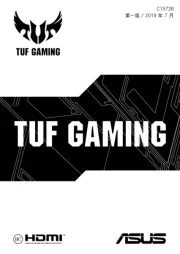
9 December 2024

9 December 2024

15 November 2024

15 November 2024

15 November 2024

15 November 2024

2 September 2024

8 April 2024

21 Februari 2024

21 Februari 2024
Handleiding Laptop
- Peaq
- Lenovo
- Coby
- Tripp Lite
- Microsoft
- System76
- Humanscale
- Jay-tech
- Microtech
- Pyle
- Inovia
- Hannspree
- Kiano
- Dell
- Getac
Nieuwste handleidingen voor Laptop
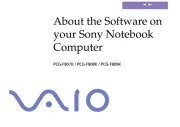
6 Augustus 2025

29 Juli 2025

28 Juli 2025

28 Juli 2025

28 Juli 2025

28 Juli 2025

28 Juli 2025

28 Juli 2025

28 Juli 2025

28 Juli 2025