Asus B43S Handleiding
Bekijk gratis de handleiding van Asus B43S (126 pagina’s), behorend tot de categorie Laptop. Deze gids werd als nuttig beoordeeld door 42 mensen en kreeg gemiddeld 4.4 sterren uit 21.5 reviews. Heb je een vraag over Asus B43S of wil je andere gebruikers van dit product iets vragen? Stel een vraag
Pagina 1/126

Notebook PC User Manual
July 2011
E6807
15.6” : B53 Series
14.0” : B43 Series

2
Notebook PC User Manual
Table of Contents
Table of Contents ............................................................................................... 2
Chapter 1: Introducing the Notebook PC
About This User’s Manual ................................................................................ 6
Notes for This Manual ....................................................................................... 6
Safety Precautions ............................................................................................. 7
Preparing your Notebook PC .......................................................................11
Chapter 2: Knowing the parts
Top Side ...............................................................................................................14
Bottom Side ........................................................................................................18
Right Side ............................................................................................................22
Left Side ...............................................................................................................26
Front Side ............................................................................................................29
Chapter 3: Getting Started
Power System ....................................................................................................32
Using AC Power ...............................................................................................32
Using Battery Power ......................................................................................34
Battery Care ......................................................................................................35
Powering ON the Notebook PC .................................................................36
The Power-On Self Test (POST) ..................................................................36
Checking Battery Power ...............................................................................38
Charging the Battery Pack ...........................................................................39
Power Options .................................................................................................40
Power Management Modes .......................................................................42
Sleep and Hibernate ......................................................................................42
Thermal Power Control .................................................................................43
Switchable Graphics Technology (on selected models) ...................44
Special Keyboard Functions .........................................................................45
Colored Hot Keys (on selected models) .................................................45
Microsoft Windows Keys ..............................................................................48
Multimedia Control Keys .............................................................................49
Switches and Status Indicators ...................................................................50
Switches .............................................................................................................50

Notebook PC User Manual
3
Status Indicators .............................................................................................52
Chapter 4: Using the Notebook PC
Pointing Device .................................................................................................56
Using the Touchpad .......................................................................................57
Touchpad Usage Illustrations .....................................................................58
Caring for the Touchpad ..............................................................................61
Automatic Touchpad Disabling .................................................................61
Storage Devices ................................................................................................63
Expansion Card ................................................................................................63
Flash Memory Card Reader .........................................................................65
Optical Drive (on selected models) ..........................................................66
Hard Disk Drive ................................................................................................69
Memory (RAM) .................................................................................................72
Connections .......................................................................................................74
Network Connection .....................................................................................74
Wireless LAN Connection (on selected models) .................................76
Modem Connection (on selected models) ............................................78
Windows Wireless Network Connection ................................................79
Bluetooth Wireless Connection(on selected models) .......................81
Trusted Platform Module (TPM)(on selected models) ........................84
Enabling TPM Support ..................................................................................85
Clearing TPM Secured Data ........................................................................85
USB Charger+ ....................................................................................................86
Appendix
Optional Accessories .....................................................................................A-2
Optional Connections .................................................................................A-2
Operating System and Software ...............................................................A-3
System BIOS Settings ..................................................................................A-4
Common Problems and Solutions .........................................................A-7
Recovering Your Notebook PC ............................................................... A-13
Using Recovery Partition ....................................................................... A-13
Using Recovery DVD (on selected models) ...................................... A-14
DVD-ROM Drive Information ................................................................. A-16
Product specificaties
| Merk: | Asus |
| Categorie: | Laptop |
| Model: | B43S |
Heb je hulp nodig?
Als je hulp nodig hebt met Asus B43S stel dan hieronder een vraag en andere gebruikers zullen je antwoorden
Handleiding Laptop Asus
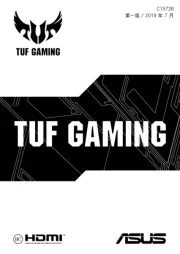
9 December 2024

9 December 2024

15 November 2024

15 November 2024

15 November 2024

15 November 2024

2 September 2024

8 April 2024

21 Februari 2024

21 Februari 2024
Handleiding Laptop
- Fellowes
- Panasonic
- ADATA
- MSI
- Hercules
- SPC
- Nec
- Tripp Lite
- CTL
- Microsoft
- Olidata
- General Dynamics Itronix
- Emachines
- Xiaomi
- TechBite
Nieuwste handleidingen voor Laptop
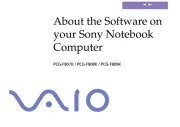
6 Augustus 2025

29 Juli 2025

28 Juli 2025

28 Juli 2025

28 Juli 2025

28 Juli 2025

28 Juli 2025

28 Juli 2025

28 Juli 2025

28 Juli 2025