Archos Diamond Alpha Handleiding
Archos
Smartphone
Diamond Alpha
Bekijk gratis de handleiding van Archos Diamond Alpha (23 pagina’s), behorend tot de categorie Smartphone. Deze gids werd als nuttig beoordeeld door 5 mensen en kreeg gemiddeld 5.0 sterren uit 3 reviews. Heb je een vraag over Archos Diamond Alpha of wil je andere gebruikers van dit product iets vragen? Stel een vraag
Pagina 1/23

English | Quick Start Guide
Français | Guide de Démarrage Rapide
Deutsch | Kurzanleitung
Español | Guía Rápida
Italiano | Guida Rapida
1
9
12
16
20

1
Your phone at a glance
English | Quick Start Guide
Front camera
Menu key
Card tray
Volume
buttons
Power button
Noise-reduction MIC
Back dual-camera
Flash
Speaker
Light/proximit
y
senso
r
Receiver
NFC area
Touch Screen
Back ke
y
Home ke
y
Headset jack
Fingerprint
recognition
Microphone
USB Type-C port

2
Inserting the SIM card
1. Insert the end of the eject tool into the hole of the card tray
and press firmly until the tray pops out.
2. Put one or two nano-SIM cards into the tray.
3. Push the card tray back into the phone.
Note
Dimensions of a nano-SIM card: 9m*12mm.
Inserting the memory card
1. Insert the end of the eject tool into the hole of the card tray
and press firmly until the tray pops out.
2. Put the memory card into the tray.
3. Push the card tray back into the phone.
Product specificaties
| Merk: | Archos |
| Categorie: | Smartphone |
| Model: | Diamond Alpha |
Heb je hulp nodig?
Als je hulp nodig hebt met Archos Diamond Alpha stel dan hieronder een vraag en andere gebruikers zullen je antwoorden
Handleiding Smartphone Archos

7 Juni 2023

27 Mei 2023

27 Mei 2023

26 Mei 2023

14 Mei 2023

12 Mei 2023

9 Mei 2023

7 Mei 2023

7 Mei 2023

3 Mei 2023
Handleiding Smartphone
- Facom
- Intermec
- I.safe Mobile
- Infinix
- Lumigon
- Opticon
- Hisense
- Nevir
- Philips
- Manta
- Konrow
- General Mobile
- Garmin-Asus
- Polaroid
- Lexibook
Nieuwste handleidingen voor Smartphone

16 September 2025

16 September 2025

15 September 2025

8 September 2025

4 September 2025

3 September 2025

3 September 2025
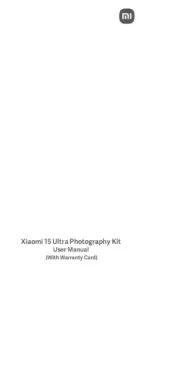
2 September 2025
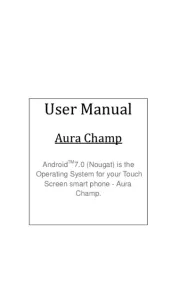
2 September 2025

2 September 2025