Antares Auto-Tune Vocal EQ Handleiding
Antares
Audiosoftware
Auto-Tune Vocal EQ
Bekijk gratis de handleiding van Antares Auto-Tune Vocal EQ (25 pagina’s), behorend tot de categorie Audiosoftware. Deze gids werd als nuttig beoordeeld door 47 mensen en kreeg gemiddeld 3.8 sterren uit 24 reviews. Heb je een vraag over Antares Auto-Tune Vocal EQ of wil je andere gebruikers van dit product iets vragen? Stel een vraag
Pagina 1/25


Contents
Introducing Auto-Tune Vocal EQ 3
Quick Start – License Activation 4
Step 1: Open Antares Central 4
Step 2: Activate Your License 4
Step 3: Open Your DAW 4
Step 4: Insert Vocal EQ 4
Controls 6
Global Controls 6
Antares Central 6
Auto-Tune Pitch Metering 6
Input Type 7
Learn 7
Preset Selection 7
Spectrum Analyzer 8
Undo 8
Redo 8
Settings 8
Global Bypass 8
Dry/Wet Mix 9
Input Gain 9
Output Gain 9
Window Resizing 9
Filter Graph 10
Keyboard Shortcuts/Key Commands 11
Presets 12
Saving Presets 12
Loading Presets 12
Managing Presets 12

Contents 2
Dynamic EQ Bands 13
Frequency 13
Track 13
Harmonic 13
Q 13
Shape 14
Gain 14
Threshold 14
Range 15
Attack 15
Release 15
Side Chain 15
Enable 16
Solo 16
Air EQ Band 17
Enable 17
Frequency 17
Gain 17
Tilt EQ Band 19
Enable 19
Frequency 19
Tilt 20
Low Pass Filter / High Pass Filter 21
Enable 21
Solo 21
Frequency 22
Filter Slope 22
Settings 23
Appearance 23
Pitch Reference 23
Reset Window Size 23
Enable OpenGL Drawing 23
View Tooltips 23
View Help Topics 23
Save All Settings As Default 24
Product specificaties
| Merk: | Antares |
| Categorie: | Audiosoftware |
| Model: | Auto-Tune Vocal EQ |
Heb je hulp nodig?
Als je hulp nodig hebt met Antares Auto-Tune Vocal EQ stel dan hieronder een vraag en andere gebruikers zullen je antwoorden
Handleiding Audiosoftware Antares

10 December 2024

10 December 2024

14 Augustus 2024

14 Augustus 2024

14 Augustus 2024

14 Augustus 2024

14 Augustus 2024

14 Augustus 2024

14 Augustus 2024

14 Augustus 2024
Handleiding Audiosoftware
- Modalics
- Audified
- Best Service
- Audiomodern
- Dear Reality
- Sound Particles
- Atomix
- Nomad
- Ujam
- Corel
- MixVibes
- Cherry Audio
- Bome
- Chocolate Audio
- EastWest
Nieuwste handleidingen voor Audiosoftware

10 April 2025

8 April 2025

2 April 2025

2 April 2025

2 April 2025

2 April 2025

2 April 2025

2 April 2025

2 April 2025
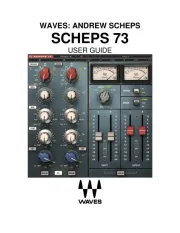
2 April 2025