Antares Auto-Tune Artist Handleiding
Antares
Audiosoftware
Auto-Tune Artist
Bekijk gratis de handleiding van Antares Auto-Tune Artist (26 pagina’s), behorend tot de categorie Audiosoftware. Deze gids werd als nuttig beoordeeld door 31 mensen en kreeg gemiddeld 4.1 sterren uit 16 reviews. Heb je een vraag over Antares Auto-Tune Artist of wil je andere gebruikers van dit product iets vragen? Stel een vraag
Pagina 1/26


Contents 2
Contents
Introducing Auto-Tune Artist 4
What is Auto-Tune Artist? 4
How Does Auto-Tune Correct Pitch? 4
What Type of Audio is Appropriate for Auto-Tune? 4
General Controls 5
Advanced 5
Input Type 5
Key 5
Scale 5
Classic Mode 6
Formant 6
Throat 7
Transpose 7
Detune 7
Tracking 7
Basic View Controls 8
Retune Speed 9
Flex-Tune 9
Humanize 9
Natural Vibrato 10
Pitch Display and Pitch Change Meter 10
The Keyboard 11
Keyboard Edit 12
Keyboard Mode 12
Advanced View Controls 13
Targeting Ignores Vibrato 13
Create Vibrato Controls 14
Shape 14
Rate 15
Onset Delay 15
Onset Rate 15
Variation 15

Contents 3
Pitch Amount 15
Amplitude Amount 16
Formant Amount 16
The Edit Scale Display 16
Bypass 17
Remove 17
Cents 17
Set Major/Set Minor 18
Set All 18
Bypass All 18
Remove All 18
MIDI Controls 18
Target Notes 19
Learn Scale 19
All Octaves 19
MIDI Parameter Control 20
Settings and Preferences 21
Enable Auto-Key Detection 21
Detune Display 21
Knob Control 21
Use OpenGL Graphics 22
Use Low Latency 22
Select Pitch Reference 22
MIDI Input Channel 22
MIDI Control Assignments 23
Save as default 23
Appendix: The Scales 24
Modern Equal Temperament 24
Historical Tunings 24
Non-Western Tunings 25
Contemporary Experimental Tunings 25
Product specificaties
| Merk: | Antares |
| Categorie: | Audiosoftware |
| Model: | Auto-Tune Artist |
Heb je hulp nodig?
Als je hulp nodig hebt met Antares Auto-Tune Artist stel dan hieronder een vraag en andere gebruikers zullen je antwoorden
Handleiding Audiosoftware Antares

10 December 2024

10 December 2024

14 Augustus 2024

14 Augustus 2024

14 Augustus 2024

14 Augustus 2024

14 Augustus 2024

14 Augustus 2024

14 Augustus 2024

14 Augustus 2024
Handleiding Audiosoftware
- Wave Arts
- Metric Halo
- Blue Cat Audio
- Cherry Audio
- Dear Reality
- MAAT
- Best Service
- PSP Audioware
- Corel
- Chocolate Audio
- IK Multimedia
- Kuassa
- Ujam
- Eventide
- Roland
Nieuwste handleidingen voor Audiosoftware

10 April 2025

8 April 2025

2 April 2025

2 April 2025

2 April 2025

2 April 2025

2 April 2025

2 April 2025

2 April 2025
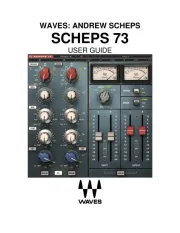
2 April 2025