American DJ AIRSTREAM DMX BRIDGE Handleiding
American DJ
Niet gecategoriseerd
AIRSTREAM DMX BRIDGE
Bekijk gratis de handleiding van American DJ AIRSTREAM DMX BRIDGE (6 pagina’s), behorend tot de categorie Niet gecategoriseerd. Deze gids werd als nuttig beoordeeld door 350 mensen en kreeg gemiddeld 4.9 sterren uit 175.5 reviews. Heb je een vraag over American DJ AIRSTREAM DMX BRIDGE of wil je andere gebruikers van dit product iets vragen? Stel een vraag
Pagina 1/6

User Instructions
12/15
©2015 ADJ Products, LLC all rights reserved. Information,
specications, diagrams, images, and instructions herein are
subject to change without notice. ADJ Products, LLC logo and
identifying product names and numbers herein are trademarks
of ADJ Products, LLC. Copyright protection claimed includes all
forms and matters of copyrightable materials and information
now allowed by statutory or judicial law or hereinafter granted.
Product names used in this document may be trademarks or
registered trademarks of their respective companies and are
hereby acknowledged. All non-ADJ Products, LLC brands and
product names are trademarks or registered trademarks of their
respective companies.
ADJ Products, LLC and all aliated companies hereby dis-
claim any and all liabilities for property, equipment, building,
and electrical damages, injuries to any persons, and direct or
indirect economic loss associated with the use or reliance of
any information contained within this document, and/or as a
result of the improper, unsafe, unsucient and negligent as-
sembly, installation, rigging, and operation of this product.
Europe Energy Saving Notice
Energy Saving Matters (EuP 2009/125/EC)
Saving electric energy is a key to help protecting the enviroment.
Please turn o all electrical products when they are not in use. To
avoid power consumption in idle mode, disconnect all electrical
equipment from power when not in use. Thank you!
AIRSTREAM DMX BRIDGE

ADJ Products, LLC - www.adj.com - Airstream DMX Bridge Instruction Manual Page 3
Airstream DMX Bridge General Instructions
Airstream DMX Bridge Precautions
• Do not attempt to remove or break o the ground prong from the
electrical cord. This prong is used to reduce the risk of electrical
shock and re in case of an internal short.
• Do not remove the unit cover under any conditions. There are no
user serviceable parts inside.
• Never plug this unit in to a dimmer pack
• Always be sure to mount this unit in an area that will allow proper
ventilation. Allow about 6” (15cm) between this device and a wall.
• To reduce the risk of electrical shock or re, do not expose this unit
rain or moisture.
• This unit is intended for indoor use only, use of this product out-
doors voids all warranties.
• During long periods of non use, disconnect the unit’s main power.
• Always mount this unit in safe and stable matter.
• Power-Cord Protection - Power-supply cords should be routed so
that they are not likely to be walked on or pinched by items placed
upon or against them, paying particular attention to cords at plugs,
convenience receptacles, and the point where they exit from the
fixture.
• Cleaning -The fixture should be cleaned only as recommended by
the manufacturer.
• The fixture should be serviced by qualified service personnel
when:
A. The power cord or the plug has been damaged.
B. Objects have fallen, or liquid has been spilled into the appliance.
C. The appliance has been exposed to rain or water.
D. The fixture does not appear to operate normally or exhibits a
marked change in performance.
To optimize the performance of this product, please read these
operating instructions carefully to familiarize yourself with the
basic operations of this unit. These instructions contain impor-
tant safety information regarding the use and maintenance of this
unit. Please keep this manual with the unit, for future reference.
Airstream DMX Bridge Introduction
Introduction: Congratulations and thank you for purchasing the
ADJ Airstream DMX Bridge. The Airstream DMX Bridge is a wire-
less bridge between your Wi-Fi device and ADJ lighting products
equipped with WiFly or wired DMX512. The ADJ Airstream DMX
Bridge is the ideal solution for DJ’s, nightclubs, bars or for any
event where you don’t want data cables to be seen, and when it
is not easy to run data cables to your fixture(s) location. The Air-
stream DMX Bridge creates its own local secure Wi-Fi network
so that you can use your IPhone or IPad as a lighting controller
using the Airstream DMX app. A single shared DMX512 universe
is transmitted over both the DMX512 connector and the Wifly
network.
Customer Support: ADJ Products, LLC provides a toll free cus-
tomer support line, to provide set up help and to answer any
question should you encounter problems during your set up or
initial operation. You may also visit us on the web at www.adj.
com for any comments or suggestions. For service related issue
please contact ADJ Products, LLC. Service Hours are Monday
through Friday 8:00 a.m. to 4:30 p.m. Pacific Standard Time.
Voice: (800) 322-6337
Fax: (323) 725-6100
E-mail: support@americandj.com
Warning! To prevent or reduce the risk of electrical shock or fire,
do not expose this unit to rain or moisture.
Caution! There are no user serviceable parts inside this unit. Do
not attempt any repairs yourself, doing so will void your manu-
factures warranty. In the unlikely event your unit may require ser-
vice please contact .ADJ Products, LLC
PLEASE recycle the shipping carton whenever possible.
ADJ Products, LLC - www.adj.com - Airstream DMX Bridge Instruction Manual Page 2

ADJ Products, LLC - www.adj.com - Airstream DMX Bridge Instruction Manual Page 4 ADJ Products, LLC - www.adj.com - Airstream DMX Bridge Instruction Manual Page 5
Airstream DMX Bridge Indicators, Connections, & Functions
1. Wi-Fi Antenna – signal between bridge and Wi-Fi device.
2. Wiy Antenna – signal to Wiy equipped lighting equipment.
3. Power Supply Connection - Connect the provided power
supply to this jack.
4. Activity Indicator LED - This LED indicates activity on the
device.
5. USB connector – used for rmware updates.
6. 3 Pin DMX Out - Output the DMX512 signal (Wiy and DMX512
universes are the same)
7. Power Switch – power on/o switch.
Airstream DMX Bridge Bridge Settings
All setup is done from inside the Airstream DMX app. With the
bridge turned on, you should be able to nd the “ADJ Airstream
DMX” network using the Wi-Fi settings on your IPhone or IPad.
The default password to join is “airstream”. After joining the net-
work you can start the Airstream DMX app. You should see the
“connected” message when the app starts. The bridge setup
view can be found by selecting the “Fixtures” tab at the bottom
then selecting “Patch” in the upper right, and then “Bridge” in the
upper right. A view will appear
similar to the following gure.
From the Bridge Settings view,
you can congure the Wiy
and Wi-Fi network settings. If
you are only using the wired
DMX512 output and not using
Wiy to control your lights,
it is recommended that you
turn Wiy enable o. This will
improve the performance of
the Wi-Fi connection. When
Wiy is enabled, you can
select the Wiy channel (0-14).
Set the Wiy channel on your
lights to this same value. On
the example here you can see
that Wiy is enabled and the
channel is set to 3. It is recom-
mended that you set the Wiy
channel as far as possible from
the Wi-Fi channel.
From this view you can also
change the Wi-Fi network
name, password and channel. It is recommended that you
change the password for the security of your lighting system.
1
7
65432
Product specificaties
| Merk: | American DJ |
| Categorie: | Niet gecategoriseerd |
| Model: | AIRSTREAM DMX BRIDGE |
Heb je hulp nodig?
Als je hulp nodig hebt met American DJ AIRSTREAM DMX BRIDGE stel dan hieronder een vraag en andere gebruikers zullen je antwoorden
Handleiding Niet gecategoriseerd American DJ
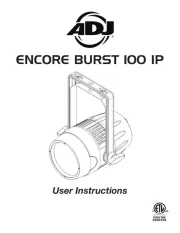
2 April 2025

2 April 2025

2 April 2025
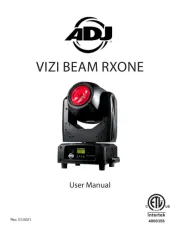
2 April 2025

2 April 2025

2 April 2025
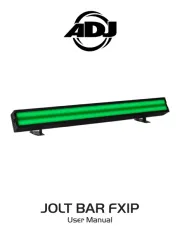
2 April 2025
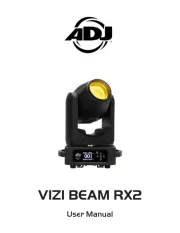
2 April 2025
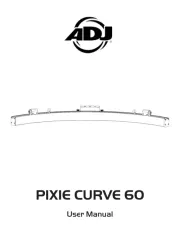
2 April 2025
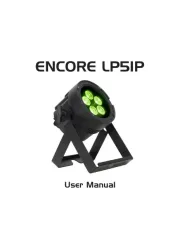
2 April 2025
Handleiding Niet gecategoriseerd
- Bluemarina
- Radio Flyer
- Outdoorchef
- Energenie
- PDMovie
- Elite Force
- Wilbur Curtis
- Nec
- Oral-B
- WAYDOO
- Luxli
- Tiptel
- Skan Holz
- Parisot
- Blue
Nieuwste handleidingen voor Niet gecategoriseerd
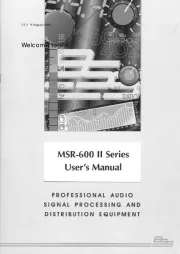
19 September 2025

19 September 2025
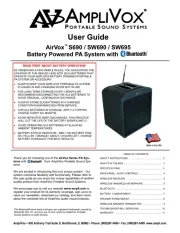
19 September 2025

18 September 2025

18 September 2025

18 September 2025

18 September 2025

18 September 2025

18 September 2025

18 September 2025