Amazfit Verge Lite Handleiding
Amazfit
Smartwatch
Verge Lite
Bekijk gratis de handleiding van Amazfit Verge Lite (32 pagina’s), behorend tot de categorie Smartwatch. Deze gids werd als nuttig beoordeeld door 61 mensen en kreeg gemiddeld 4.5 sterren uit 31 reviews. Heb je een vraag over Amazfit Verge Lite of wil je andere gebruikers van dit product iets vragen? Stel een vraag
Pagina 1/32

Amazfit Verge Lite User Manual
Content
Content
Content
Content Content
1 Operating Instructions and Functions Navigation ..................................................................... 3
1.1 Basic Operations ................................................................................................................... 3
1.2 Functions Navigation ............................................................................................................ 3
2 Watch Wearing and Charging .................................................................................................... 4
3 Use of Functions ....................................................................................................................... 5
3.1 Device Pairing and Unpairing ............................................................................................... 5
3.2 Control Shortcut Menu .......................................................................................................... 7
3.2.1 Flashlight ........................................................................................................................... 7
3.2.2 Brightness adjustment ....................................................................................................... 8
3.2.3 DND mode ........................................................................................................................ 8
3.2.4 Battery saver mode ............................................................................................................ 9
3.2.5 Lock screen ..................................................................................................................... 10
3.3 Replace the Watch Face ...................................................................................................... 11
3.4 Alipay .................................................................................................................................. 11
3.5 Status ................................................................................................................................... 14
3.6 Heart Rate ........................................................................................................................... 14
3.7 Workout ............................................................................................................................... 15
3.8 Workout Record .................................................................................................................. 15
3.9 Weather ............................................................................................................................... 17
3.10 Music................................................................................................................................... 17
3.11 Alert .................................................................................................................................... 18
3.12 Alarm .................................................................................................................................. 19
3.13 Event Reminder................................................................................................................... 21
3.14 Timer ................................................................................................................................... 22
3.15 Count Down ........................................................................................................................ 23
3.16 Find Device ......................................................................................................................... 24

3.17 Settings ................................................................................................................................ 25
3.18 Workout Function................................................................................................................ 27
3.19 Workout Positioning............................................................................................................ 28
3.20 During Workouts ................................................................................................................. 29
3.21 Workout Reminder .............................................................................................................. 30
3.22 Workout Pause and End ...................................................................................................... 30
3.23 Workout Settings ................................................................................................................. 31

1 Operating Instructions and Functions Navigation
Amazfit Verge Lite features one AMOLED touch screen and one physical button.
1.1 Basic Operations
Slide left and right or up and down: You can switch between different function pages.
Tap and exit: You can tap to enter a specific function page and also operate the tap tips on that page.
You can slide right to quickly return to the upper-level menu after tapping to enter a certain function
page.
Physical button: You can use the button to quickly return to the watch face page. Some exceptions
are the pages of Firmware upgrading, Charging, During workouts, etc.
1.2 Functions Navigation
Pull the watch face down: You can then enter the shortcut control menu, which allows you to
quickly open the flashlight, set brightness, control the DND mode, enter the battery saver mode, and
lock the screen.
Slide the watch face left or right: You can then quickly enter the status, heart rate, and Alipay
function pages.
Product specificaties
| Merk: | Amazfit |
| Categorie: | Smartwatch |
| Model: | Verge Lite |
| Gewicht: | - g |
| Breedte: | - mm |
| Diepte: | - mm |
| Gebruikershandleiding: | Ja |
| Internationale veiligheidscode (IP): | IP68 |
| Ondersteunde mobiele besturingssystemen: | Android 4.4, Android 5.0, Android 5.1, Android 6.0, Android 7.0, Android 7.1, Android 7.1.2, Android 8.0, Android 9.0, iOS 10.0, iOS 11.0, iOS 12, iOS 9.0, iOS 9.1, iOS 9.2, iOS 9.3 |
| Oplaadtijd: | 2.5 uur |
| Capaciteit van de accu/batterij: | 390 mAh |
| Bluetooth: | Ja |
| Omgevingslichtsensor: | Ja |
| Beeldschermdiagonaal: | 1.3 " |
| Resolutie: | 360 x 360 Pixels |
| Touchscreen: | Ja |
| Versnellingsmeter: | Ja |
| Bluetooth-versie: | 5.0 |
| GPS: | Ja |
| GLONASS: | Ja |
| Markt positionering: | Smartwatch |
| Band materiaal: | Polycarbonate, Silicone |
| Vorm: | Rond |
| Bluetooth Low Energy (BLE): | Ja |
| Levensduur accu/batterij: | - uur |
| Display technologie: | AMOLED |
| Ingebouwde camera: | Nee |
| Band kleur: | Wit |
| Hartslag monitor: | Ja |
| Mobiele netwerkverbinding: | Nee |
| Ingebouwde accu: | Ja |
| Dikte: | - mm |
| Horlogekast kleur: | Wit |
| Band breedte: | 113 mm |
| Maat band: | Een maat |
| Wifi: | Nee |
| Batterijtechnologie: | Lithium-Polymeer (LiPo) |
| Type beeldscherm: | Digitaal |
| Oplaadbare batterij: | Ja |
Heb je hulp nodig?
Als je hulp nodig hebt met Amazfit Verge Lite stel dan hieronder een vraag en andere gebruikers zullen je antwoorden
Handleiding Smartwatch Amazfit

5 Juli 2025

8 Juli 2023

23 December 2022

12 Juni 2023

5 Mei 2023

22 April 2023

9 April 2023

4 April 2023

20 Maart 2023

14 Maart 2023
Handleiding Smartwatch
- Samsung
- Naxa
- Nordval
- G2
- SMARTY 2.0
- Runtastic
- Acer
- Tissot
- Tesla
- IMIKI
- XCOAST
- Renkforce
- ORA
- Time 2
- Audar
Nieuwste handleidingen voor Smartwatch

13 September 2025

4 September 2025

2 September 2025

2 September 2025
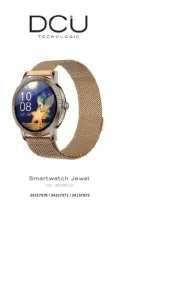
2 September 2025

1 September 2025

1 September 2025

1 September 2025
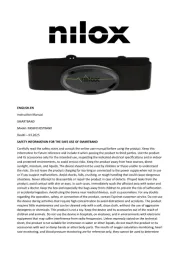
1 September 2025

1 September 2025