Amazfit Cor Handleiding
Amazfit
Smartwatch
Cor
Bekijk gratis de handleiding van Amazfit Cor (19 pagina’s), behorend tot de categorie Smartwatch. Deze gids werd als nuttig beoordeeld door 77 mensen en kreeg gemiddeld 5.0 sterren uit 39 reviews. Heb je een vraag over Amazfit Cor of wil je andere gebruikers van dit product iets vragen? Stel een vraag
Pagina 1/19

User Manual
for Amazfit Cor
Contents
Watch Face Function Navigation and Touch Key Description .............................. 1
Function Navigation Operations .................................................................... 1
Touch Key ...................................................................................................... 2
Band Wearing and Charging .................................................................................. 2
Daily Wearing ................................................................................................ 2
Wearing during Exercise ................................................................................ 3
Recharge ........................................................................................................ 3
Band Functions ...................................................................................................... 3
Band App Settings.......................................................................................... 3
Watch Face ..................................................................................................... 4
Do Not Disturb (DND) Settings .................................................................... 5
Status .............................................................................................................. 5
System Notifications ...................................................................................... 6
Exercise .......................................................................................................... 7
Weather .......................................................................................................... 7
Alarm ............................................................................................................. 7
Timer .............................................................................................................. 8
Settings ........................................................................................................... 8
Band Status Alerts .......................................................................................... 9
Shortcut Settings .......................................................................................... 10
Side Activity Screen ..................................................................................... 11
Activity Features .................................................................................................. 11
Exercise ........................................................................................................ 11
Side Activity Screen ..................................................................................... 13
In-Process Heart Rate Zone ......................................................................... 16
Routine Band Maintenance .................................................................................. 17

1
Watch Face Function Navigation and Touch Key Description
The band is fitted with a color IPS touch screen and a touch key.
Function Navigation Operations
You can navigate the screen by sliding left, right, up or down. The Watch Face page is
displayed by default, on which you can:
⚫ Slide up to display the first-level menu approaches and tap the screen to check
different application functions.
⚫ Slide down to turn on Do not Disturb (DND) mode, or check the current battery
level of the band.
⚫ Slide right to display the shortcuts for quick review of the details of the apps you
have set.
Return:
⚫ Slide right on the App Details page to return to the previous page. If at the first-level
menu approach or on the DND page, it will return to the watch face page.
⚫ Slide left on the App Shortcut Details page to return to the Watch Face page.
Product specificaties
| Merk: | Amazfit |
| Categorie: | Smartwatch |
| Model: | Cor |
| Kleur van het product: | Zwart |
| Gewicht: | - g |
| Capaciteit van de accu/batterij: | 170 mAh |
| Bluetooth: | Ja |
| Beeldschermdiagonaal: | 1.23 " |
| Resolutie: | 80 x 160 Pixels |
| Touchscreen: | Ja |
| Bluetooth-versie: | 4.1 |
| Connectiviteitstechnologie: | Draadloos |
| Waterdicht: | Ja |
| Levensduur van de batterij: | 12 dag(en) |
| Bluetooth Low Energy (BLE): | Ja |
| Soort apparaat: | Polsband activiteitentracker |
| Band kleur: | Zwart |
| Uren geslapen: | Ja |
| Waterdicht tot: | 50 m |
| Verstelbaar: | Ja |
| Hartslag monitor: | Ja |
| Calorieën verbrand: | Ja |
| Afgelegde afstand: | Ja |
| Wifi: | Nee |
| Type beeldscherm: | LCD |
Heb je hulp nodig?
Als je hulp nodig hebt met Amazfit Cor stel dan hieronder een vraag en andere gebruikers zullen je antwoorden
Handleiding Smartwatch Amazfit

5 Juli 2025

8 Juli 2023

23 December 2022

12 Juni 2023

5 Mei 2023

22 April 2023

9 April 2023

4 April 2023

20 Maart 2023

14 Maart 2023
Handleiding Smartwatch
Nieuwste handleidingen voor Smartwatch

13 September 2025

4 September 2025

2 September 2025

2 September 2025
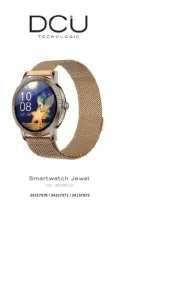
2 September 2025

1 September 2025

1 September 2025

1 September 2025
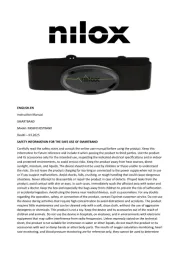
1 September 2025

1 September 2025