Allied Telesis AT-STACKXG-00 Handleiding
Allied Telesis
Niet gecategoriseerd
AT-STACKXG-00
Bekijk gratis de handleiding van Allied Telesis AT-STACKXG-00 (2 pagina’s), behorend tot de categorie Niet gecategoriseerd. Deze gids werd als nuttig beoordeeld door 40 mensen en kreeg gemiddeld 4.8 sterren uit 20.5 reviews. Heb je een vraag over Allied Telesis AT-STACKXG-00 of wil je andere gebruikers van dit product iets vragen? Stel een vraag
Pagina 1/2

Overview
The AT-StackXG Stacking Module allows the formation of a stacked
configuration when installed in each switch in a group of AT-9400 Basic Layer
3 Gigabit Ethernet Series switches or x600 Layer 3 Gigabit Ethernet Series
switches. With its two full-duplex, 12-Gbps stacking ports, the module unifies
the individual switches of the stack into a single, logical unit so that the
network operations of the devices, such as spanning tree, port mirroring and
port trunking, encompass all of the Gigabit Ethernet ports. This can simplify
network management and augment network bandwidth.
Figure 1. AT-StackXG Stacking Module
1240
AT
-LX44CPUCVR
AT-StackXG
Stack Port 1
Stack Port 2
Preparation
Review the following information before installing the AT-StackXG Stacking
Module:
Caution
The AT-StackXG Stacking Module is sensitive to and can be damaged
by electrostatic discharge. Wear a grounding device and observe
electrostatic discharge precautions when installing the module in the
chassis.
❑The AT-StackXG Stacking Module is hardware hot-swappable. You can
install or replace the module while the switch is powered on.
Caution
If the stacking module is added or replaced in an operating stack, the
stack topology may change and cause the stack to reboot and interrupt
network traffic.
AT-9400 Basic Layer 3 Gigabit Ethernet Switch Series :
❑Do not install the module until you have read the latest version of the
AT-S63 Software Release Notes and the AT-9400 Series Stack Installation
Guide.
❑The AT-StackXG Stacking Module is supported in the AT-9424Ts,
AT-9424Ts/XP, and AT-9448Ts/XP Basic Layer 3 Switches. All other
models in the AT-9400 Series do not support the HiGig stacking feature and
must be used as stand-alone switches.
❑Support for the AT-StackXG Stacking Module requires Version 3.0.0 or
later of the AT-S63 Management Software.
x600 Layer 3 Switch Gigabit Ethernet Switch Series:
❑The AT-StackXG Stacking Module is supported in all x600 series products.
❑Do not install the module until you have read the latest version of the AW+
Software Release Notes and the x600 Series product documentation.
❑Support for the AT-StackXG Stacking Module requires software version
5.3.1 or later of AlliedWare Plus.
Package Contents
The following items are included in the shipping package. If an item is missing
or damaged, contact your Allied Telesis sales representative for assistance.
❑One AT-StackXG Stacking Module
❑One AT-StackXG Stacking Cable (length - .5 m)
❑Installation Guide
Warranty Information
The AT-StackXG Stacking Module has a Lifetime Warranty. Go to
www.alliedtelesis.com/warranty for the specific terms and conditions
of the warranty and for warranty registration.
Installing the AT-StackXG Stacking Module
To install the AT-StackXG Stacking Module, perform the following procedure:
1. Remove the module from the shipping package.
Note
Store the packaging material in a safe location. You must use the original
shipping material if you need to return the unit to Allied Telesis.
2. Remove the blank panel from the expansion slot on the back panel of the
switch by loosening the two captive screws on the panel with a cross-head
screwdriver.
Figure 2. Removing the Blank Panel from the Expansion Slot
Note
Do not remove the blank panel from the chassis until you are ready to
install a module. An open slot allows dust to enter the unit and reduces
proper airflow and cooling.
3. Align the edges of the module with the guides in the slot and carefully slide
the module into the chassis until it is flush with the back panel of the
chassis, as shown in Figure 3. Light pressure may be needed to seat the
module on the connector on the back panel of the chassis.
Caution
Do not force the module into place. Doing so may damage the
connector pins on the backplane inside the chassis. If there is
resistance, remove the module and reinsert it after verifying that the
edges of the card are properly aligned in the guides in the chassis’
module slot.
1241
AT-LX44CPUCV
R
AT-StackXG Stacking Module
Installation Guide
Allied Telesis, Inc.
www.alliedtelesis.com
613-001122 Rev A 1
*613-001122 RevA*
2 3

Figure 3. Installing the AT-StackXG Stacking Module
4. Secure the module to the chassis by tightening the two captive screws with
a cross-head screwdriver.
Figure 4. Securing the AT-StackXG Stacking Module
Note
The remaining steps attach the stacking cable to the stacking module. If
you are installing the stacking module in an AT-9400 Series Switch, do
not cable the module until you have prepared the switch’s AT-S63
Management Software, as explained in the AT-9400 Series Stack
Installation Guide.
Note
If you are installing the stacking module in an x600 Series Switch, do not
cable the module until you have prepared the switch’s AlliedWare Plus
Software on the x600 Series Switches as explained in the x600 series
AlliedWare Plus 5.3.1 Software Reference.
1242
AT-LX44CPUCV R
AT-Sta ckXG
St ack Po
rt 1 St ack Po
rt
2
1243
AT
-LX44CPUCVR
AT-StackXG
Stack Por
t 1 Sta
ck Port 2
5. Remove the plastic protector from the connector at one end of the stacking
cable.
Figure 5. Removing the Plastic Protector
6. Connect the cable to either Stack Port 1 or Stack Port 2 on the stacking
module and secure by tightening the two captive thumbscrews.
7. Remove the plastic protector from the connector at the other end of the
stacking cable and connect it to a Stack Port on the stacking module in the
next switch of the stack. A stacking cable must crossover and connect to
a different port on the next stacking module. Stack Port 1 on a module
must connect to Stack Port 2 on the next module. Do not connect two
Stack Port 1 ports or Stack Port 2 ports together.
AT-StackXG Stacking Module LEDs
The LEDs in the group labelled Stack on the front panel of the switch display
the status of the AT-StackXG Stacking Module and the stacking ports. The
states of the LEDs are defined in this table.
LED State Description
MSTR
Off The switch is not the master unit of the stack or
is not a member of a stack.
Green The switch is the master unit of the stack.
1 and 2 L/A
Off The stacking port has not established a link to
another AT-StackXG Stacking Module.
Steady
green
The stacking port has established a link to a
stacking port on another AT-StackXG Stacking
Module.
Flashing
green
The stacking port is sending or receiving packet
traffic.
PRES
Off The expansion slot on the switch is empty.
Green The AT-StackXG Stacking Module is installed
in the expansion slot.
1244
Technical Specifications
Dimensions (H x W x D) 3.1 x 14.7 x 8.6 cm
(1.2 x 5.8 x 3.4 in.)
Weight 131 g (0.35 lb.)
Operating Temperature: 0° C to 40° C
(32° F to 104° F)
Storage Temperature: -25° C to 70° C
(-° 13F to 158° F)
Operating Humidity: 5% to 90% noncondensing
Storage Humidity: 5% to 95% noncondensing
Maximum Operating Altitude: 3,048 m (10,000 ft)
Maximum Nonoperating
Altitude: 4,000 m (13,000 ft)
Electrical Safety and Emission Statement
Standards: This product meets the following standards when installed in compliant host equipment.
RFI Emissions FCC Class A, EN55022 Class A, EN61000-3-2, EN61000-3-3, VCCI Class A, C-TICK,
CE
WARNING: In a domestic environment this product may cause radio interference in which
case the user may be required to take adequate measures.
EMC (Immunity)EN55024
Electrical Safety EN60950-1 (TUV), UL 60950-1 ( CULUS)
Allied Telesis is a registered trademark of Allied Telesis, Incorporated. All other product names,
company names, logos or other designations mentioned herein are trademarks or registered trademarks
of their respective owners.
Copyright © 2008 Allied Telesis, Inc. All rights reserved.
No part of this publication may be reproduced without prior written permission from Allied Telesis,
Inc.
U.S. Federal Communications Commission
Radiated Energy
Note: This equipment has been tested and found to comply with the limits for a Class A digital device pursuant
to Part 15 of FCC Rules. These limits are designed to provide reasonable protection against harmful
interference when the equipment is operated in a commercial environment. This equipment generates, uses,
and can radiate radio frequency energy and, if not installed and used in accordance with this instruction
manual, may cause harmful interference to radio communications. Operation of this equipment in a residential
area is likely to cause harmful interference in which case the user will be required to correct the interference at
his own expense.
Note: Modifications or changes not expressly approved of by the manufacturer or the FCC, can void your right
to operate this equipment.
Industry Canada
This Class A digital apparatus complies with Canadian ICES-003.
Cet appareil numérique de la classe A est conforme à la norme NMB-003 du Canada.
European Union Restrictions of the Use of Certain Hazardous Substances
(RoHS) in Electrical and Electronic Equipment
This Allied Telesis RoHS-compliant product conforms to the European Union Restriction of the Use of Certain
Hazardous Substances (RoHS) in Electrical and Electronic Equipment. Allied Telesis ensures RoHS
conformance by requiring supplier Declarations of Conformity, monitoring incoming materials, and maintaining
Manufacturing process controls.
456
Product specificaties
| Merk: | Allied Telesis |
| Categorie: | Niet gecategoriseerd |
| Model: | AT-STACKXG-00 |
| Gewicht: | 131 g |
| Temperatuur bij opslag: | -25 - 70 °C |
| Luchtvochtigheid bij opslag: | 5 - 95 procent |
| Hoogte, in bedrijf: | 0 - 3048 m |
| Hoogte bij opslag: | 0 - 4000 m |
| Afmetingen (B x D x H): | 14.7 x 8.6 x 3.1 mm |
| Bedrijfstemperatuur (T-T): | 0 - 40 °C |
| Relatieve vochtigheid in bedrijf (V-V): | 5 - 90 procent |
Heb je hulp nodig?
Als je hulp nodig hebt met Allied Telesis AT-STACKXG-00 stel dan hieronder een vraag en andere gebruikers zullen je antwoorden
Handleiding Niet gecategoriseerd Allied Telesis

18 Februari 2024

18 Februari 2024

18 Februari 2024

18 Februari 2024
Handleiding Niet gecategoriseerd
- Volvo
- Lümme
- Diamond Audio
- Pocketalk
- PAG
- XFX
- Faytech
- Maxsa
- Baby Jogger
- Clifford
- Moen
- Naturn Living
- Sol Expert
- Hamstra
- Kanto
Nieuwste handleidingen voor Niet gecategoriseerd

1 Augustus 2025

1 Augustus 2025
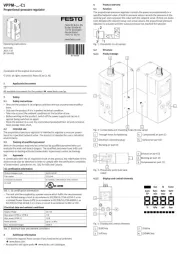
1 Augustus 2025

1 Augustus 2025

1 Augustus 2025

1 Augustus 2025

1 Augustus 2025

1 Augustus 2025

1 Augustus 2025
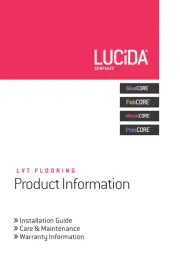
1 Augustus 2025