Alcatel X1 Handleiding
Bekijk gratis de handleiding van Alcatel X1 (19 pagina’s), behorend tot de categorie Smartphone. Deze gids werd als nuttig beoordeeld door 45 mensen en kreeg gemiddeld 4.6 sterren uit 23 reviews. Heb je een vraag over Alcatel X1 of wil je andere gebruikers van dit product iets vragen? Stel een vraag
Pagina 1/19

1
English - CJB1DL0ALAAA
Quick Start Guide
For more information about how to use your cellphone, please visit
www.alcatelonetouch.com to download the complete user manual.
From the website, you can consult the FAQ, perform software
upgrades, etc.
Thank you for buying ALCATEL ONETOUCH 7053D. We hope
you will enjoy your high-quality mobile communication experience.
1
7053D
7053D_QG_Eng_EU_GB_V6_1026_2015.indd 1 2015/10/30 9:21:52

2
PROTECT YOUR HEARING
To prevent possible hearing damage, do not listen at high
volume levels for long periods. Exercise caution when holding
your device near your ear while the loudspeaker is in use.
www.sar-tick.com
This product meets applicable national SAR
limits of 2.0 W/kg. The specific maximum SAR
values can be found on page 28 of this user
guide.
When carrying the product or using it while
worn on your body, either use an approved
accessory such as a holster or otherwise
maintain a distance of 10 mm from the body
to ensure compliance with RF exposure
requirements. Note that the product may
be transmitting even if you are not making a
phone call.
1
1�1
LED in
Table of contents
1 Your mobile ��������������������������������������������������������������������� 3
2 Text input ���������������������������������������������������������������������� 13
3 Phone call ���������������������������������������������������������������������� 14
4 Contacts ������������������������������������������������������������������������ 16
5 Messaging����������������������������������������������������������������������� 17
6 Email ������������������������������������������������������������������������������ 18
7 Getting connected �������������������������������������������������������� 19
8 Find my location using GPS satellites ������������������������ 21
9 Data backup ������������������������������������������������������������������ 22
10 Factory data reset �������������������������������������������������������� 22
11 Applications & Internal storage ���������������������������������� 23
Safety and use ������������������������������������������������������������������������� 24
General information �������������������������������������������������������������� 31
Warranty 33 ���������������������������������������������������������������������������������
Troubleshooting���������������������������������������������������������������������� 34
Camer
Flashligh
Front
7053D_QG_Eng_EU_GB_V6_1026_2015.indd 2-3

4
Camera
Camera Flash/Flashlight
Power
key SIM card
slot
Menu key
• Touch to view recently used applications.
Home key
• From any application or screen, touch to return to the
Home screen.
• Long press to pop up Google search icon. Slide your
finger to the icon to open Google search.
Back key
• Touch to go back to the previous screen, or to close
a dialog box, options menu, the notification panel, etc.
These keys are visible when the phone is unlocked.
Volume
key
7053D_QG_Eng_EU_GB_V6_1026_2015.indd 4-5
Product specificaties
| Merk: | Alcatel |
| Categorie: | Smartphone |
| Model: | X1 |
Heb je hulp nodig?
Als je hulp nodig hebt met Alcatel X1 stel dan hieronder een vraag en andere gebruikers zullen je antwoorden
Handleiding Smartphone Alcatel

1 December 2024

16 November 2024

18 Juni 2023

18 Juni 2023

16 Juni 2023

9 Juni 2023

4 Juni 2023

26 Mei 2023

25 Mei 2023

24 Mei 2023
Handleiding Smartphone
- Meizu
- Androidtech
- Gionee
- Oppo
- Mpman
- Samsung
- Aspera
- THL
- Maxwest
- TIM
- Prestigio
- Silvercrest
- Amplicomms
- Nordmende
- Ecom
Nieuwste handleidingen voor Smartphone

16 September 2025

16 September 2025

15 September 2025

8 September 2025

4 September 2025

3 September 2025

3 September 2025
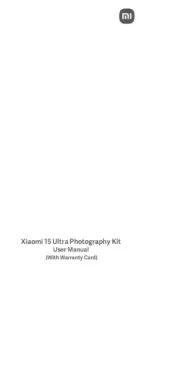
2 September 2025
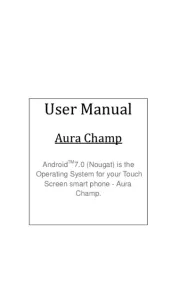
2 September 2025

2 September 2025