Alcatel OT-S520 Handleiding
Alcatel
Smartphone
OT-S520
Bekijk gratis de handleiding van Alcatel OT-S520 (42 pagina’s), behorend tot de categorie Smartphone. Deze gids werd als nuttig beoordeeld door 53 mensen en kreeg gemiddeld 4.9 sterren uit 27 reviews. Heb je een vraag over Alcatel OT-S520 of wil je andere gebruikers van dit product iets vragen? Stel een vraag
Pagina 1/42

520-621_UM_GB_05-05-08 15/05/08 12:47 Page 1

Table of contents ........................
Safety and use ......................................................................5
General information..........................................................10
1 Your mobile ..................................................................12
1.1 Keys ......................................................................................................14
1.2 Main screen icons..............................................................................15
2 Getting started ............................................................17
2.1 Set-up....................................................................................................17
2.2 Power on your phone ......................................................................19
2.3 Power off your phone ......................................................................20
3 Calls ..............................................................................21
3.1 Making a call........................................................................................21
3.2 Calling your voicemail ......................................................................21
3.3 Receiving a call ..................................................................................22
3.4 During the call ....................................................................................23
3.5 Conference calls ................................................................................24
3.6 Line switching ....................................................................................25
4 Menu..............................................................................26
5 Call register..................................................................28
5.1 Call memory ......................................................................................28
5.2 My numbers ......................................................................................28
5.3 Billing ..................................................................................................29
5.4 Call settings ........................................................................................29
6 Directory ......................................................................32
6.1 Consulting your directory ..............................................................32
6.2 Creating a file......................................................................................34
6.3 Available options................................................................................34
2
Introduction ................................
TCT Mobile Limited would like to thank you for purchasing this mobile
phone.
Power multimedia player/video player
• With playlist, lyrics display and equalizer
• Full screen video playback (1)
• Watch the show on 1.8" CSTN screen
USB mass storage
Simply a USB key.
Webcam
The best companion for PC instant messaging.
Bluetooth (1)
• Bluetooth 2.0
• A2DP profile (Bluetooth stereo)
1
(1) OT-S621 only
520-621_UM_GB_05-05-08 15/05/08 12:47 Page 1

12 Media album ................................................................56
12.1 My audios ............................................................................................56
12.2 My images............................................................................................57
12.3 My videos ............................................................................................57
12.4 My creations........................................................................................57
12.5 Unknown files ....................................................................................57
12.6 Memory card ......................................................................................58
12.7 Managing audios, images, videos and creations ..........................59
12.8 Formats and compatibility ..............................................................60
12.9 Memory status....................................................................................60
13 Camera ........................................................................61
13.1 Access ..................................................................................................61
13.2 Camera ................................................................................................61
14 Multimedia player ........................................................65
14.1 Multimedia player ..............................................................................65
14.2 Settings ................................................................................................66
14.3 Playing with lyrics ..............................................................................66
15 Games & Applications ................................................67
15.1 Launch an application........................................................................67
15.2 Java settings ........................................................................................67
15.3 Java downloading................................................................................67
16 Profiles ..........................................................................69
17 Making the most of your mobile................................70
17.1 PC suite................................................................................................70
18 Latin input mode/character table..............................71
19 Telephone warranty ....................................................75
20 Accessories....................................................................77
21 Troubleshooting ............................................................78
4
7 Messages ......................................................................36
7.1 Messages:Text/Multimedia message ..............................................36
7.2 Voice message ....................................................................................38
7.3 Photo message....................................................................................38
7.4 Email......................................................................................................39
7.5 Voicemail ..............................................................................................39
7.6 Settings ................................................................................................39
8 My settings....................................................................41
8.1 Ringtones ............................................................................................41
8.2 Color ....................................................................................................42
8.3 Theme ..................................................................................................42
8.4 Antenna off mode..............................................................................43
8.5 Equalizer ..............................................................................................43
8.6 Display ..................................................................................................43
8.7 Clock ....................................................................................................44
8.8 Keys ......................................................................................................44
8.9 More settings ......................................................................................45
9 Tools ..............................................................................48
9.1 Bluetooth™ ........................................................................................48
9.2 Organizer ............................................................................................49
9.3 Alarm ....................................................................................................50
9.4 Calculator ............................................................................................50
9.5 Converter ............................................................................................51
9.6 Voice memo ........................................................................................51
9.7 Memory status....................................................................................52
10 My shortcuts ................................................................53
11 WAP ..............................................................................54
11.1 Homepage............................................................................................54
11.2 Bookmarks ..........................................................................................54
11.3 Recent pages ......................................................................................54
11.4 Go to URL ..........................................................................................54
11.5 Profiles..................................................................................................54
3
520-621_UM_GB_05-05-08 15/05/08 12:47 Page 3
Product specificaties
| Merk: | Alcatel |
| Categorie: | Smartphone |
| Model: | OT-S520 |
| Kleur van het product: | Zwart |
| Gewicht: | 83 g |
| Breedte: | 44.9 mm |
| Diepte: | 10.9 mm |
| Hoogte: | 103.5 mm |
| Capaciteit van de accu/batterij: | 750 mAh |
| Bluetooth: | Nee |
| Beeldschermdiagonaal: | 1.8 " |
| Resolutie: | 128 x 160 Pixels |
| Touchscreen: | Nee |
| Vormfactor: | Rechthoek |
| MMS: | Ja |
| Tekstvoorspellingssysteem: | Ja |
| Persoonlijke informatie management: | Alarm clock,Calculator,Calendar,To-do list |
| Trilalarm: | Ja |
| Aantal USB 2.0-poorten: | 1 |
| FM-radio: | Nee |
| Interface: | Mini USB |
| Intern geheugen: | 0 MB |
| Gesprekstijd (2G): | 10 uur |
| Text voorspellingssysteem: | T9 |
| Datanetwerk: | GPRS |
| Frequentie: | 900 /1800 MHz |
| Type ringtone: | Polyfonisch |
| Java-technologie: | Ja |
| Camera achterzijde: | Ja |
| Standby time (2G): | 400 uur |
| Flash card support: | Nee |
| Infrarood datapoort: | Nee |
| Capaciteit telefoonboek: | 800 entries |
| Afspeelformaat: | MP3 |
| Netwerkverbindingen: | GSM |
| User-geheugen: | 2 MB |
| Aantal polyfone beltonen: | 64 |
| Batterijtechnologie: | Lithium-Ion (Li-Ion) |
| Type beeldscherm: | CSTN |
Heb je hulp nodig?
Als je hulp nodig hebt met Alcatel OT-S520 stel dan hieronder een vraag en andere gebruikers zullen je antwoorden
Handleiding Smartphone Alcatel

1 December 2024

16 November 2024

18 Juni 2023

18 Juni 2023

16 Juni 2023

9 Juni 2023

4 Juni 2023

26 Mei 2023

25 Mei 2023

24 Mei 2023
Handleiding Smartphone
- Komu
- Handheld
- Lava
- InFocus
- Wolfgang
- Sonim
- Sunny
- Sunstech
- CAT
- Storex
- Best Buy
- Nordmende
- Kalley
- NTech
- Phicomm
Nieuwste handleidingen voor Smartphone

16 September 2025

16 September 2025

15 September 2025

8 September 2025

4 September 2025

3 September 2025

3 September 2025
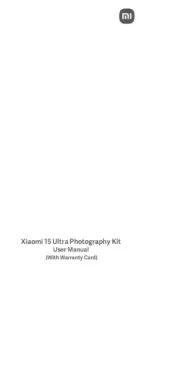
2 September 2025
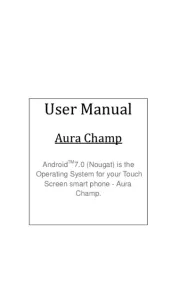
2 September 2025

2 September 2025