Alcatel One Touch POP C1 Handleiding
Alcatel
Smartphone
One Touch POP C1
Bekijk gratis de handleiding van Alcatel One Touch POP C1 (74 pagina’s), behorend tot de categorie Smartphone. Deze gids werd als nuttig beoordeeld door 59 mensen en kreeg gemiddeld 4.9 sterren uit 30 reviews. Heb je een vraag over Alcatel One Touch POP C1 of wil je andere gebruikers van dit product iets vragen? Stel een vraag
Pagina 1/74

4015X_4015D_UM_GB_Eng_03_140904.indd 2-3 2014/9/4 14:57:49

1 2
Table of Contents
Safety and use ............................................................................4
General information ...............................................................12
1 Your mobile .......................................................................14
1.1 Keys and connectors ................................................................................14
1.2 Getting started ..........................................................................................17
1.3 Home screen ..............................................................................................21
1.4 Applications and widgets list ..................................................................30
2 Text input ...........................................................................31
2.1 Using the Onscreen Keyboard ...............................................................31
2.2 Text editing .................................................................................................32
3 Phone call, Call log and Contacts ....................................34
3.1 Phone ........................................................................................................... 34
3.2 Call log .........................................................................................................42
3.3 People ..........................................................................................................44
Note:
This is a shared user manual for 4015X/4015D specifying Dual SIM information
where relevant.
Your phone only supports mini-SIM card. Do not attempt to insert other SIM
card types like micro and nano card, otherwise you may damage your phone.
If your phone experiences an unexpected system crash, try to press and hold
the Power key for a while until the power-on animation appears.
4 Messaging, Email ...............................................................51
4.1 Messaging ....................................................................................................51
4.2 Gmail/Email .................................................................................................58
4.3 Hangouts ..................................................................................................... 64
5 Calendar & Alarm clock & Calculator ............................67
5.1 Calendar ......................................................................................................67
5.2 Time .............................................................................................................69
5.3 Calculator .................................................................................................... 70
6 Getting connected ............................................................72
6.1 Connecting to the Internet ....................................................................72
6.2 Browser .......................................................................................................75
6.3 Connecting to Bluetooth devices..........................................................83
6.4 Connecting to a computer .....................................................................84
6.5 Sharing your phone's mobile data connection ...................................86
6.6 Connecting to virtual private networks ..............................................87
7 Google Play Store .............................................................89
7.1 Locate the item you want to download and install ..........................89
7.2 Download and install ................................................................................90
7.3 Manage your downloads ..........................................................................92
8 Multimedia applications ...................................................94
8.1 Camera ........................................................................................................94
8.2 Gallery .........................................................................................................96
8.3 YouTube .......................................................................................................99
8.4 Music ..........................................................................................................100
8.5 Video Player ..............................................................................................102
9 Google Maps ....................................................................103
9.1 Get My Location .....................................................................................103
9.2 Search for a location ..............................................................................104
9.3 Save a location .........................................................................................104
9.4 Get driving, public transportation or walking directions...............106
9.5 Arrangement of Layers ..........................................................................107
4015X_4015D_UM_GB_Eng_03_140904.indd 1-2 2014/9/4 14:57:49

3 4
www.sar-tick.com
This product meets applicable national SAR limits of
2.0W/kg. The specific maximum SAR values can be
found on page 8 of this user guide.
When carrying the product or using it while worn
on your body, either use an approved accessory such
as a holster or otherwise maintain a distance of 10
mm from the body to ensure compliance with RF
exposure requirements. Note that the product may
be transmitting even if you are not making a phone
call.
10 Others ..............................................................................108
10.1 File Manager .............................................................................................108
10.2 Sound Recorder ......................................................................................108
10.3 Radio ..........................................................................................................109
10.4 Setup Wizard ...........................................................................................110
10.5 Help me .....................................................................................................111
10.6 Other applications ..................................................................................111
11 Settings ............................................................................112
11.1 Wireless & networks .............................................................................112
11.2 Device ........................................................................................................116
11.3 Personal .....................................................................................................119
11.4 Accounts ...................................................................................................125
11.5 System ........................................................................................................125
12 Making the most of your phone ....................................133
12.1 Smart Suite ...............................................................................................133
12.2 Upgrade .....................................................................................................134
13 Telephone warranty ........................................................136
14 Accessories .....................................................................138
15 Troubleshooting ..............................................................139
16 Specifications ...................................................................144
Safety and use ..............................
We recommend that you read this chapter carefully before using your phone. The
manufacturer disclaims any liability for damage, which may result as a consequence of
improper use or use contrary to the instructions contained herein.
• TRAFFIC SAFETY:
Given that studies show that using a mobile phone while driving a vehicle constitutes
a real risk, even when the hands-free kit is used (car kit, headset...), drivers are
requested to refrain from using their mobile when the vehicle is not parked.
When driving, do not use your phone and headphone to listen to music or to the
radio. Using a headphone can be dangerous and forbidden in some areas.
When switched on, your phone emits electromagnetic waves that can interfere with
the vehicle’s electronic systems such as ABS anti-lock brakes or airbags. To ensure
that there is no problem:
- do not place your phone on top of the dashboard or within an airbag deployment
area,
- check with your car dealer or the car manufacturer to make sure that the dashboard
is adequately shielded from mobile phone RF energy.
• CONDITIONS OF USE:
You are advised to switch off the telephone from time to time to optimise its
performance.
Switch the phone off before boarding an aircraft.
Switch the phone off when you are in health care facilities, except in designated
areas. As with many other types of equipment now in regular use, mobile telephones
can interfere with other electrical or electronic devices, or equipment using radio
frequency.
Switch the phone off when you are near gas or flammable liquids. Strictly obey all
signs and instructions posted in a fuel depot, petrol station, or chemical plant, or in
any potentially explosive atmosphere.
When the phone is switched on, it should be kept at least 15 cm from any medical
device such as a pacemaker, a hearing aid or insulin pump, etc. In particular when
using the phone, you should hold it against the ear on the opposite side to the
device, if any.
To avoid hearing impairment, pick up the call before holding your phone to your
ear. Also move the handset away from your ear while using the "hands-free" mode
because the amplified volume might cause hearing damage.
4015X_4015D_UM_GB_Eng_03_140904.indd 3-4 2014/9/4 14:57:49
Product specificaties
| Merk: | Alcatel |
| Categorie: | Smartphone |
| Model: | One Touch POP C1 |
| Kleur van het product: | Zwart |
| Gewicht: | 100 g |
| Breedte: | 62 mm |
| Diepte: | 11.95 mm |
| Hoogte: | 112.5 mm |
| Capaciteit van de accu/batterij: | 1300 mAh |
| Bluetooth: | Ja |
| Omgevingslichtsensor: | Ja |
| Beeldschermdiagonaal: | 3.5 " |
| Resolutie: | 320 x 480 Pixels |
| Touchscreen: | Ja |
| Oorspronkelijke beeldverhouding: | 3:2 |
| Orientatie sensor: | Ja |
| Versnellingsmeter: | Ja |
| Proximity sensor: | Ja |
| Frequentie van processor: | 1 GHz |
| Aantal processorkernen: | 2 |
| RAM-capaciteit: | 0.5 GB |
| Interne opslagcapaciteit: | 4 GB |
| Maximale capaciteit van de geheugenkaart: | 32 GB |
| Gesprekstijd (3G): | 2.8 uur |
| Standby time (3G): | 325 uur |
| Continue audio-afspeeltijd: | 48 uur |
| SIM-kaart-capaciteit: | Dual SIM |
| 2G standaarden: | GSM |
| 3G standaarden: | HSPA, HSPA+, UMTS |
| Wi-Fi-standaarden: | 802.11b, 802.11g, Wi-Fi 4 (802.11n) |
| Bluetooth-versie: | 4.0 |
| 2G bands (primary SIM): | 850,900,1800,1900 MHz |
| 3G bands ondersteund: | 850,2100 MHz |
| Generatie mobiel internet: | 3G |
| Stemcodecs: | AMR-NB, AMR-WB, EFR, HR |
| GPS: | Ja |
| Locatie positie: | Ja |
| Vormfactor: | Rechthoek |
| Resolutie camera achterzijde (numeriek): | 2 MP |
| Video recording: | Ja |
| Video-opname modi: | 480p |
| Type camera achterzijde: | Enkele camera |
| Inclusief besturingssysteem: | Android 4.2 |
| Platform: | Android |
| App-distributieplatform: | Google Play |
| USB-poort: | Ja |
| Type aansluitplug: | 3,5 mm |
| Videocompressieformaten: | DivX, H.263, H.264, MPEG4, VP8 |
| Meegeleverde kabels: | USB |
| Compatibele geheugenkaarten: | MicroSD (TransFlash) |
| Touch screen type: | Capacitief |
| Maximale beeldsnelheid: | 30 fps |
| Opnameresolutie: | 720 x 480 Pixels |
| Tethering (modem-mode): | Ja |
| Abonnementstype: | Geen abonnement |
| SMS: | Ja |
| Persoonlijke informatie management: | Alarm clock, Calculator, Calendar, Games |
| Vliegtuigmodus: | Ja |
| Trilalarm: | Ja |
| Assisted GPS (A-GPS): | Ja |
| Wachtstand: | Ja |
| Gesprek in de wacht zetten: | Ja |
| Nummerherkenning: | Ja |
| Gesprekstijd timer: | Ja |
| Snelstartgids: | Ja |
| Beeldscherm, aantal kleuren: | 262144 kleuren |
| FM-radio: | Ja |
| USB-versie: | 2.0 |
| Gesprekstijd (2G): | 6.8 uur |
| Inclusief acculader: | Ja |
| Accu/Batterij oplaadtijd: | 3.5 uur |
| Inclusief headset: | Ja |
| Standby time (2G): | 433 uur |
| Inclusief RDS tuner: | Ja |
| Wifi: | Ja |
| Batterijtechnologie: | Lithium |
| Type beeldscherm: | TFT |
Heb je hulp nodig?
Als je hulp nodig hebt met Alcatel One Touch POP C1 stel dan hieronder een vraag en andere gebruikers zullen je antwoorden
Handleiding Smartphone Alcatel

1 December 2024

16 November 2024

18 Juni 2023

18 Juni 2023

16 Juni 2023

9 Juni 2023

4 Juni 2023

26 Mei 2023

25 Mei 2023

24 Mei 2023
Handleiding Smartphone
- ORA
- Nec
- Brondi
- Trevi
- Iget
- Crosscall
- Volla
- Nothing Tech
- Orbic
- Infiniton
- NTech
- Danew
- Sencor
- NGM
- Kalley
Nieuwste handleidingen voor Smartphone

16 September 2025

16 September 2025

15 September 2025

8 September 2025

4 September 2025

3 September 2025

3 September 2025
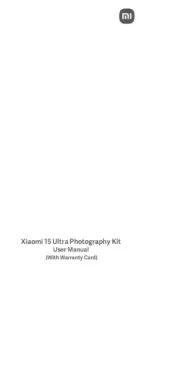
2 September 2025
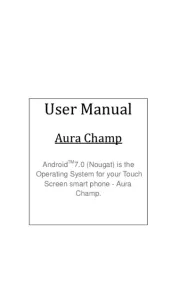
2 September 2025

2 September 2025