Alcatel One Touch 2051X Handleiding
Alcatel
Mobiele telefoon
One Touch 2051X
Bekijk gratis de handleiding van Alcatel One Touch 2051X (58 pagina’s), behorend tot de categorie Mobiele telefoon. Deze gids werd als nuttig beoordeeld door 50 mensen en kreeg gemiddeld 4.7 sterren uit 25.5 reviews. Heb je een vraag over Alcatel One Touch 2051X of wil je andere gebruikers van dit product iets vragen? Stel een vraag
Pagina 1/58



1 2
Introduction .....................................................
TCL Communication Ltd. would like to thank you for purchasing this mobile phone.
Note:
This is a shared user manual for 2015X/2051D specifying Dual SIM information where relevant.
Home screen
• Convenient at-a-glance view of Widget applications
• Menu shortcuts for quick access
Power media applications
• Music & Radio
Bluetooth
With Bluetooth 3.0 supporting A2DP profiles, enjoy handsfree conversations.
Table of Contents
Safety and use ................................................................................................................. 5
General information .....................................................................................................11
Regulatory information ................................................................................................12
1 Getting started ...................................................................................................... 14
1.1 Set up ................................................................................................................................14
1.2 Power on your phone ....................................................................................................16
1.3 Power off your phone ............................................................................................ ........16
2 Your mobile ............................................................................................................17
2.1 Keys ....................................................................................................................................18
2.2 Status bar icons .............................................................................................................. 19
2.3 Home screen .................................................................................................................... 21
3 Making a call..........................................................................................................22
3.1 Placing a call ..................................................................................................................... 22
3.2 Calling your voicemail ...................................................................................................22
3.3 Receiving a call ................................................................................................................22
3.4 During a call .................................................................................................................... 23
3.5 Conference calls ............................................................................................ ..................23
4 Messages ................................................................................................................24
4.1 Access ................................................................................................................................24
4.2 Write message ............................................................................................ .....................24
4.3 Drafts .................................................................................................................................25
4.4 Delete ................................................................................................................................ 25
4.5 Call ....................................................................................................................................25
4.6 Mark ................................................................................................................................... 25
4.7 Sort ...................................................................................................................................25
4.8 Templates .......................................................................................................................... 25
4.9 Settings..............................................................................................................................25
4.10 Push message ..................................................................................................................26
4.11 Security inbox ..................................................................................................................26
4.12 Delete all ........................................................................................................................... 26
Product specificaties
| Merk: | Alcatel |
| Categorie: | Mobiele telefoon |
| Model: | One Touch 2051X |
Heb je hulp nodig?
Als je hulp nodig hebt met Alcatel One Touch 2051X stel dan hieronder een vraag en andere gebruikers zullen je antwoorden
Handleiding Mobiele telefoon Alcatel

3 April 2025
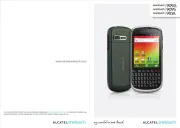
2 April 2025

2 April 2025

2 April 2025

2 April 2025

2 April 2025

2 April 2025

26 Maart 2025

26 Maart 2025

26 Maart 2025
Handleiding Mobiele telefoon
- Leica
- Maxwest
- CAT
- Benefon
- Toshiba
- Doro
- Xiaomi
- Profoon
- Sonim
- Casio
- Tiny Love
- Blaupunkt
- Philips
- GPO
- Bea-fon
Nieuwste handleidingen voor Mobiele telefoon
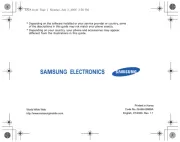
14 Juli 2025

6 Juli 2025

5 Juli 2025
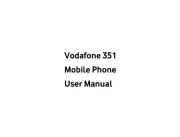
4 Juli 2025

4 Juli 2025

4 Juli 2025

4 Juli 2025

4 Juli 2025

3 Juli 2025
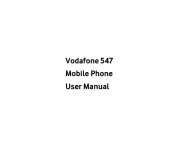
3 Juli 2025