Alcatel DeskPhone 8001 Handleiding
Alcatel
Kantoortelefoon
DeskPhone 8001
Bekijk gratis de handleiding van Alcatel DeskPhone 8001 (50 pagina’s), behorend tot de categorie Kantoortelefoon. Deze gids werd als nuttig beoordeeld door 49 mensen en kreeg gemiddeld 3.7 sterren uit 25 reviews. Heb je een vraag over Alcatel DeskPhone 8001 of wil je andere gebruikers van dit product iets vragen? Stel een vraag
Pagina 1/50

8AL90895 AAed01 US
Alcatel-Lucent proprietary and condenal.
Copyright © 2014. All rights reserved.
Alcatel-Lucent 8001 DeskPhone
User Manual

Alcatel-Lucent 8001 DeskPhone 8AL90895USAAed01
Alcatel-Lucent proprietary and condenal. Copyright © 14. All rights reserved. 20
Page of 250
INDEX
1. Getng Started .............................................................................................................................. 4
About ......................................................................................................................................... 4
Feature Highlights ..................................................................................................................... 4
2. Set up the Phone ........................................................................................................................... 4
3. Phone User Interface ..................................................................................................................... 6
3.1 Hardware Component Instrucons ..................................................................................... 6
3.2 Phone Screen Display Features ........................................................................................... 7
3.3 Basic Network Setngs ........................................................................................................ 9
3.4 SIP Account Setngs ............................................................................................................ 9
3.5 Basic Features .................................................................................................................... 11
3.5.1 Making a Call .......................................................................................................... 11
3.5.2 Anonymous Call ...................................................................................................... 11
3.5.3 Redial ...................................................................................................................... 11
3.5.4 Call Log ................................................................................................................... 12
3.5.5 Making Calls to Contacts ........................................................................................ 12
3.5.6 Mul-lines to Answer the Call ................................................................................ 12
3.5.7 Auto-Answer ...........................................................................................................13
3.5.8 Ending a Call ........................................................................................................... 13
3.5.9 Using Hold and Recover (Switch Calling Line) ........................................................ 14
3.5.10 Transferring Calls .................................................................................................. 14
3.5.11 Using Mute ........................................................................................................... 15
3.5.12 Do Not Disturb ......................................................................................................15
3.5.13 3-way Conference ................................................................................................. 16
3.5.14 Voice Mail ............................................................................................................. 16
3.6 Advanced Seings ............................................................................................................. 17
3.6.1 Using the phone book ............................................................................................ 17
3.6.2 Using Call Logs ........................................................................................................ 20
3.6.3 Peer- -Peer to ........................................................................................................... 20
3.7 Keypad Seng ................................................................................................................... 20
3.7.1 Language Setng .................................................................................................... 21
3.7.2 Message .................................................................................................................21
3.7.3 Time & Date ........................................................................................................... 21
3.7.4 Ring Tone and Volume Setng ................................................................................22
3.7.5 Searching Phone Book ............................................................................................ 22
3.7.6 Features that cannot be set with the Keypad .........................................................23
4. WEB User Interface ..................................................................................................................... 23
Main Interface-Phone Status ...................................................................................................23
4.1 Network ............................................................................................................................. 24

Alcatel-Lucent 8001 DeskPhone 8AL90895USAAed01
Alcatel-Lucent proprietary and condenal. Copyright © 14. All rights reserved. 20
Page of 350
4.1.1 LAN Port ................................................................................................................. 24
4.1.2 PC Port .................................................................................................................... 26
4.1.3 Advanced ................................................................................................................ 27
5 SIP Account ................................................................................................................................... 28
5.1Basic ................................................................................................................................... 28
5.2 Call ..................................................................................................................................... 29
5.3 Security .............................................................................................................................. 30
6 Phone Setng ............................................................................................................................... 31
6.1 Basic ..................................................................................................................................31
6.1.1 Time Setngs .......................................................................................................... 32
6.1.2 Call .......................................................................................................................... 33
6.1.3 VoIP Call Forward ................................................................................................... 34
6.1.4 QoS ......................................................................................................................... 35
6.2 Advanced ........................................................................................................................... 35
6.2 .0 Audio ..................................................................................................................... 35
6.3 Line Keys .................................................................................................................... 37
6.4 Funcon Keys ............................................................................................................ 38
6.5 So Key ...................................................................................................................... 39
6.6 Dial Plan ..................................................................................................................... 39
6.7 IP Strategy ................................................................................................................. 40
7 Phone Book .................................................................................................................................. 40
7.1 Group ................................................................................................................................41
7.2 Contact .............................................................................................................................. 41
7.3 LDAP .................................................................................................................................. 42
7.4 Ban List .............................................................................................................................. 43
8 Phone Maintenance ..................................................................................................................... 44
8.1 Basic ..................................................................................................................................44
8.1.1 HTTP Upgrade ......................................................................................................... 44
8.1.2 FTP Upgrade ........................................................................................................... 45
8.1.3 TFTP Upgrade ......................................................................................................... 46
8.1.4 Default Setng ........................................................................................................ 47
8.1.5 Reboot .................................................................................................................... 47
8.2 Advanced ........................................................................................................................... 47
8.2.1 Log .......................................................................................................................... 47
8.2.2 Auto Provision ........................................................................................................ 48
9 Password ...................................................................................................................................... 49
10 WEB Other Setngs or Informaon - Appendix ......................................................................... 49
10.1 WEB User ......................................................................................................................... 49
10.2 Mul-Language ............................................................................................................... 50
10.3 Note Tips ......................................................................................................................... 50
Product specificaties
| Merk: | Alcatel |
| Categorie: | Kantoortelefoon |
| Model: | DeskPhone 8001 |
Heb je hulp nodig?
Als je hulp nodig hebt met Alcatel DeskPhone 8001 stel dan hieronder een vraag en andere gebruikers zullen je antwoorden
Handleiding Kantoortelefoon Alcatel

6 April 2023

31 Maart 2023

9 Maart 2023

27 Februari 2023

18 Februari 2023

18 Februari 2023

18 Februari 2023

18 Februari 2023

18 Februari 2023

18 Februari 2023
Handleiding Kantoortelefoon
- Geemarc
- Atlona
- Belgacom
- Ooma
- Crestron
- Fysic
- DeTeWe
- ClearOne
- Ranex
- AGFEO
- Vimar
- Yealink
- Innovaphone
- Yamaha
- Aastra-Ericsson
Nieuwste handleidingen voor Kantoortelefoon
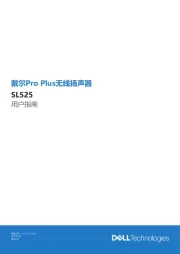
28 Juli 2025
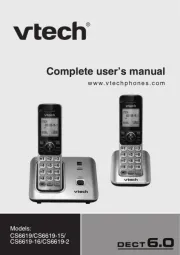
8 Juni 2025
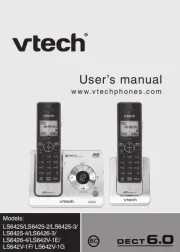
8 Juni 2025
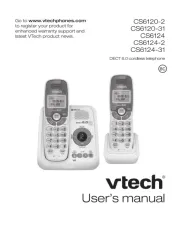
8 Juni 2025
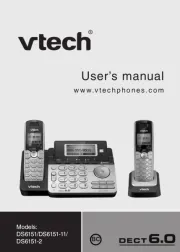
8 Juni 2025

6 Juni 2025
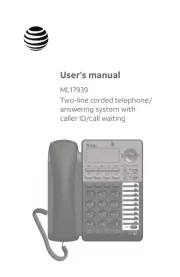
6 Juni 2025

6 Juni 2025
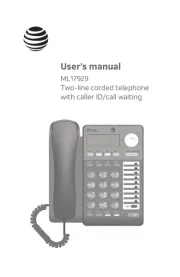
5 Juni 2025
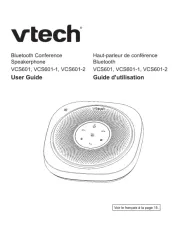
31 Maart 2025